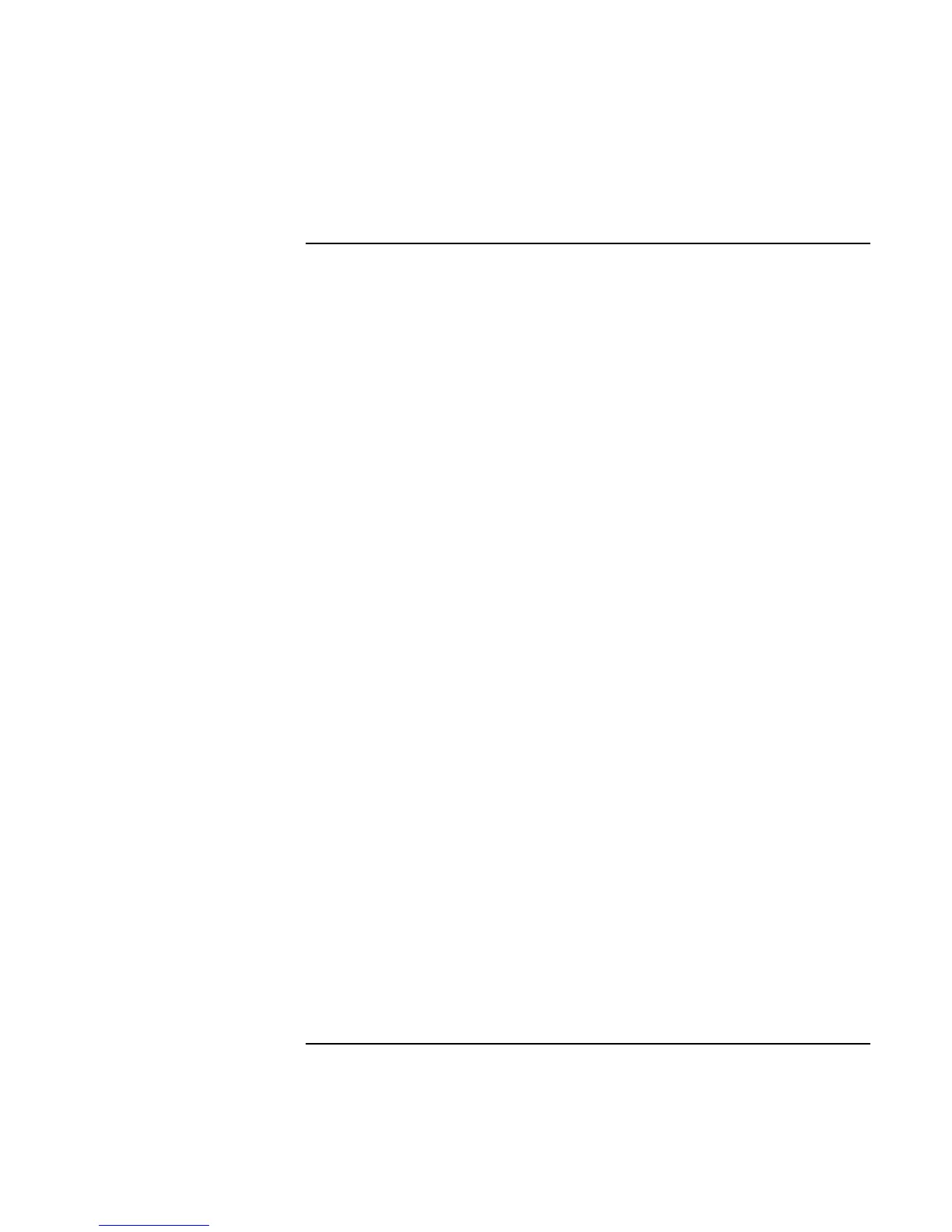Using Windows 2000
Installing Retail Windows 2000
110 Corporate Evaluator’s Guide
To install the USB-to-serial dongle
If you’ve installed a retail version of Windows 2000 and want to use a serial device,
you’ll need to install this dongle.
This driver is located on the Recovery CD in \HP\DRIVERS\USB2SER.
1. To start the installation, plug the USB-to-serial dongle into one of the USB ports on
the HP notebook.
2. In the “Welcome to the Found New Hardware…” window click Next.
3. Click Next in the “ Install…” window.
4. Choose the option “Specify a location”, then click Next.
5. Enter the directory of the USB-to-Serial dongle driver on the Recovery CD
(D:\HP\DRIVERS\USB2SER) and click OK.
6. Click Next to install the driver then Finish to finalize installation.
7. In the next “Welcome to the Found New Hardware…” window click Next.
8. Click Next in the “ Install…” window.
9. Choose the option “Specify a location”, then click Next.
10. Enter the directory of the USB-to-Serial dongle driver on the Recovery CD
(D:\HP\DRIVERS\USB2SER) and click OK.
11. Click Next to install the driver then Finish to finalize installation.