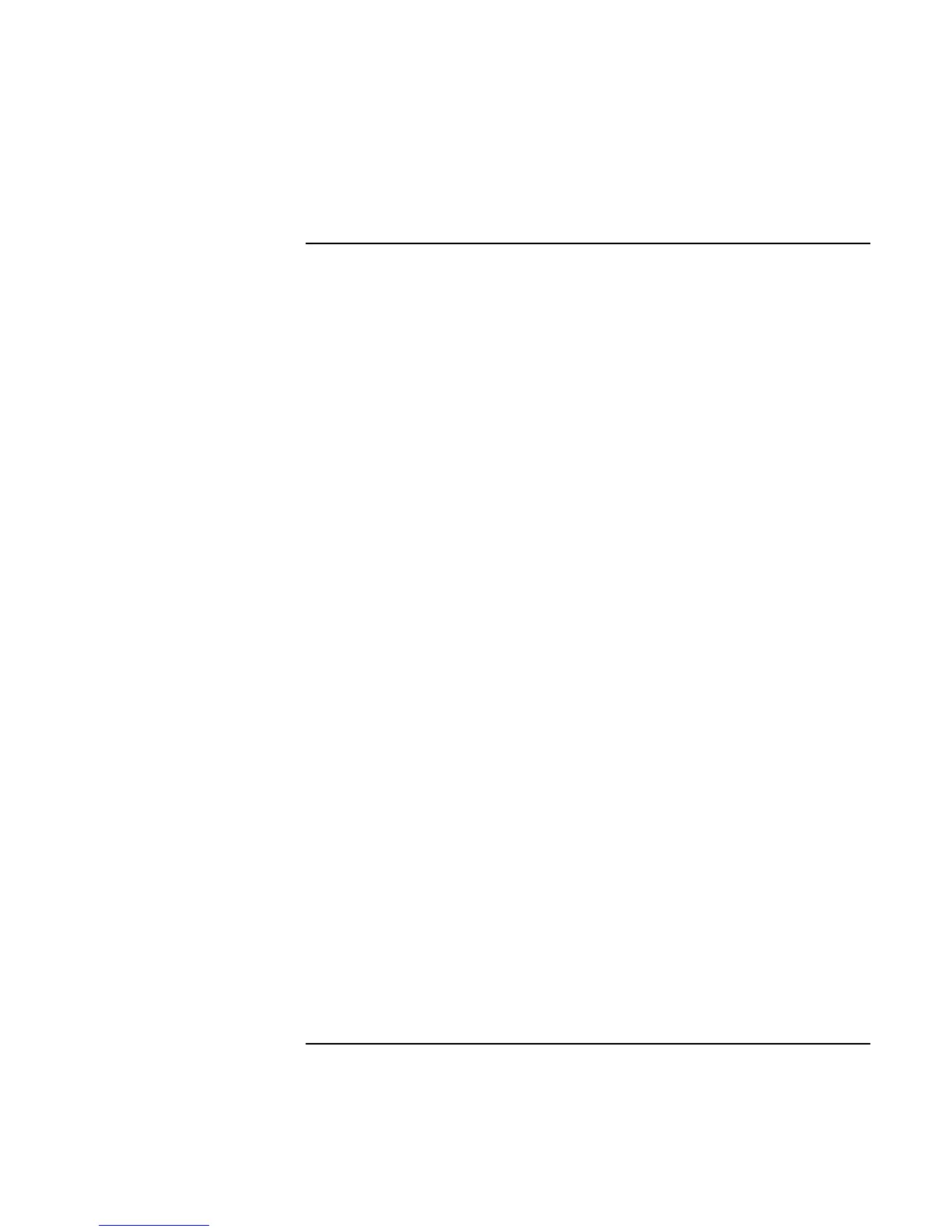Using Windows 98
Installing Retail Windows 98 Second Edition
122 Corporate Evaluator’s Guide
To install software patches for retail Windows 98 Second
Edition
These patches fix miscellaneous issues. They can be found in \HP\DRIVERS\QFE\IDE,
\HP\DRIVERS\QFE\MIDI, \HP\DRIVERS\QFE\SHUTDOWN and
HP\DRIVERS\XFER.
ScanDisk patch
This patch fixes an issue where ScanDisk will run at boot even if the notebook was
properly shut down.
1. Double-click \HP\DRIVERS\QFE\IDE\273017.exe on the Recovery CD.
2. Click Yes to install the Windows 98 SE Q273017 Update.
3. Click Yes to accept agreement. Patch will install.
4. Remove the Recovery CD and click Yes to finish installation and reboot the
HP notebook.
MIDI patch
This patch fixes an issue where the midi device is unable to play after hot docking,
enable/disable hardware in Device Manager or insertion of PC card.
1. Double-click \HP\DRIVERS\QFE\MIDI\247396us8.exe on the Recovery CD.
2. Click Yes to install the Windows 98 SE Q247396 Update.
3. Click Yes to accept agreement. Patch will install.
4. Remove the Recovery CD and click Yes to finish installation and reboot the
HP notebook.
Suspend/Resume patch
This patch fixes miscellaneous suspend/resume issues.
1. Double-click \HP\DRIVERS\QFE\SHUTDOWN\4756us8.exe on the Recovery CD.
2. Click Yes to install the Windows 98 SE Q239887 Update.
3. Click Yes to accept agreement. Patch will install.
4. Remove the Recovery CD and click Yes to finish installation and reboot the
HP notebook.
