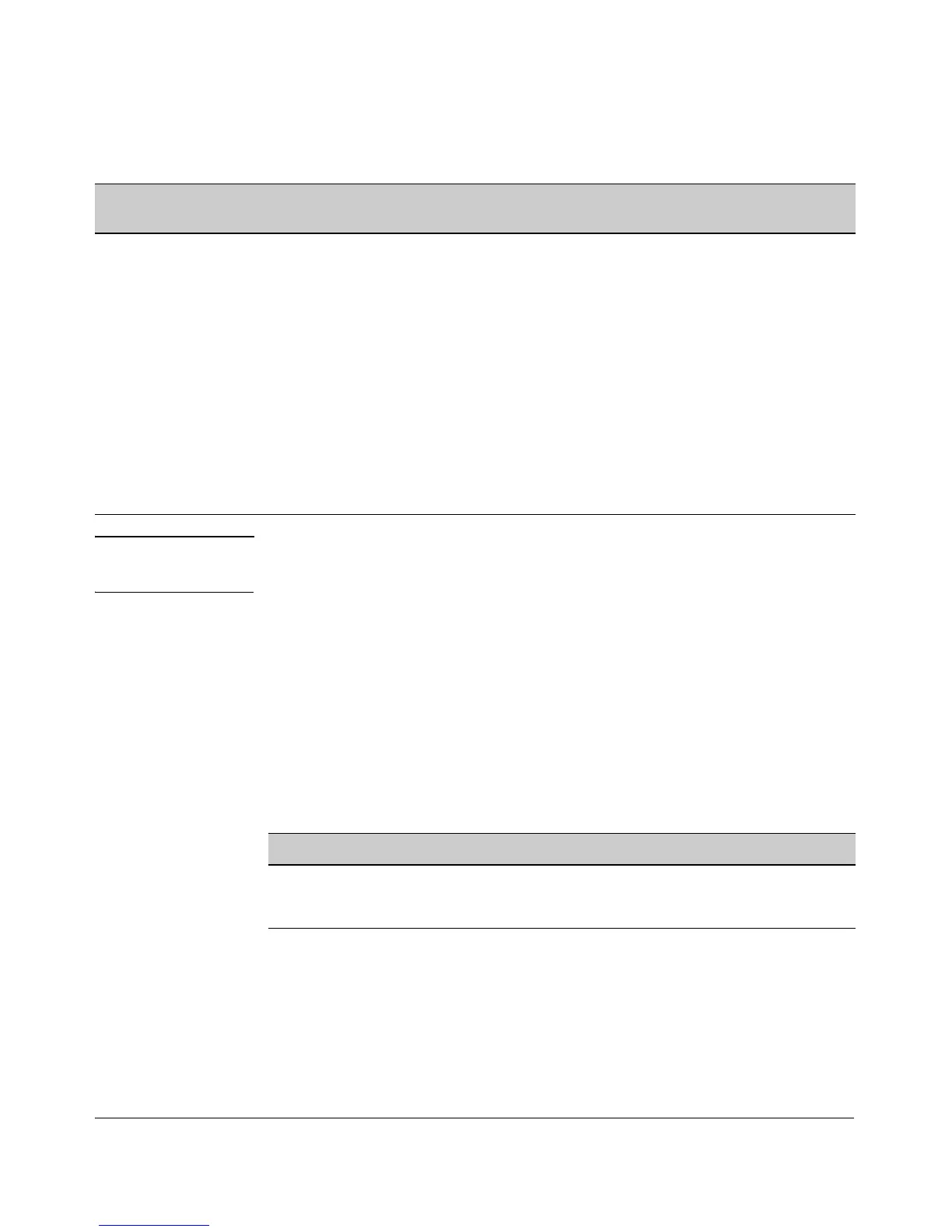IP Routing Features
UDP Broadcast Forwarding
Table 3-7. Example of a UDP Packet-Forwarding Environment
Interface IP
Address
Subnet
Mask
Forwarding
Address
UDP
Port
Notes
VLAN 1
VLAN 2
VLAN 3
15.75.10.1
15.75.11.1
15.75.12.1
255.255.255.0
255.255.255.0
255.255.255.0
15.75.11.43
15.75.11.255
15.75.12.255
None
None
1188
1812
1813
N/A
N/A
Unicast address for forwarding inbound UDP packets with
UDP port 1188 to a specific device on VLAN 2.
Broadcast address for forwarding inbound UDP packets
with UDP port 1812 to any device in the 15.75.11.0 network.
Broadcast address for forwarding inbound UDP packets
with UDP port 1813 to any device in the 15.75.12.0 network.
Destination VLAN for UDP 1188 broadcasts from clients on
VLAN 1. The device identified in the unicast forwarding
address configured in VLAN 1 must be on this VLAN.
Also the destination VLAN for UDP 1812 from clients on
VLAN 1.
Destination VLAN for UDP 1813 broadcasts from clients on
VLAN 1.
Not e If an IP server or subnet entry is invalid, a switch will not try to forward UDP
packets to the configured device or subnet address.
Subnet Masking for UDP Forwarding Addresses
The subnet mask for a UDP forwarding address is the same as the mask
applied to the subnet on which the inbound UDP broadcast packet is received.
To forward inbound UDP broadcast packets as limited broadcasts to other
subnets, use the broadcast address that covers the subnet you want to reach.
For example, if VLAN 1 has an IP address of 15.75.10.1/24 (15.75.10.1
255.255.255.0), then you can configure the following unicast and limited
broadcast addresses for UDP packet forwarding to subnet 15.75.11.0:
Forwarding Destination Type IP Address
UDP Unicast to a Single Device in the 15.75.11.0 Subnet 15.75.11.X
UDP Broadcast to Subnet 15.75.11.0 15.75.11.255
3-64
