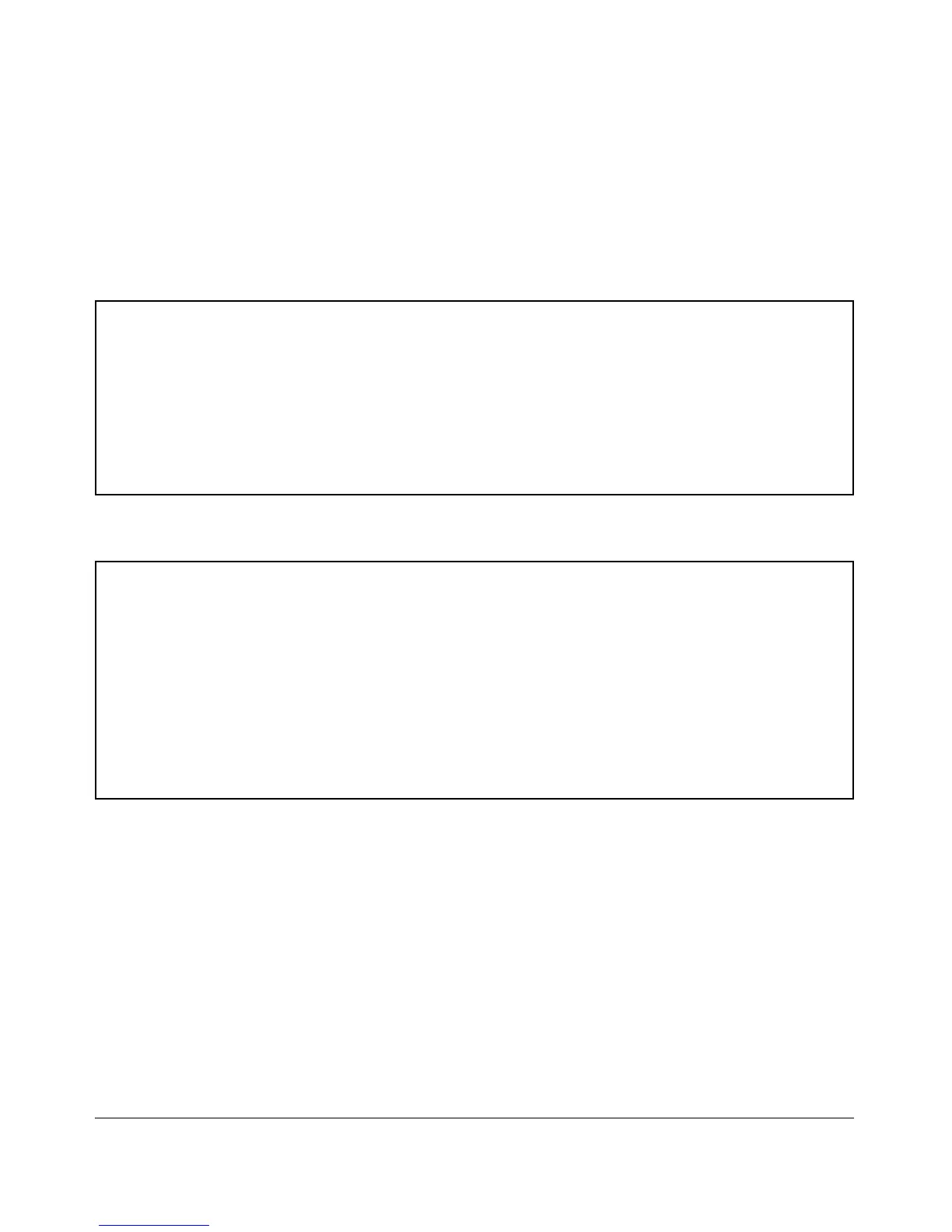Multimedia Traffic Control with IP Multicast (IGMP)
How IGMP Operates
IGMP Proxy Show Command
Syntax: show igmp-proxy < entries | domains | vlans >
Shows the currently active IGMP proxy entries, domains, or
vlans.
ProCurve(config)# show igmp-proxy entries
Total number of multicast routes: 2
Multicast Address Border Address VID Multicast Domain
----------------- -------------- ----- ------
234.43.209.12 192.168.1.1 1 George
235.22.22.12 15.43.209.1 1 SAM
226.44.3.3 192.168.1.1 2 George
Figure 2-7. Example Showing Active IGMP Proxy Entries
ProCurve(config)# show igmp-proxy domains
Total number of multicast domains: 5
Multicast Domain Multicast Range Border Address Active entries
--------------- ------------------- ---------------- -----
George 225.1.1.1/234.43.209.12 192.168.1.1 2
SAM 235.0.0.0/239.1.1.1 15.43.209.1 1
Jane 236.234.1.1/236.235.1.1 192.160.1.2 0
Bill ALL 15.43.209.1 0
Figure 2-8. Example Showing IGMP Proxy Domains
2-23
