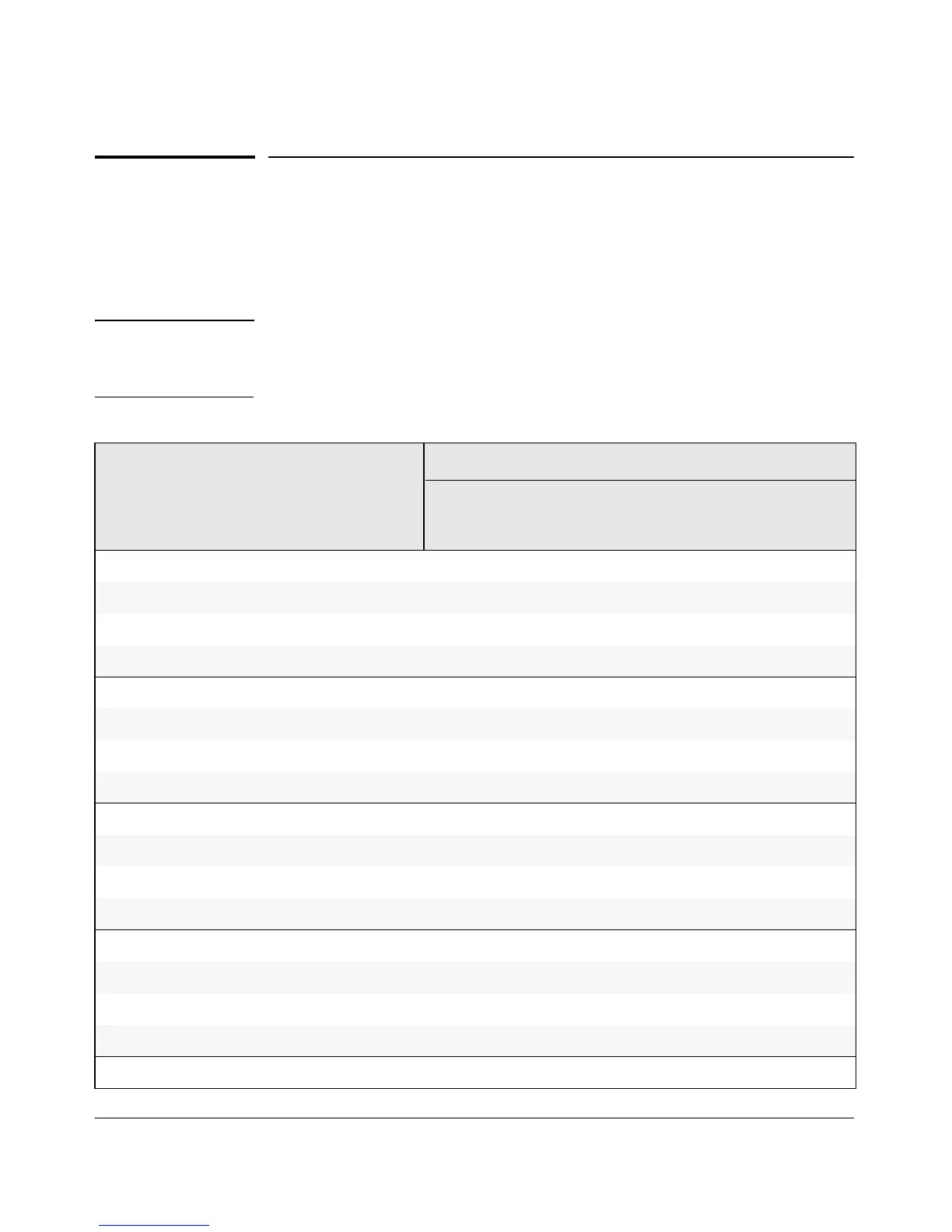Software Feature Index
For the software manual set supporting your 2910al switch model, this feature
index indicates which manual to consult for information on a given software
feature.
Note This Index does not cover IPv6 capable software features. For information on
IPv6 protocol operations and features (such as DHCPv6, DNS for IPv6, Ping6,
and MLD Snooping), refer to the IPv6 Configuration Guide.
Intelligent Edge Software
Features
Manual
Management
and
Configuration
Advanced
Traffic
Management
Multicast and
Routing
Access
Security
Guide
802.1Q VLAN Tagging X
802.1X Port-Based Priority X
802.1X Multiple Authenticated Clients Per Port X
Access Control Lists (ACLs) X
AAA Authentication X
Authorized IP Managers X
Authorized Manager List (Web, Telnet, TFTP) X
Auto MDIX Configuration X
BOOTP X
Config File X
Console Access X
Copy Command X
CoS (Class of Service) X
Debug X
DHCP Configuration X
DHCP Option 82 X
DHCP Snooping X
x
