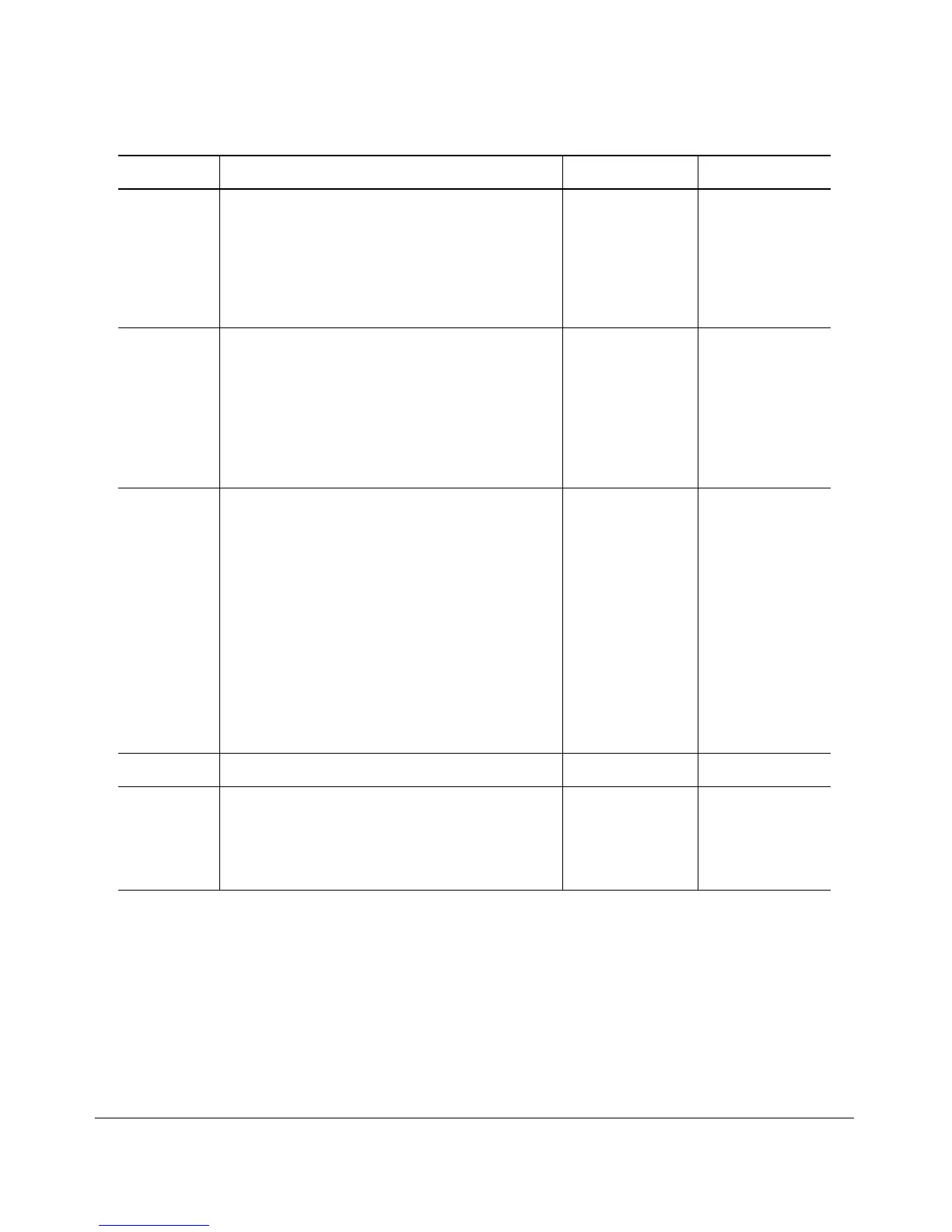IP Routing Features
Overview of IP Routing
Parameter Description Default See page
Time to Live
(TTL)
The maximum number of routers (hops) through
which a packet can pass before being discarded.
Each router decreases a packet’s TTL by 1 before
forwarding the packet. If decreasing the TTL causes
the TTL to be 0, the router drops the packet instead
of forwarding it.
64 hops Refer to the
chapter titled
“Configuring IP
Addressing” in
the Management
and Configuration
Guide.
Directed
broadcast
forwarding
A directed broadcast is a packet containing all ones
(or in some cases, all zeros) in the host portion of the
destination IP address. When a router forwards
such a broadcast, it sends a copy of the packet out
each of its enabled IP interfaces.
Note: You also can enable or disable this parameter
on an individual interface basis. See table 3-2 on
page 3-12.
Disabled 3-18
ICMP Router
Discovery
Protocol
(IRDP)
An IP protocol that a router can use to advertise the
IP addresses of its router interfaces to directly
attached hosts. You can enable or disable the
protocol at the Global CLI Config level.
You also can enable or disable IRDP and configure
the following protocol parameters on an individual
VLAN interface basis at the VLAN Interface CLI
Config level.
• Forwarding method (broadcast or multicast)
• Hold time
• Maximum advertisement interval
• Minimum advertisement interval
• Router preference level
Disabled 3-40
3-41
Static route An IP route you place in the IP route table. No entries 3-22
Default
network
route
The router uses the default network route if the IP
route table does not contain a route to the
destination. Enter an explicit default route (0.0.0.0
0.0.0.0 or 0.0.0.0/0) as a static route in the IP route
table.
None configured 3-26
ARP Age Timer
The ARP age is the amount of time the switch keeps a MAC address learned
through ARP in the ARP cache. The switch resets the timer to zero each time
the ARP entry is refreshed and removes the entry if the timer reaches the ARP
age.
3-9
