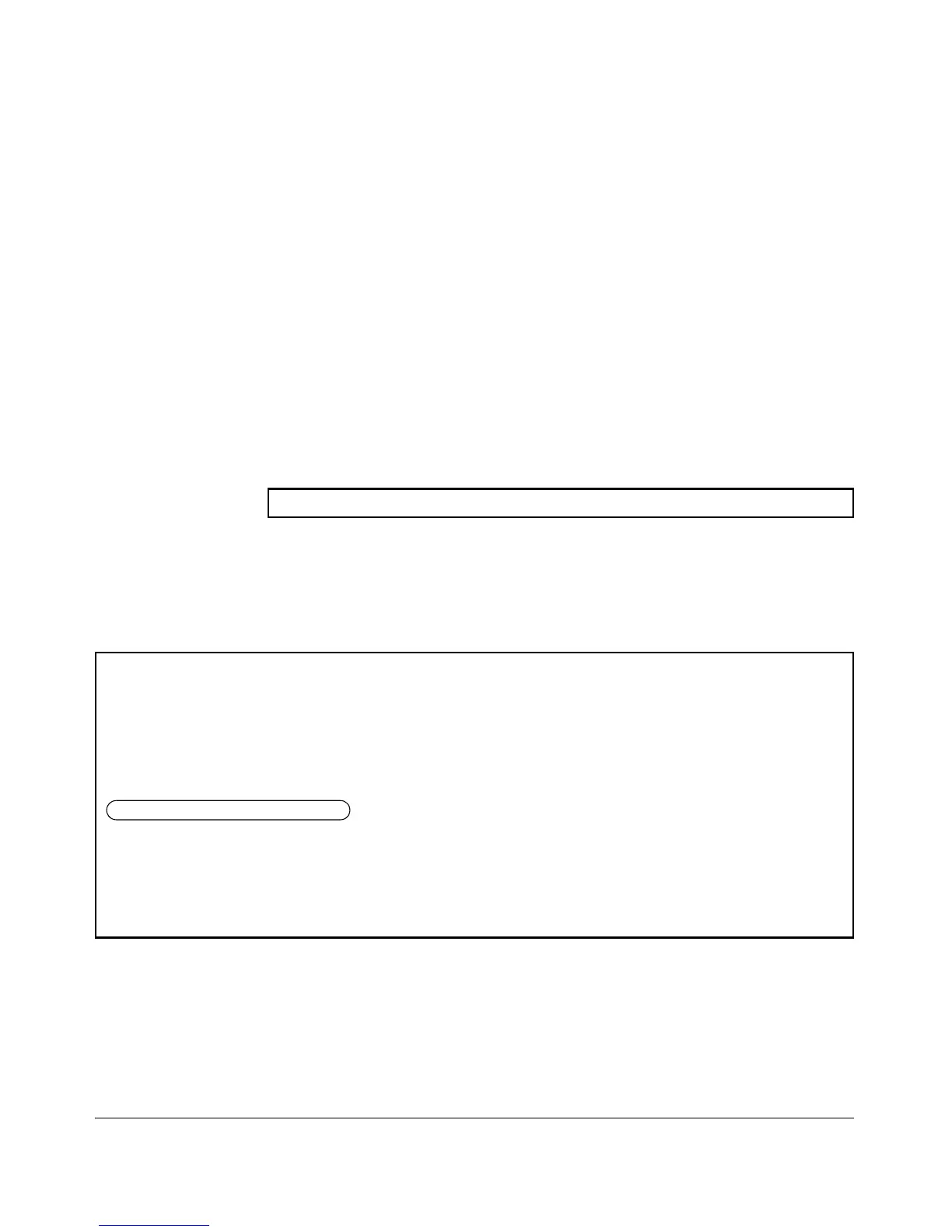IP Routing Features
Overview of IP Routing
You can increase the ARP age timeout maximum to 24 hours or more with this
command:
Syntax: [no] ip arp-age <[1...1440] | infinite>
Allows the ARP age to be set from 1 to 1440 minutes (24
hours). If the option “infinite” is configured, the internal ARP
age timeout is set to 99,999,999 seconds (approximately 3.2
years). An arp-age value of 0 (zero) is stored in the
configuration file to indicate that “infinite” has been
configured. This value also displays with the show commands
and in the menu display (Menu > Switch Configuration >
IP Config).
Default: 20 minutes.
ProCurve(config)# ip arp-age 1000
Figure 3-1. Example of Setting the ARP Age Timeout to 1000 Minutes
To view the value of ARP Age timer, enter the show ip command as shown in
Figure 3-2.
ProCurve(config)# show ip
Internet (IP) Service
IP Routing : Disabled
Default Gateway : 15.255.120.1
Default TTL : 64
Arp Age
Domain Suffix
: 1000
:
DNS server :
VLAN | IP Config IP Address Subnet Mask Proxy ARP
-------------------- + ---------- --------------- --------------- ---------
DEFAULT_VLAN | Manual 15.255.111.13 255.255.248.0 No
Figure 3-2. Example of show ip Command Displaying ARP Age
You can also view the value of the ARP Age timer in the configuration file.
3-10
