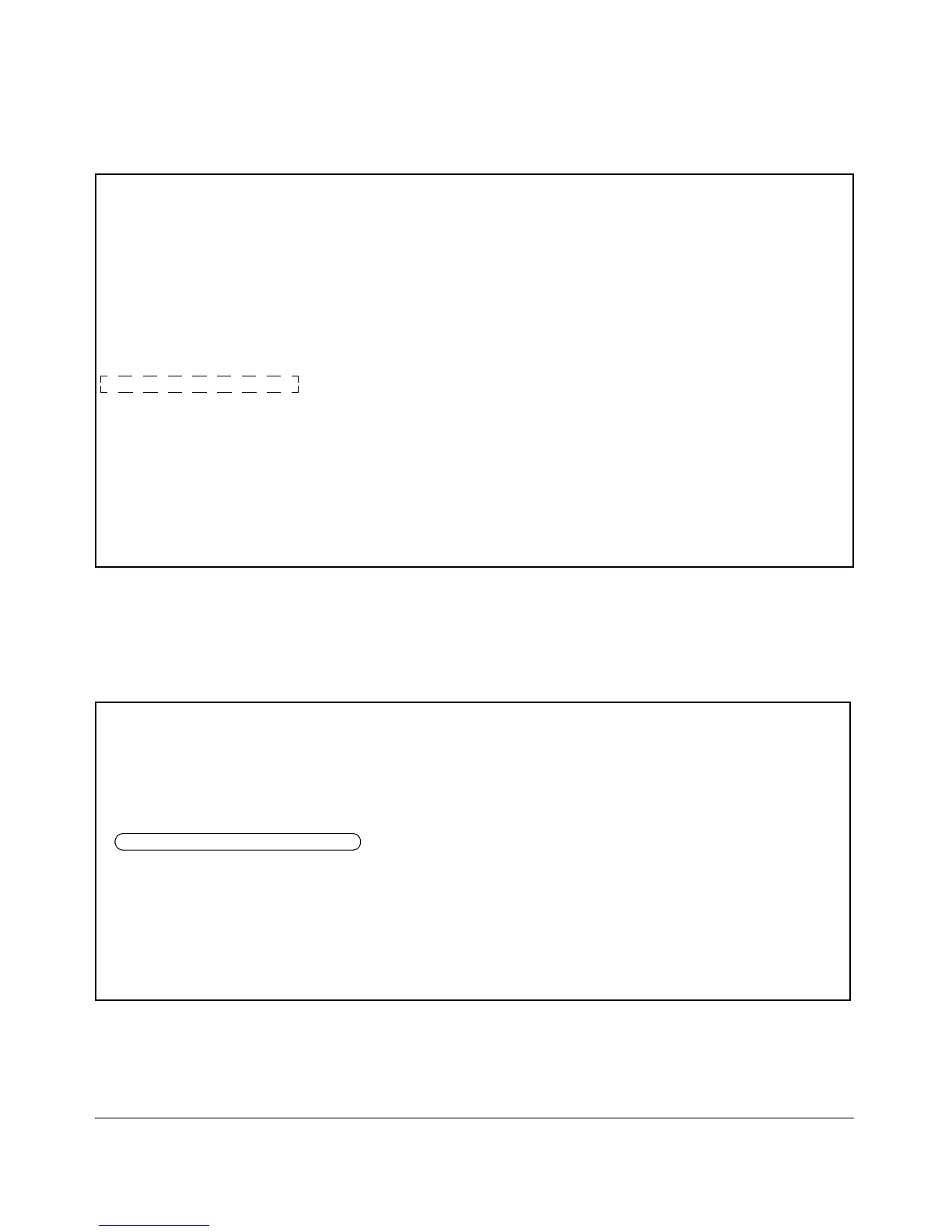IP Routing Features
Overview of IP Routing
ProCurve(config)# show running-config
Running configuration:
; J9146A Configuration Editor; Created on release #W.14.XX
hostname "8200LP"
module 2 type J8702A
module 3 type J8702A
module 4 type J8702A
ip default-gateway 15.255.120.1
ip arp-age 1000
snmp-server community "public" Unrestricted
snmp-server host 16.180.1.240 "public"
vlan 1
name "DEFAULT_VLAN"
untagged B1-B24,C1-C24,D1-D24
ip address 15.255.120.85 255.255.248.0
exit
gvrp
spanning-tree
Figure 3-3. Example Showing ip arp-age Value in the Running Config File
You can set or display the arp-age value using the menu interface (Menu >
Switch Configuration > IP Config).
ProCurve 12-June-2007 14:45:31
===========================- TELNET - MANAGER MODE ======================
Switch Configuration - Internet (IP) Service
IP Routing : Disabled
Default Gateway : 15.255.120.1
Default TTL : 64
Arp Age : 1000
IP Config [Manual] : Manual
IP Address : 15.255.111.11
Subnet Mask : 255.255.248.0
Actions-> Cancel Edit Save Help
Figure 3-4. Example of the Menu Interface Displaying the ARP Age Value
3-11
