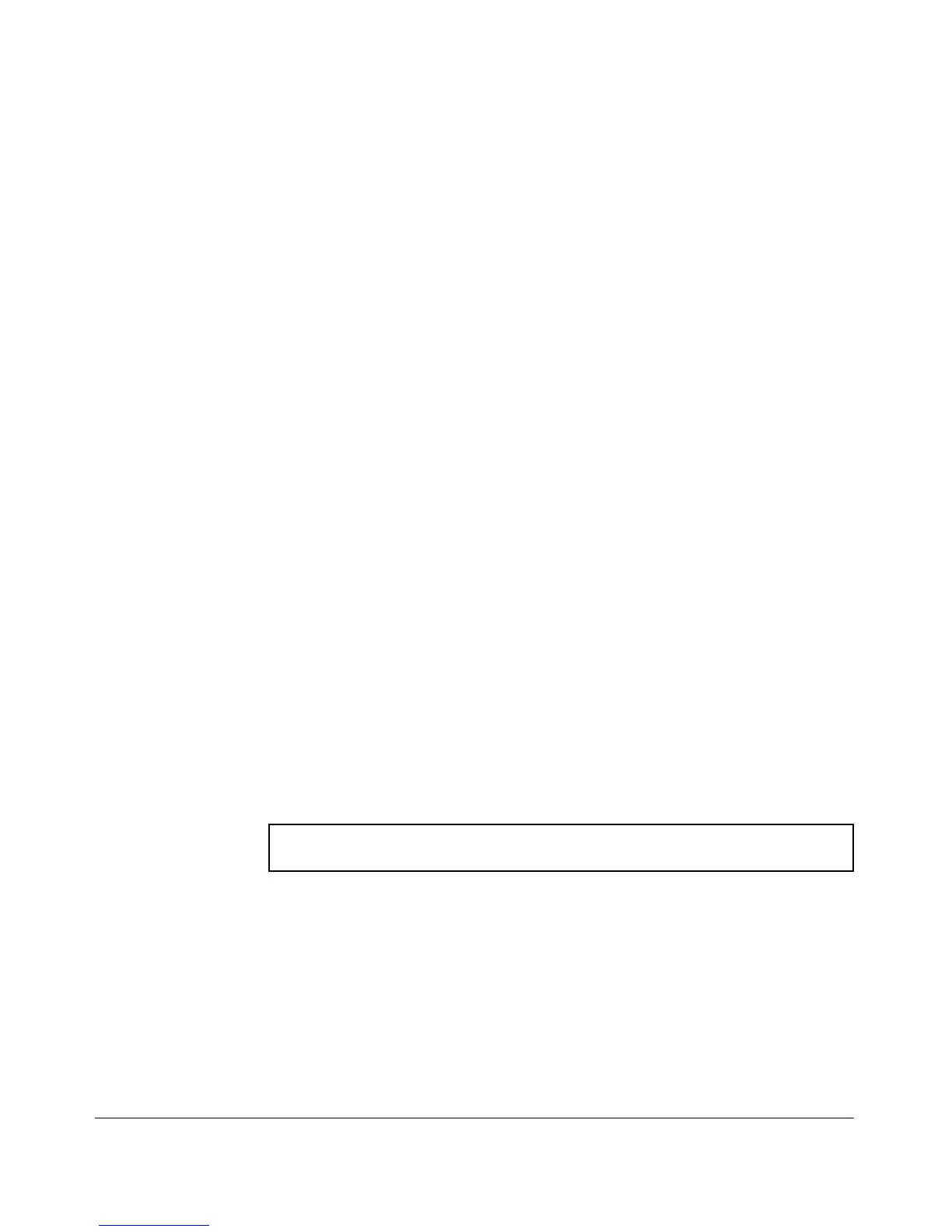Multimedia Traffic Control with IP Multicast (IGMP)
How IGMP Operates
CLI Commands for IGMP Proxy Configuration
Syntax: [no] igmp-proxy-domain <domain-name> [<border-router-ip-address>
<mcast-range | all>]
Add or leave a multicast domain. The no form of the command
is used to remove a multicast domain. All VLANs associated
with the domain must first be removed for this command to
work. See the no form of igmp-proxy in the VLAN context command.
domain-name
User-defined name to associate with the PIM border router and
multicast range that is being sent to toward the border router.
border-router-ip-addr
The IP address of the border router toward which IGMP proxy
packets are sent. Not required for the no form of the command.
Note: The current routing FIB determines the best path towards the
border router and therefore the VLAN that a proxy is sent out on.
<low-bound-ip-address | all>
The low boundary (inclusive) of the multicast address range
to associate with this domain (for example, 234.0.0.1).
If all is selected, the multicast addresses in the range of
224.0.1.0 - 239.255.255.255 will be included in this domain.
Note: Addresses 224.0.0.0 - 224.0.0.255 are never used since these
addresses are reserved for protocols.
<high-bound-ip-address>
The high boundary (inclusive) of the multicast address range
to associate with this domain (for example, 236.1.1.1)
The following example shows the IGMP proxy border IP address
(111.11.111.111) being configured.
ProCurve(config)# igmp-proxy-domain Bob 111.11.111.111
Figure 2-5. An example of the IGMP Proxy Border IP Address Command
2-21
