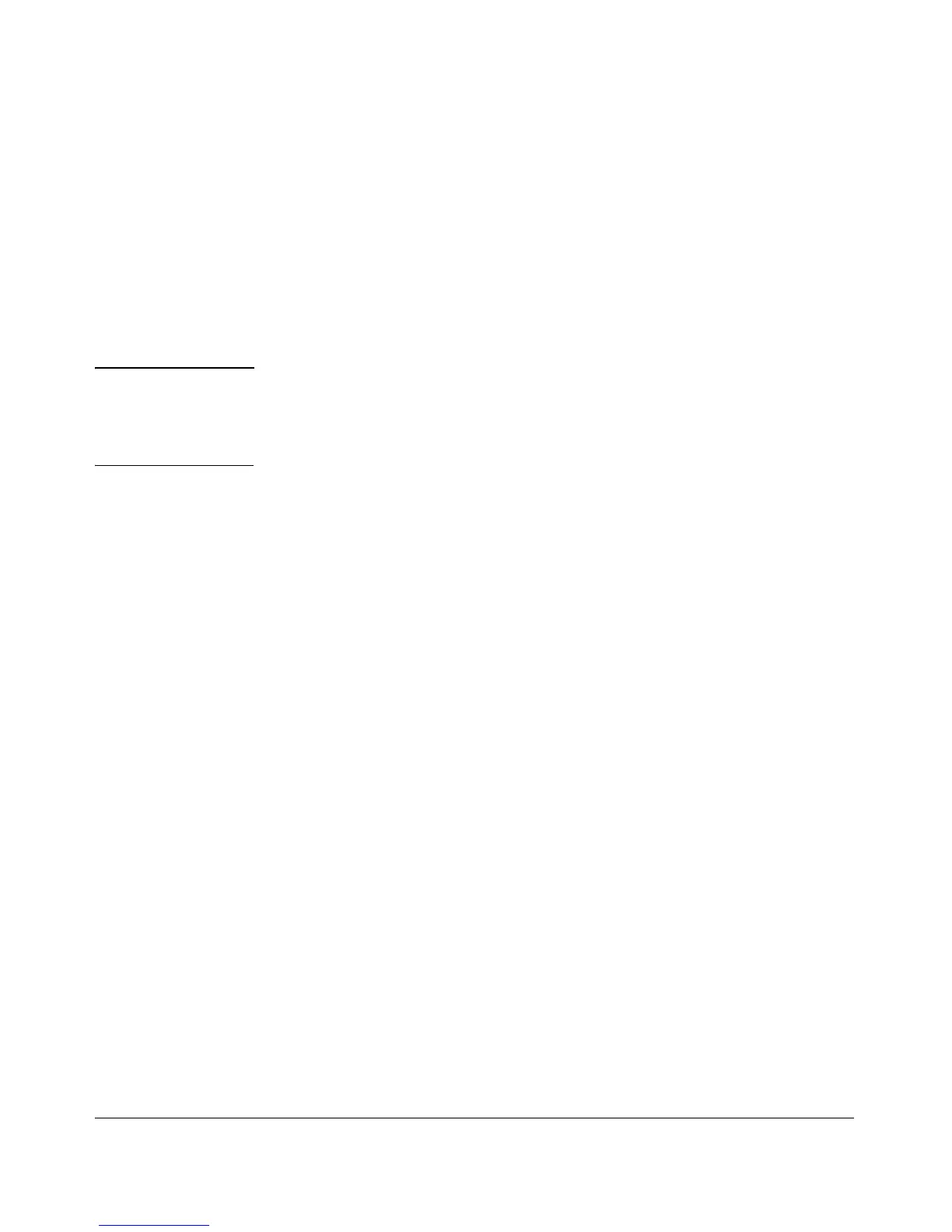IP Routing Features
Configuring IP Parameters for Routing Switches
ARP requests contain the IP address and MAC address of the sender, so
all devices that receive the request learn the MAC address and IP address
of the sender and can update their own ARP caches accordingly.
Note: The ARP request broadcast is a MAC broadcast, which means the
broadcast goes only to devices that are directly attached to the routing
switch. A MAC broadcast is not routed to other networks. However, some
routers, including ProCurve routing switches, can be configured to reply
to ARP requests from one network on behalf of devices on another
network. See “Enabling Proxy ARP” below.
Note If the routing switch receives an ARP request packet that it is unable to deliver
to the final destination because of the ARP time-out and no ARP response is
received (the routing switch knows of no route to the destination address),
the routing switch sends an ICMP Host Unreachable message to the source.
Enabling Proxy ARP
Proxy ARP allows a routing switch to answer ARP requests from devices on
one network on behalf of devices in another network. Since ARP requests are
MAC-layer broadcasts, they reach only the devices that are directly connected
to the sender of the ARP request. Thus, ARP requests do not cross routers.
For example, if Proxy ARP is enabled on a routing switch connected to two
subnets, 10.10.10.0/24 and 20.20.20.0/24, the routing switch can respond to an
ARP request from 10.10.10.69 for the MAC address of the device with IP
address 20.20.20.69. In standard ARP, a request from a device in the 10.10.10.0/
24 subnet cannot reach a device in the 20.20.20.0 subnet if the subnets are on
different network cables, and thus is not answered.
An ARP request from one subnet can reach another subnet when both subnets
are on the same physical segment (Ethernet cable), since MAC-layer broad-
casts reach all the devices on the segment.
Proxy ARP is disabled by default on ProCurve routing switches. To enable
Proxy ARP, enter the following commands from the VLAN context level in the
CLI:
ProCurve(config)# vlan 1
ProCurve(vlan-1)# ip proxy-arp
To again disable IP proxy ARP, enter the following command:
ProCurve(vlan-1)# no ip proxy-arp
3-16
