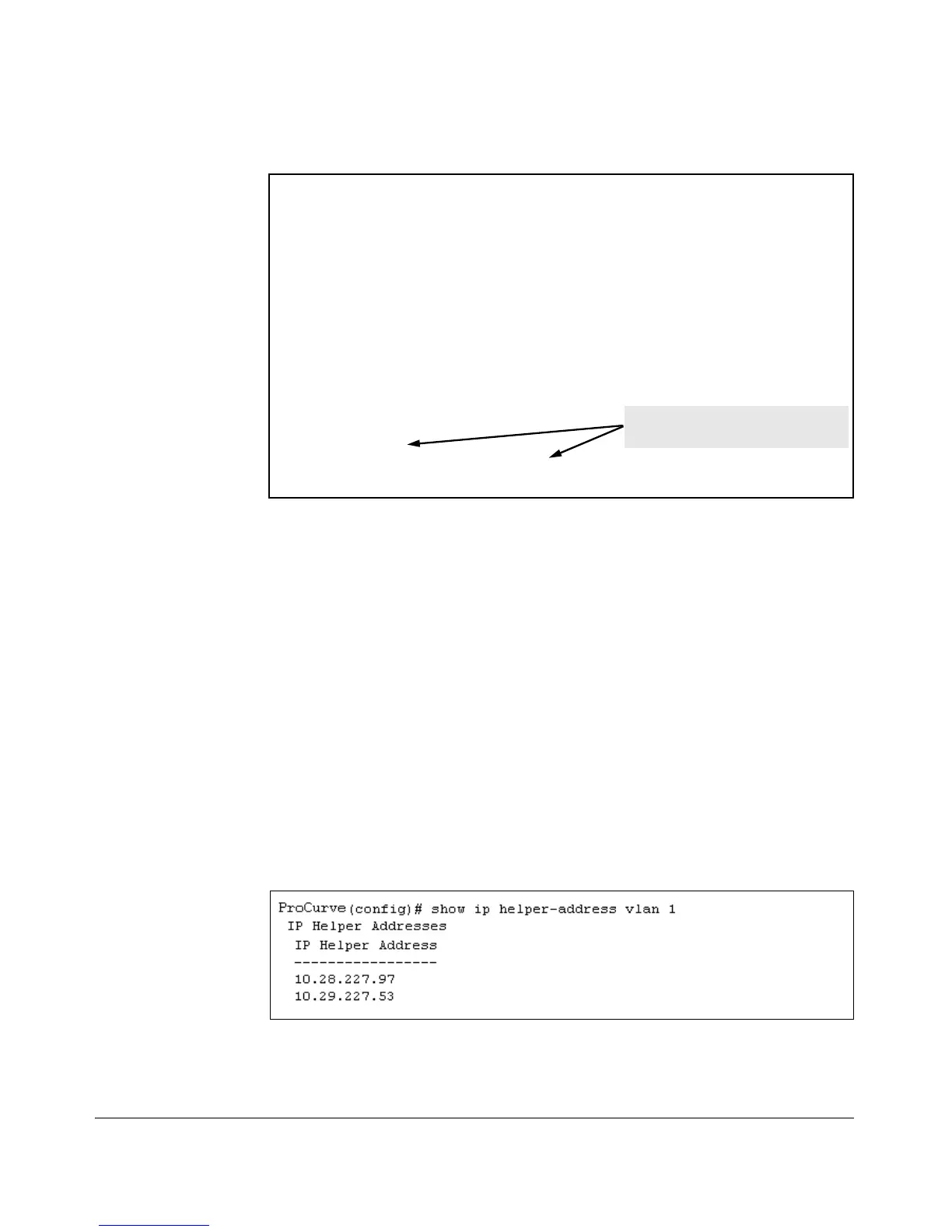IP Routing Features
Configuring DHCP Relay
ProCurve# show config
Startup configuration:
; J9146A Configuration Editor; Created on release #W.14.XX
hostname “ProCurve”
cdp run
module 1 type J8702A
ip default-gateway 18.30.240.1
snmp-server community “public” Unrestricted
vlan 1
name “DEFAULT_VLAN”
untagged A1
ip address 18.30.240.180 255.255.248.0
no untagged A2-A24
Non-Default DHCP Relay and Hop
exit
Count Increment settings
no dhcp-relay
no dhcp-relay hop-count-increment
Figure 3-16. Displaying Startup Configuration with DHCP Relay and Hop Count
Increment Disabled
Displaying DHCP Helper Addresses
To display the list of currently configured IP Helper addresses for a specified
VLAN on the switch, enter the show ip helper-address vlan command.
Syntax: show ip helper-address [vlan <vlan-id>]
Displays the IP helper addresses of DHCP servers
configured for all static VLANS in the switch or on a
specified VLAN, regardless of whether the DHCP Relay
feature is enabled. The vlan <vlan-id> parameter
specifies a VLAN ID number.
The following command lists the currently configured IP Helper addresses for
VLAN 1.
Figure 3-17. Displaying IP Helper Addresses
3-46
