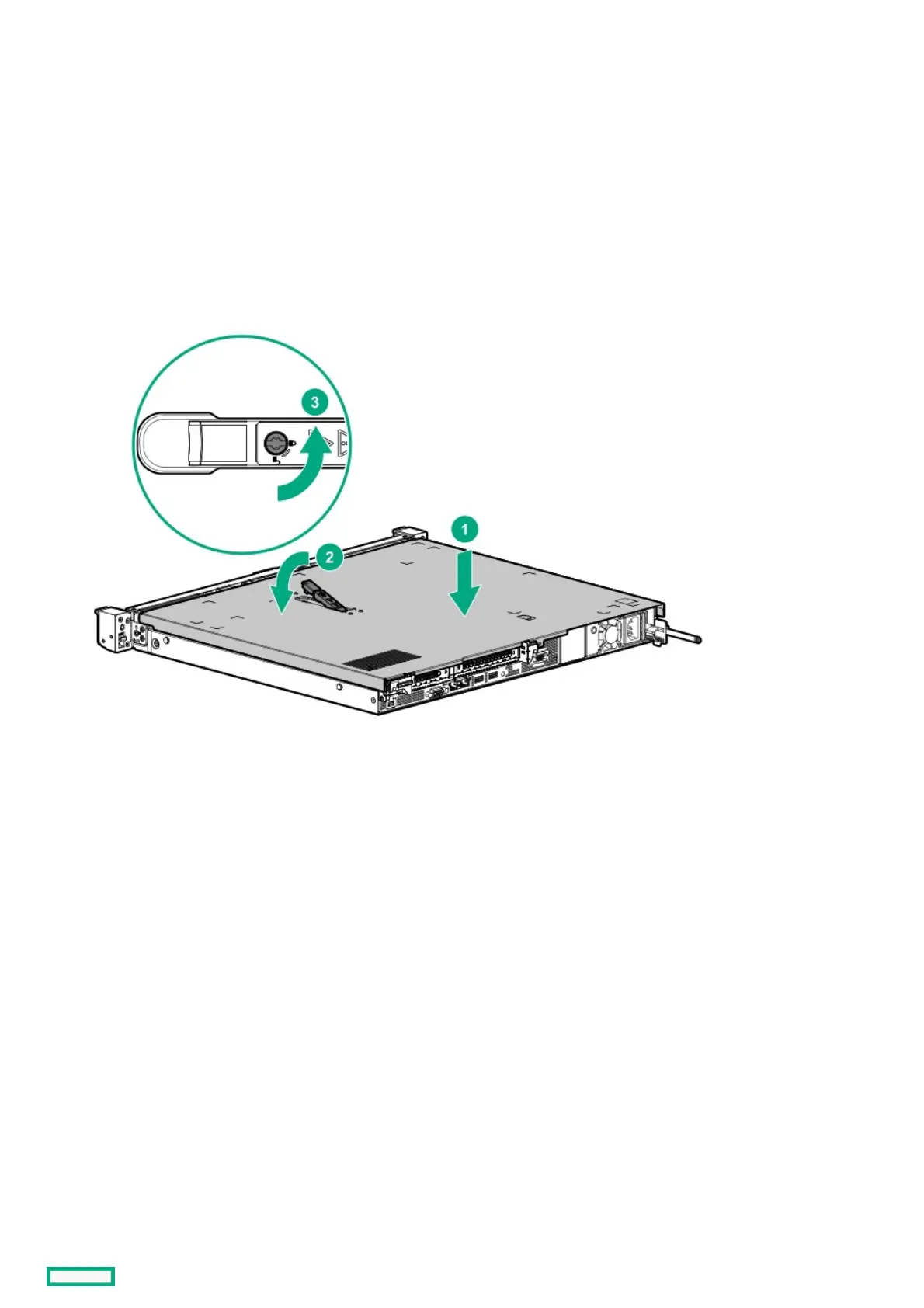Install the access panelInstall the access panel
PrerequisitesPrerequisites
Before you perform this procedure, make sure that you have a T-15 Torx screwdriver available.
ProcedureProcedure
1. With access panel latch open, insert the guide pin on the chassis through the hole on the access panel latch.
2. Close the access panel latch.
The access panel slides to a closed position.
3. Tighten the access panel latch screw.
