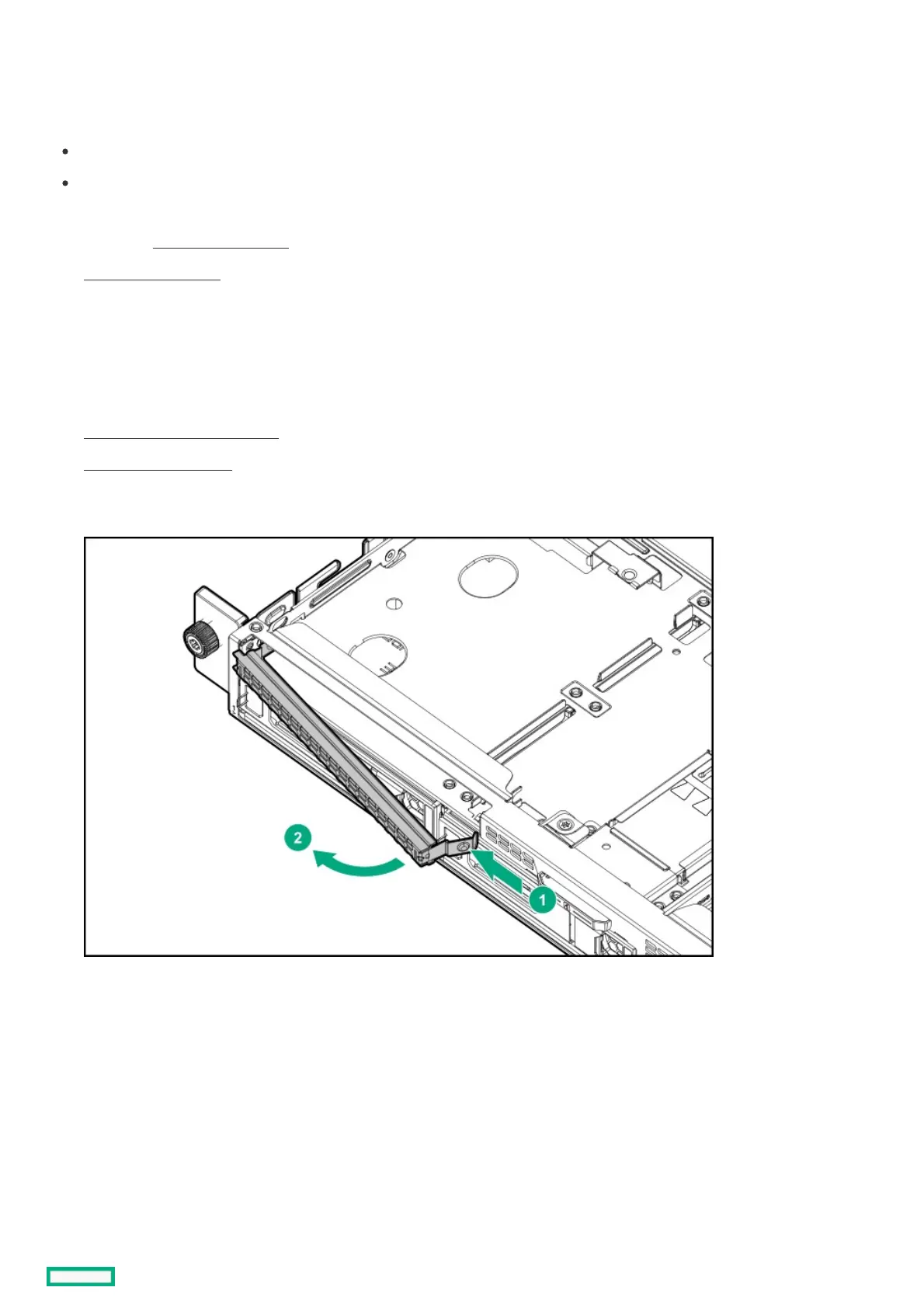Installing an optical drive in an LFF chassisInstalling an optical drive in an LFF chassis
PrerequisitesPrerequisites
Before you perform this procedure, make sure that you have the following tools available:
T-10 Torx screwdriver
Phillips No. 1 screwdriver
ProcedureProcedure
1. If installed, remove the front bezel .
2. Power down the server.
3. Remove all power:
a. Disconnect each power cord from the power source.
b. Disconnect each power cord from the server.
4. Disconnect all peripheral cables from the server.
5. Remove the server from the rack .
6. Remove the access panel .
7. Remove the optical drive blank.
8. Install the optical drive bracket.
