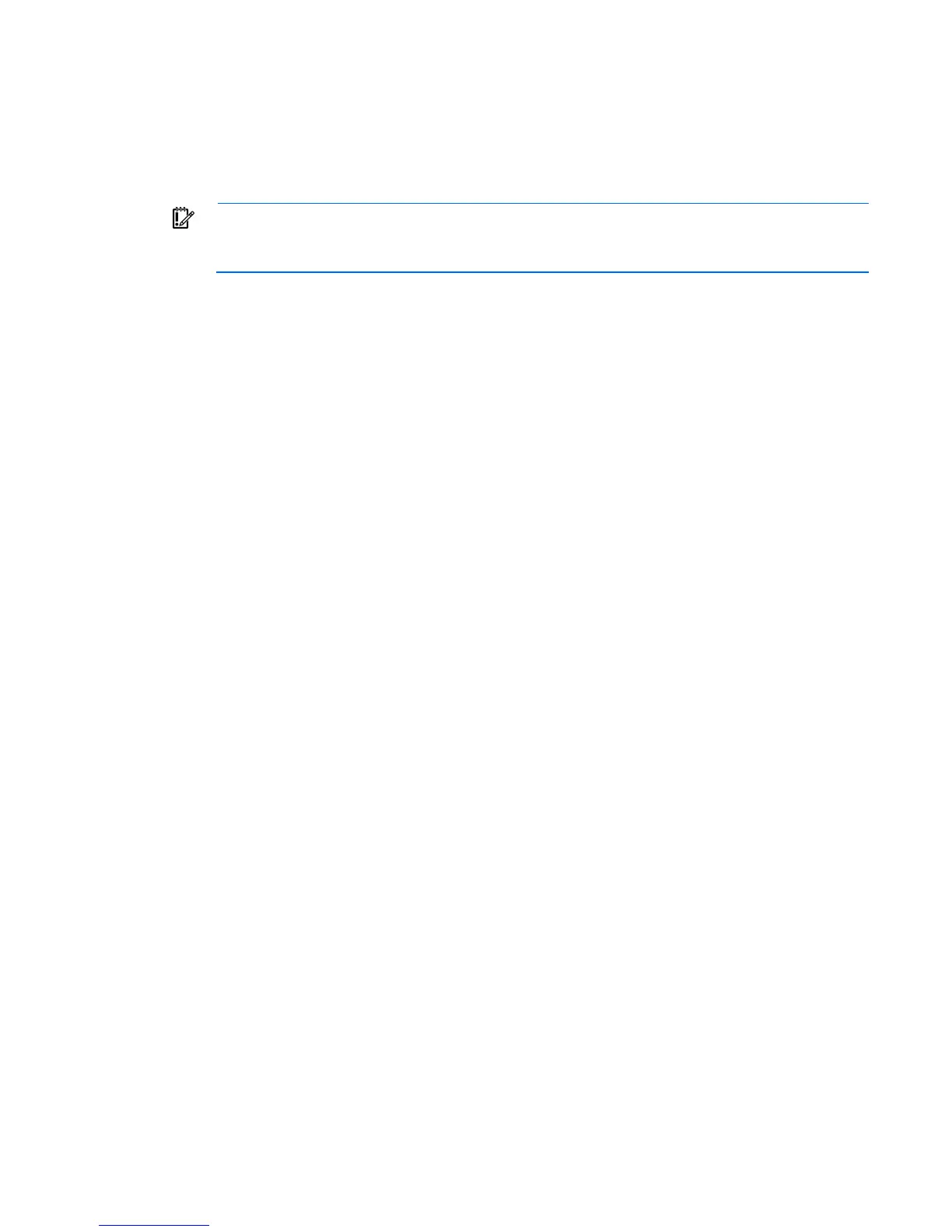UPS operations 65
o
Standalone UPS configuration—See "Powering down the standalone UPS (on page 72)."
o Individual UPS in a parallel configuration—See "Powering down an individual paralleled UPS (on
page 72)."
o Parallel UPS configuration—See "Powering down the parallel system (on page 73)."
2. Power to the load ceases.
IMPORTANT: While in Standby mode, the UPS maintains the charge on the batteries, but no
power is available at the output receptacles. The UPS remains in Standby mode until an alternate
mode is selected or until utility power is removed.
Normal mode
In Normal mode:
• Power is available at the UPS receptacles.
• The UPS charges the batteries as necessary.
Depending on input power conditions, the UPS automatically changes modes. The UPS has three types of
Normal mode:
• Standard mode (on page 65)
• Full-Time Standard mode (on page 65)
• High Efficiency mode (on page 65)
Standard mode
If the input line exceeds normal operating range, the UPS transfers to Standard mode (Online mode) to
produce a regulated output voltage. When the input line returns to normal operating range, the UPS returns
to High Efficiency mode (on page 65).
Full-Time Standard mode
Full-Time Standard mode (continuous Online mode) is user selectable for full-time operation.
High Efficiency mode
By default, the UPS operates in a High Efficiency mode that minimizes heat contribution to the rack
environment. The system bypass input directly supplies the system output with three-phase AC power, and the
UPS automatically transfers to double-conversion (Normal mode (on page 65)) operation as needed. The
battery recharges as necessary.
Continuous double-conversion mode
Continuous double-conversion mode is available only for loads less than 10 kW (86%). If the load exceeds
the 10 kW limit while in Standard mode, the UPS switches to High Efficiency mode until the load is reduced
below 9 kW. After three attempts within one hour to operate in Standard mode, the UPS locks into High
Efficiency mode for one hour to prevent continuous cycling.
