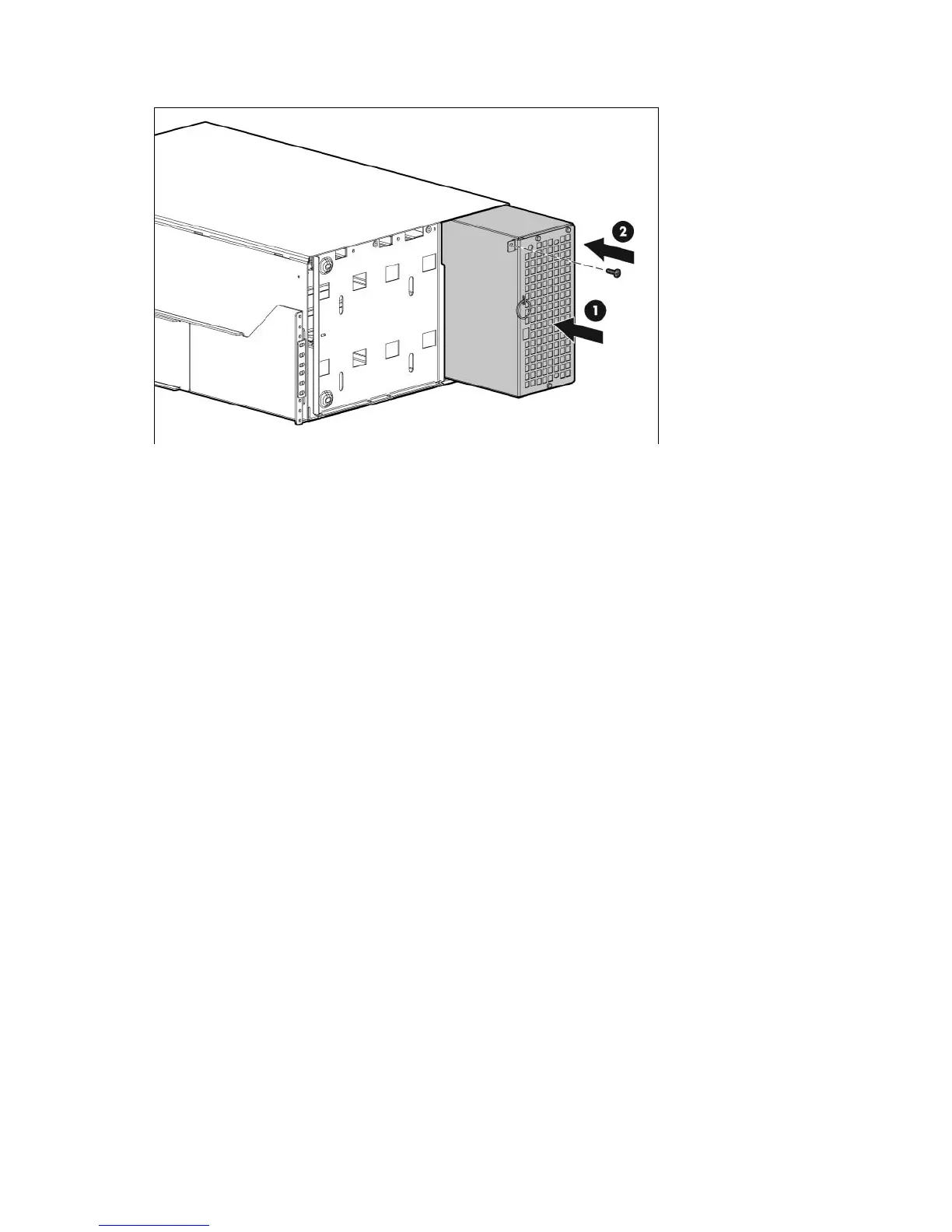Maintenance 83
7.
Replace the screw.
8. If the configuration is parallel, reconnect the redundant signal cables.
9. Replace the front bezel.
10. Transfer the UPS to Normal mode (on page 65).
Replacing UPS X-Slot cards
This component is hot-swappable and can be replaced without powering down the UPS.
1. (optional) To replace the component with the UPS powered down, do one of the following:
o Standalone UPS configuration—See "Powering down the standalone UPS (on page 72)."
o Individual UPS in a parallel configuration—See "Powering down an individual paralleled UPS (on
page 72)."
o Parallel UPS configuration—See "Powering down the parallel system (on page 73)."
2. Disconnect the communications cable from the X-Slot Card.
