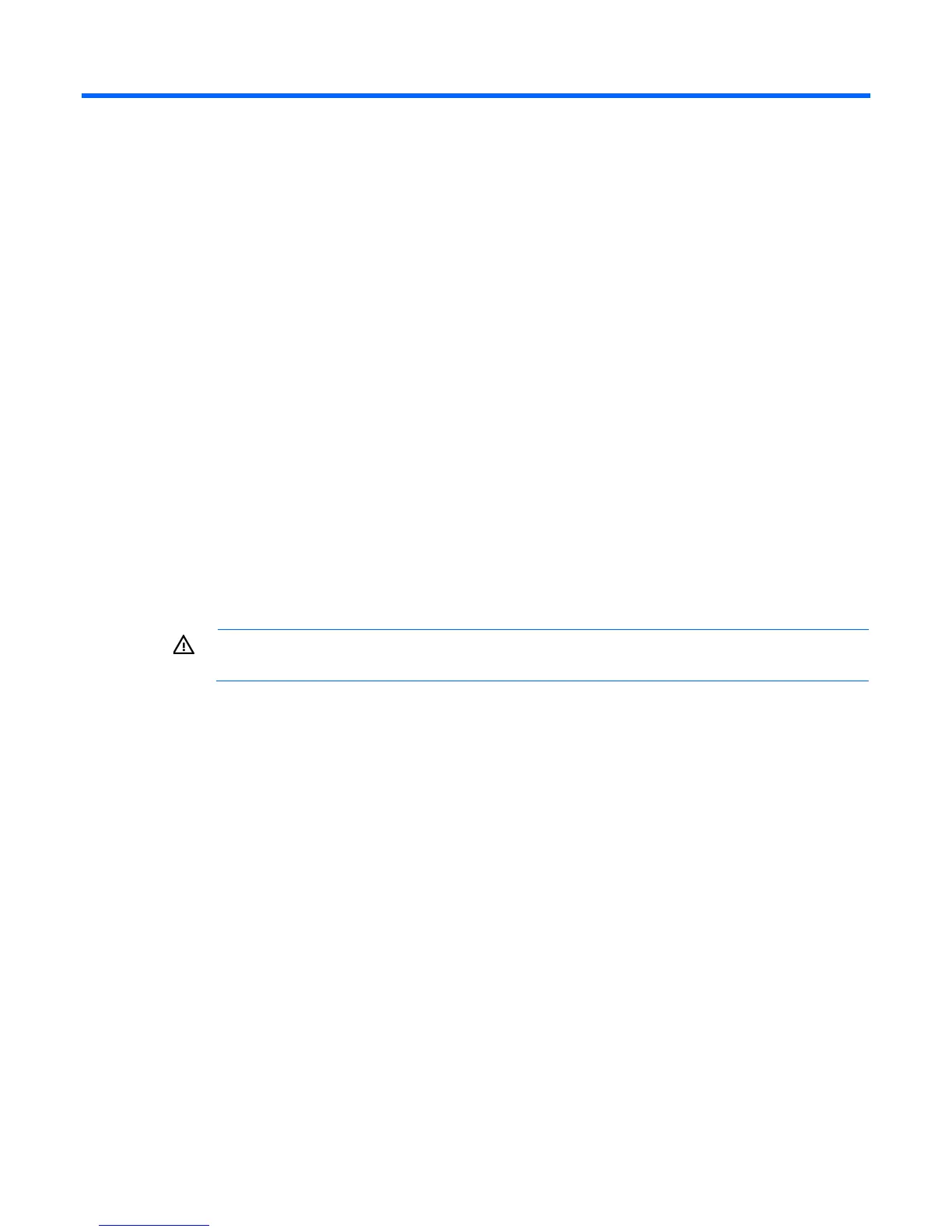ERM installation 55
ERM installation
Preparing to install the hardware
Before installing the hardware:
1. Be sure the necessary tools and materials (on page 13) are available.
2. Select an installation site ("Selecting a site" on page 14).
3. Prepare the equipment ("Readying the equipment" on page 14) for installation in the rack.
Tools and materials
The following tools are required for installation:
• Phillips screwdriver
• 10-mm hex-nut wrench
• T-25 Torx driver
A cage nut-fitting tool is supplied with the rack.
Selecting a site
WARNING: To prevent fire or electric shock, install the unit in a temperature- and
humidity-controlled indoor environment, free of conductive contaminants.
When selecting a site, consider the following factors:
• Elevated operating ambient temperature—If the equipment is installed in a closed or multi-unit rack
assembly, the operating ambient temperature of the rack environment might be greater than room
ambient temperature. Install the equipment in an environment compatible with the operating
temperature ("Environmental specifications" on page 103).
• Reduced air flow—In the rack, the rate of air flow required for safe operation of the equipment must not
be compromised.
• Circuit overloading—Consideration should be given to the connection of the equipment to the supply
circuit and the effect that overloading of the circuits might have on overcurrent protection and supply
wiring. Appropriate consideration of equipment nameplate ratings should be used when addressing
this concern.
• Reliable earthing—Reliable earthing of rack-mounted equipment should be maintained. Particular
attention should be given to supply connections other than direct connections to the branch circuit, such
as the use of power strips.
• Electrical requirements—All models require a dedicated (unshared) branch circuit, suitably rated for the
specific UPS as stated in "Input specifications" .
