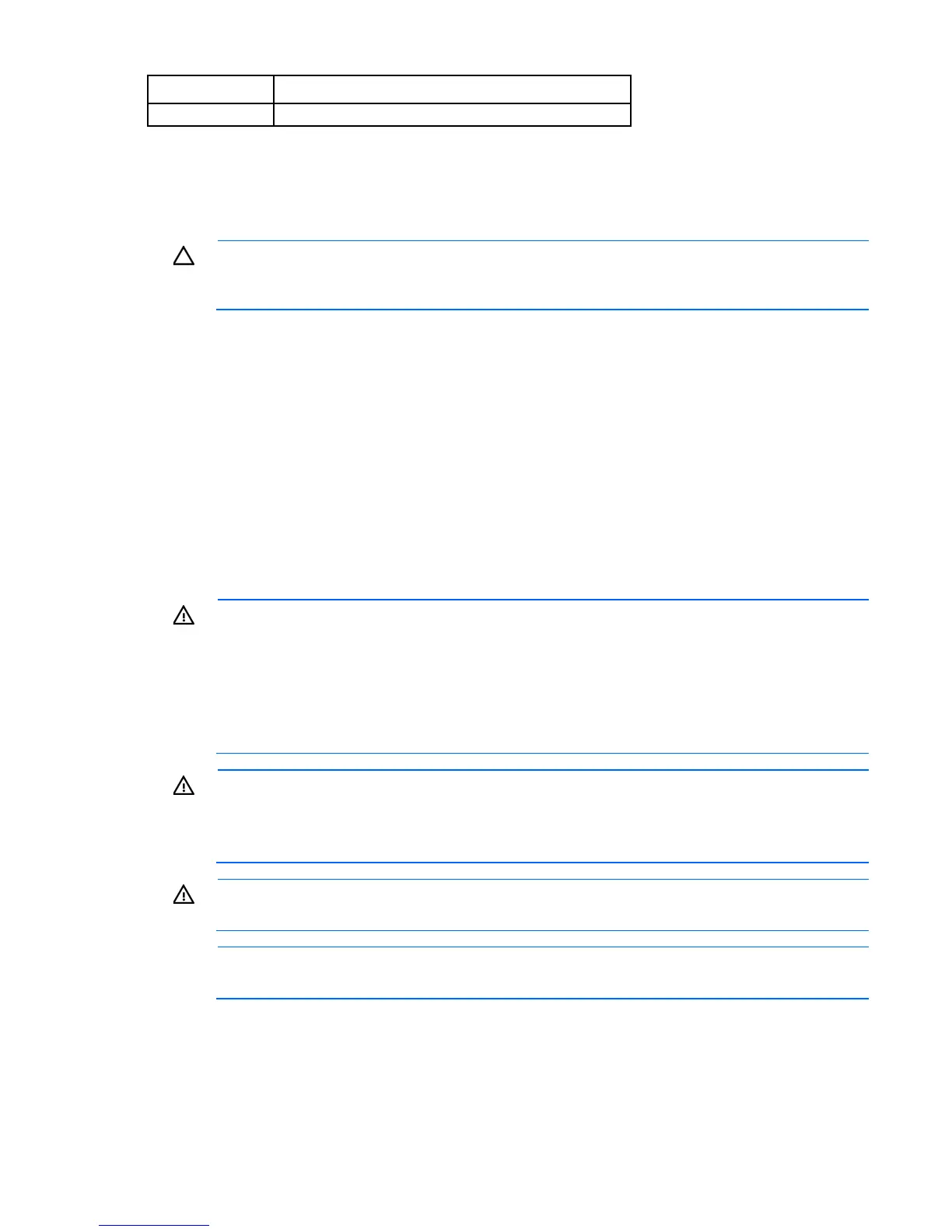Maintenance 87
Item Description
12
UPS UNIT 3
8. Install the redundant signal wiring between the For Parallel Use Only and Standalone/Parallel terminals
on each UPS. Remove the existing terminal block connectors before installing the cable.
9. Secure the cable to the UPS using cable ties and plastic standoffs.
Be sure to check for correct polarity when installing the cable.
CAUTION: If polarity or wiring is not correct, the parallel system does not operate normally. For
example, when shutting down one UPS, the remaining UPS transfers the load to bypass instead of
supporting the load. Be sure all wiring is correct for proper operation.
10. Remove the Standalone/Parallel terminal block connector from the top UPS.
11. Tighten the screws securing each Parallel UPS Card in the X-Slot communication bay.
Replacing the batteries
To replace the batteries:
1. Read and observe the requirements in "Important battery safety information (on page 87)" and "Battery
care and storage guidelines (on page 87)."
2. Follow the instructions in "UPS battery replacement procedure (on page 88)."
Important battery safety information
WARNING: The unit contains sealed lead-acid battery modules. To prevent fire or chemical
burns:
• Do not attempt to recharge batteries after removal from the unit.
• Do not disassemble, crush, or puncture the batteries.
• Do not short the external contacts of the batteries.
• Do not immerse the batteries in water.
• Do not expose to temperatures higher than 60°C (140°F).
WARNING: To prevent personal injury from hazardous energy:
• Remove watches, rings, or other metal objects.
• Use tools with insulated handles.
• Do not place tools or metal parts on top of batteries.
WARNING: To prevent personal injury, prepare the area and observe all materials-handling
procedures when transporting a battery module. Battery modules weigh 20 kg (44 lb).
NOTE: Replace all battery modules at the same time.
Battery care and storage guidelines
• Minimize the amount of time the UPS uses battery power by matching the UPS configuration with the
utility voltage. Refer to "Configuring the UPS (on page 67)."
