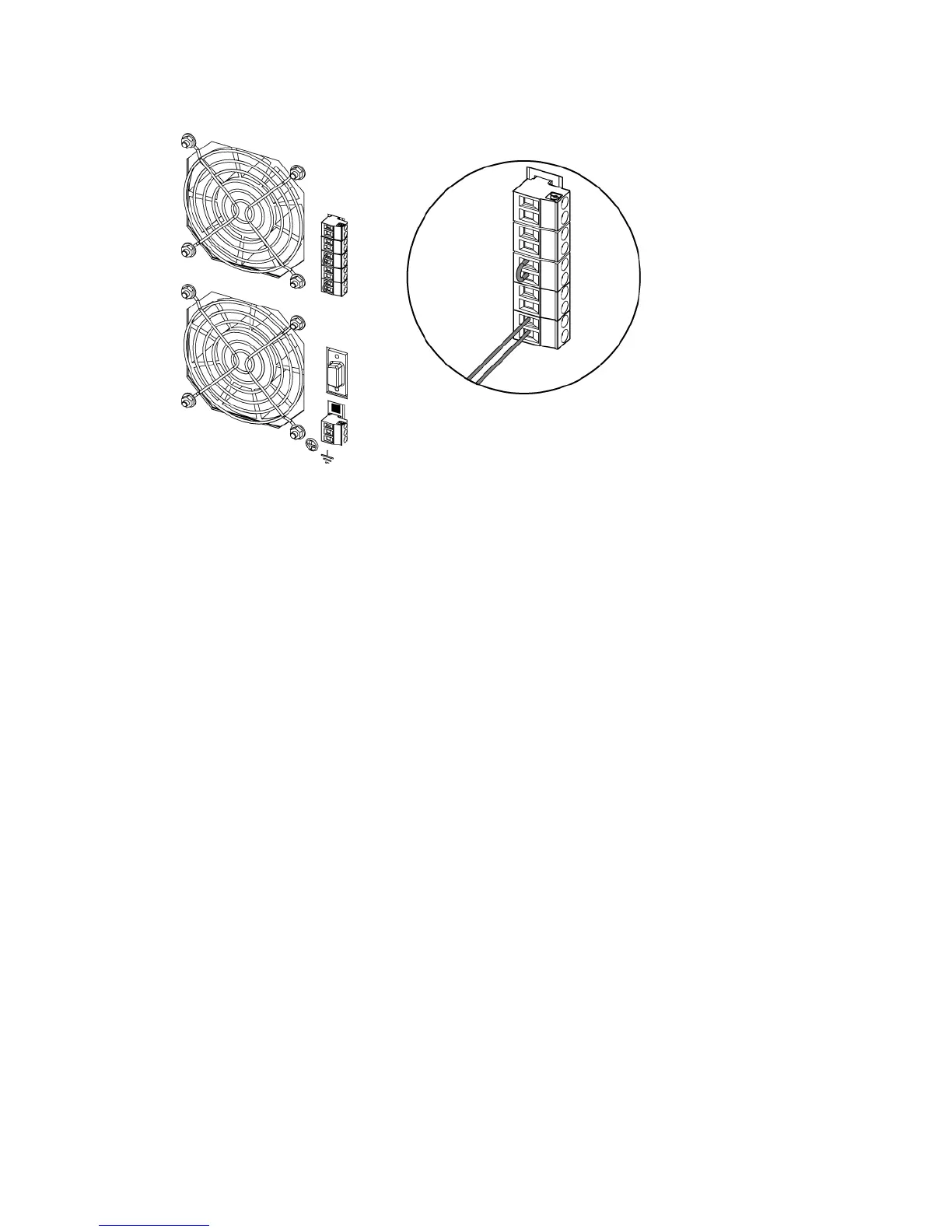UPS installation 35
4.
Reconnect terminal block 5, normally-closed REPO, and then power on the UPS manually to restart.
Short the pins to keep the UPS running. Maximum resistance is 10 ohm.
Connecting the UPSs to the Bus Bar
To connect the parallel input cord from each paralleled UPS to the Bus Bar in the rack:
1. Gently loop and twist the parallel input cords to minimize stress on the cords. The loop and twist for
each cord might vary depending on configuration and strain relief.
2. Pull the cord retention bracket away from the Bus Bar (1).
3. Connect the parallel input cord to the Bus Bar (2).
