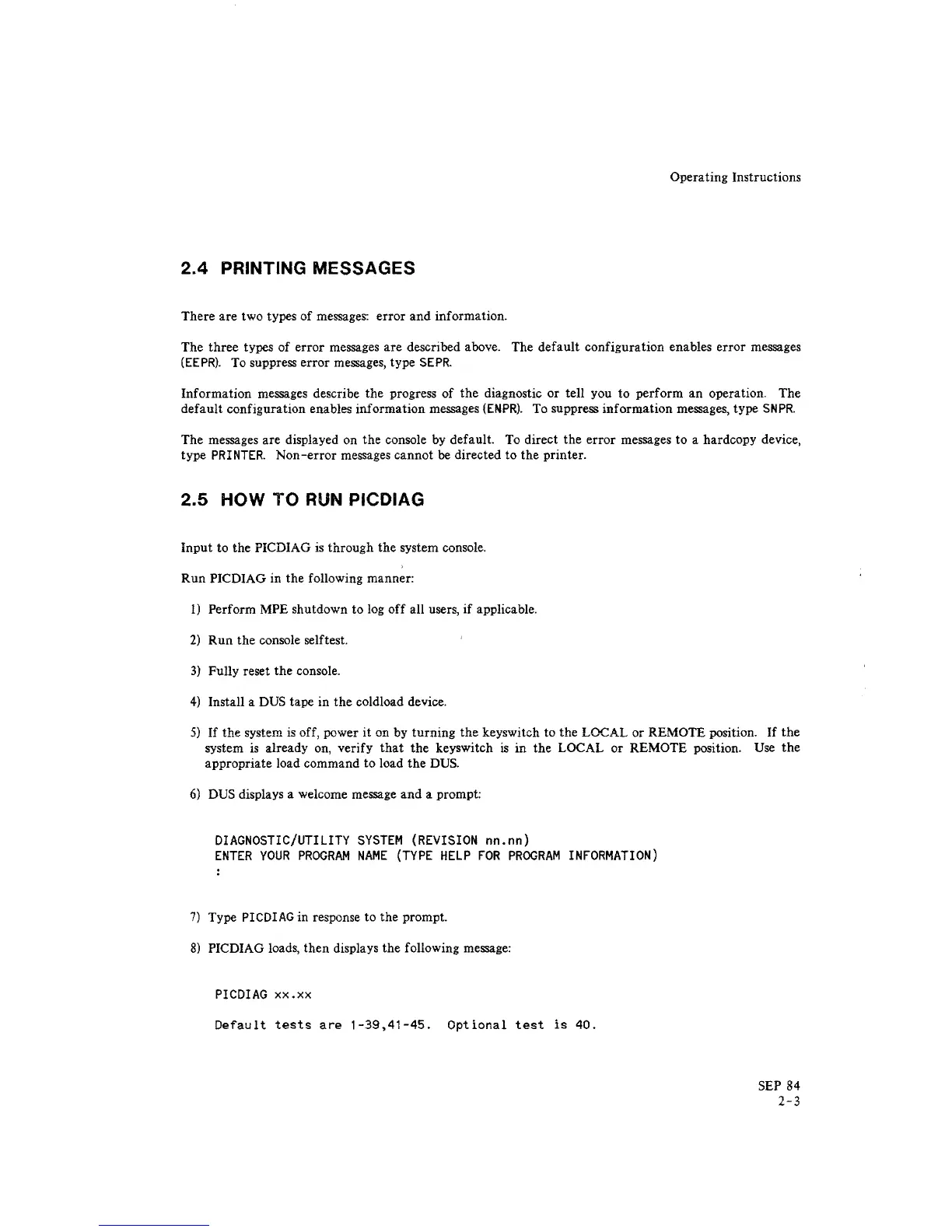Operating Instructions
2.4
PRINTING MESSAGES
There
are
two types
of
messages:
error
and information.
The
three
types
of
error
messages
are
described above. The
default
configuration enables
error
messages
(EEPR).
To suppress
error
messages, type
SEPR.
Information messages describe the progress
of
the
diagnostic or tell you
to
perform
an
operation. The
default
configuration enables information messages
(ENPR).
To suppress
information
messages, type
SNPR.
The messages are displayed on the console by default. To direct the
error
messages to a hardcopy device,
type
PRINTER.
Non-error
messages cannot be directed to the printer.
2.5
HOW
TO
RUN
PICDIAG
Input
to the PICDIAG
is
through the system console.
Run
PICDIAG in the following manner:
1)
Perform MPE shutdown to log
off
all users,
if
applicable.
2)
Run
the console self test.
3)
Fully reset the console.
4)
Install a DUS tape in
the
cold load device.
5)
If
the
system
is
off, power
it
on by
turning
the
keyswitch to the LOCAL or REMOTE position.
If
the
system
is
already on, verify
that
the
keyswitch
is
in
the LOCAL
or
REMOTE position. Use
the
appropriate load command to load the
DUS.
6)
DUS displays a welcome message and a prompt:
DIAGNOSTIC/UTILITY
SYSTEM
(REVISION
nn.nn)
ENTER
YOUR
PROGRAM
NAME
(TYPE
HELP
FOR
PROGRAM
INFORMATION)
7)
Type
PICDIAG
in response to the prompt.
8)
PICDIAG loads, then displays the following message:
PICDIAG
xX.xx
Default
tests
are
1-39,41-45.
Optional
test
is
40.
SEP 84
2-3
