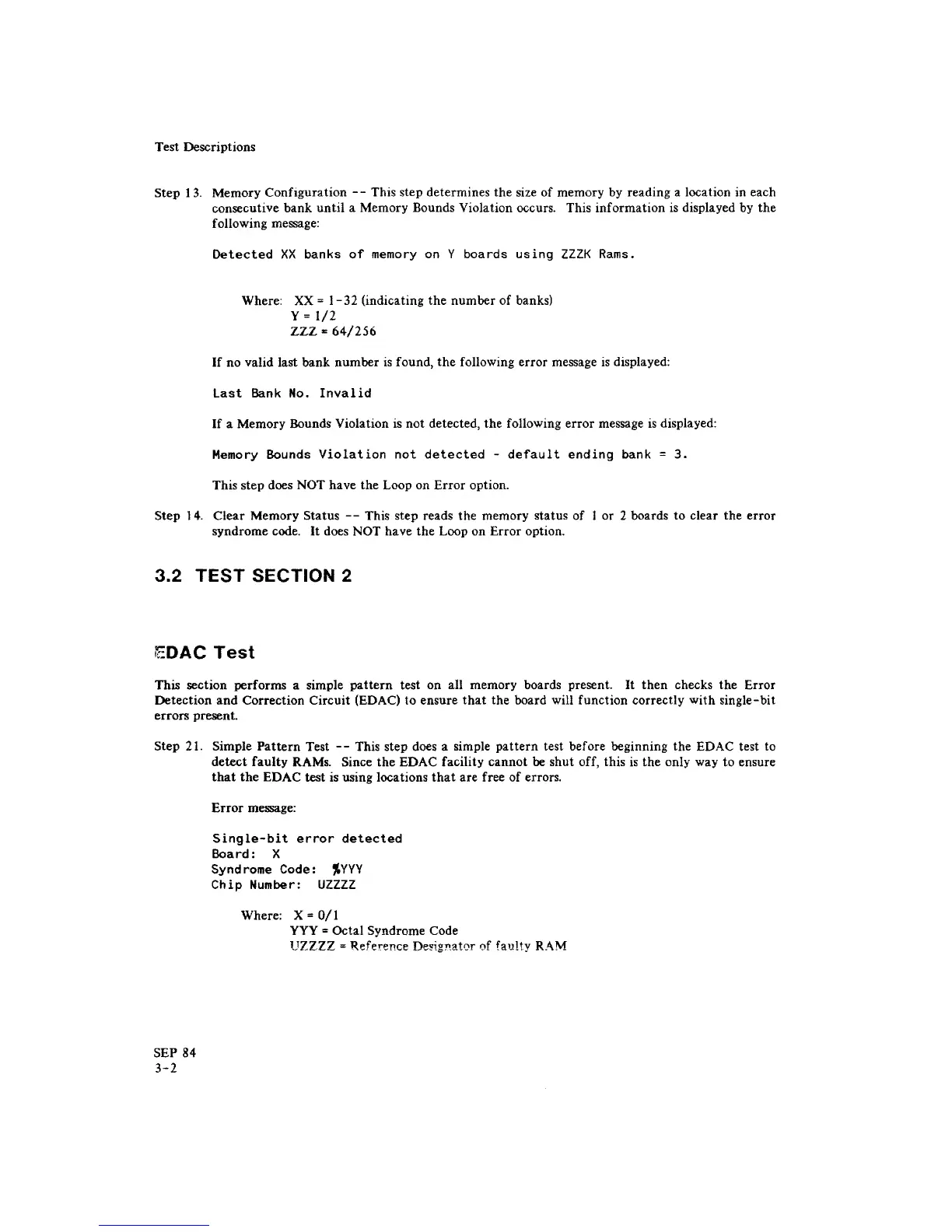Test Descriptions
Step 13. Memory Configuration
--
This step determines the size of memory by reading a location in each
consecutive
bank
until
a Memory Bounds Violation occurs. This information
is
displayed by the
following message:
Detected
XX
banks
of
memory
on Y
boards
using
ZZZK
Rams.
Where:
XX"
1-32
(indicating the
number
of banks)
y"
1/2
ZZZ"
64/256
If
no valid last bank number
is
found,
the
following error message
is
displayed:
last
Bank
No.
Invalid
If
a Memory Bounds Violation
is
not detected, the following
error
message
is
displayed:
Memory
Bounds
Violation
not
detected
-
default
ending
bank =
3.
This step does NOT have
the
Loop on
Error
option.
Step 14. Clear Memory Status
--
This step reads the memory status of I or 2 boards to clear the
error
syndrome code.
It
does NOT have the Loop on Error option.
3.2
TEST
SECTION 2
rGDAC
Test
This section performs a simple
pattern
test on all memory boards present.
It
then
checks the Error
Detection
and
Correction Circuit (EDAC) to ensure
that
the board will function correctly with single-bit
errors
present.
Step
21.
Simple
Pattern
Test
--
This step does a simple
pattern
test before beginning the EDAC test to
detect
faulty
RAMs. Since
the
EDAC facility cannot be shut off, this
is
the only way to ensure
that
the
EDAC test is using locations
that
are free
of
errors.
SEP 84
3-2
Error
message:
Single-bit
error
detected
Board:
X
Syndrome
Code:
~yyy
Chip
Number:
UZZZZ
Where:
X"
0/1
YYY
" Octal Syndrome Code
UZZZZ
'"
Reference
De~ignator
of
faulty
RAM
