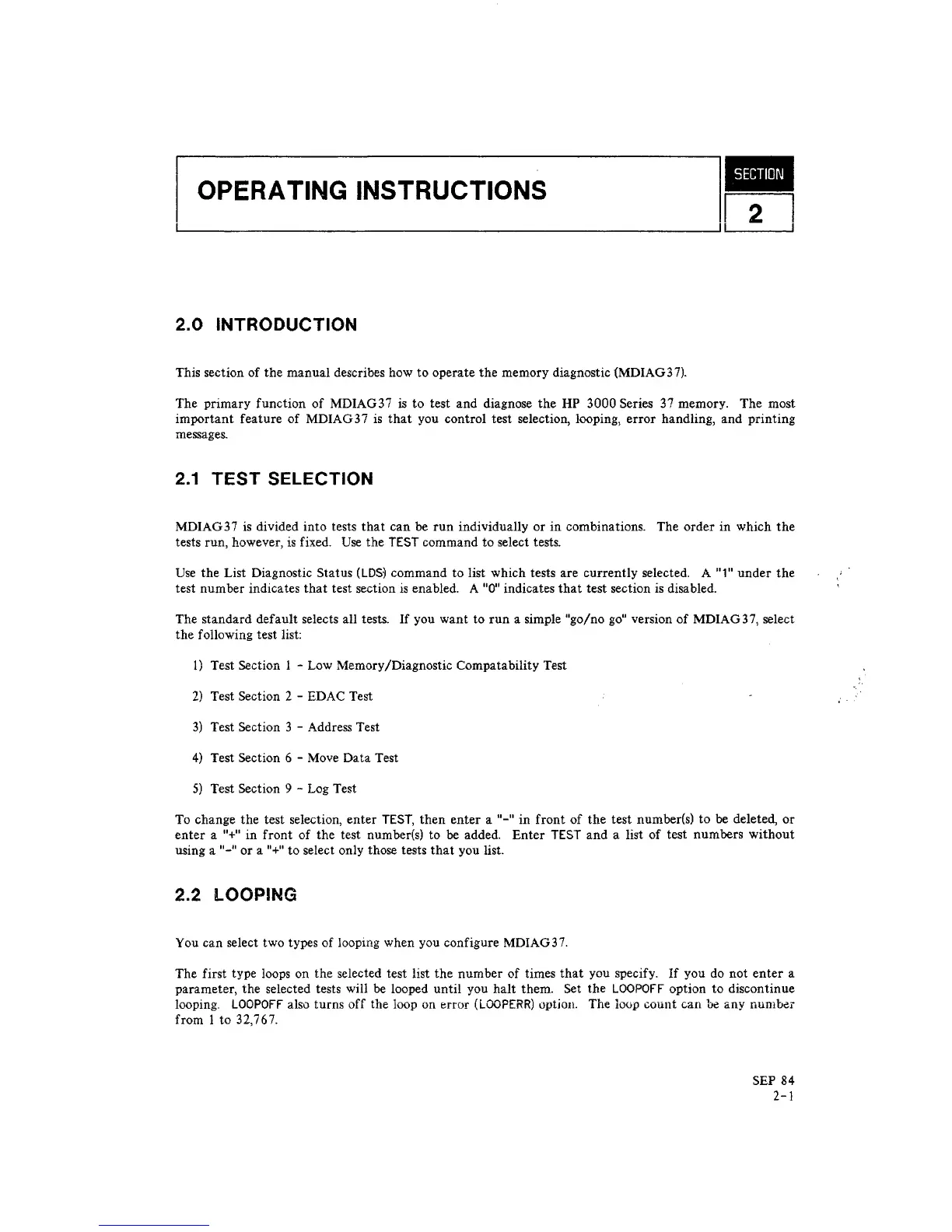OPERA TING INSTRUCTIONS
I~
~
________________________________________________________________
~II
I
2.0
INTRODUCTION
This section of
the
manual describes how to operate
the
memory diagnostic (MDIAG37).
The
primary
function
of
MDIAG37
is
to test and diagnose
the
HP 3000 Series
37
memory. The most
important
feature
of
MDIAG37
is
that
you control test selection, looping,
error
handling, and printing
messages.
2.1
TEST
SELECTION
MDIAG 3 7
is
divided into tests
that
can
be
run
individually or in combinations. The order in which
the
tests run, however,
is
fixed.
Use
the
TEST
command to select tests.
Use
the
List Diagnostic Status (LDS) command to list which tests are
currently
selected. A
"1"
under
the
test number indicates
that
test section
is
enabled. A "0" indicates
that
test section
is
disabled.
The standard
default
selects all tests.
If
you
want
to
run
a simple "go/no
go"
version
of
MDIAG37, select
the
following test list:
I)
Test Section 1 - Low Memory/Diagnostic Compatability Test
2)
Test Section 2 - EDAC Test
3)
Test Section 3 - Address Test
4) Test Section 6 - Move Data Test
5)
Test Section 9 - Log Test
To change the test selection,
enter
TEST,
then
enter
a "_" in
front
of
the
test number(s) to be deleted,
or
enter
a "+" in
front
of the test number(s) to be added.
Enter
TEST
and a list
of
test numbers
without
using a
"_"
or a
"+"
to select only those tests
that
you list.
2.2
LOOPING
You can select two types of looping when you configure MDIAG37.
The first type loops on the selected test list
the
number
of
times
that
you specify.
If
you do not
enter
a
parameter, the selected tests will
be
looped until you halt them. Set the
LOOPOFF
option
to
discontinue
looping.
LOOPOFF
also turns
off
the loop on error
(LOOPERR)
option. The loop
count
can
be
any
number
from I to 32,767.
SEP 84
2-1
