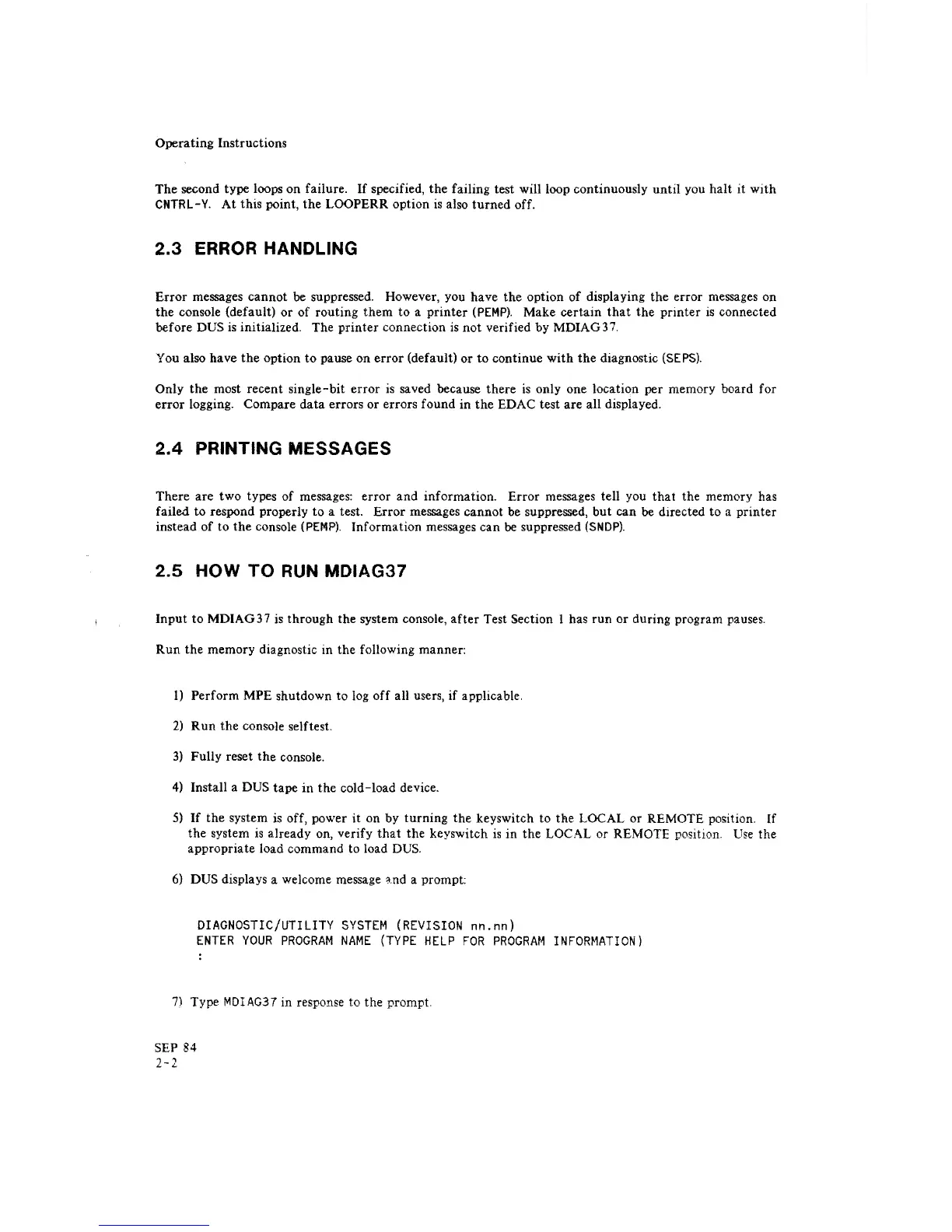Operating Instructions
The second type loops on failure.
If
specified, the failing test will loop continuously until you halt it
with
CNTRL-Y.
At
this point, the LOOPERR option
is
also
turned
off.
2.3
ERROR HANDLING
Error
messages
cannot
be suppressed. However, you have the option
of
displaying the error messages on
the console (default) or of routing
them
to a
printer
(PEMP).
Make
certain
that
the
printer
is
connected
before
DUS
is
initialized. The
printer
connection
is
not verified by MDIAG37.
You also have
the
option
to
pause on
error
(default)
or
to continue
with
the
diagnostic
(SEPS).
Only
the
most recent single-bit
error
is
saved because there
is
only one location per memory board for
error
logging. Compare
data
errors or errors found in
the
EDAC test
are
all displayed.
2.4
PRINTING MESSAGES
There are two types of messages:
error
and information.
Error
messages tell you
that
the memory has
failed to respond properly to a test.
Error
messages cannot be suppressed,
but
can be directed to a printer
instead
of
to
the
console
(PEMP).
Information messages can be suppressed
(SNDP).
2.5
HOW
TO
RUN
MDIAG37
Input
to MDIAG 3 7
is
through the system console,
after
Test Section I has
run
or
during program pauses.
Run
the memory diagnostic in the following manner:
1)
Perform MPE shutdown to
log
off
all users,
if
applicable.
2)
Run
the console self test.
3)
Fully reset
the
console.
4)
Install a DUS tape
in
the
cold-load device.
5)
If
the system
is
off, power
it
on by
turning
the keyswitch to the LOCAL or REMOTE position. If
the system
is
already on, verify
that
the keyswitch
is
in
the
LOCAL or REMOTE position.
Use
the
appropriate load command to load
DUS.
6) DUS displays a welcome message
~.nd
a prompt:
DIAGNOSTIC/UTILITY
SYSTEM
(REVISION
nn.nn)
ENTER
YOUR
PROGRAM
NAME
(TYPE
HELP
FOR
PROGRAt~
INFOR~'ATION)
7)
Type MDIAG37 in response to the prompt.
SEP 84
2-2
