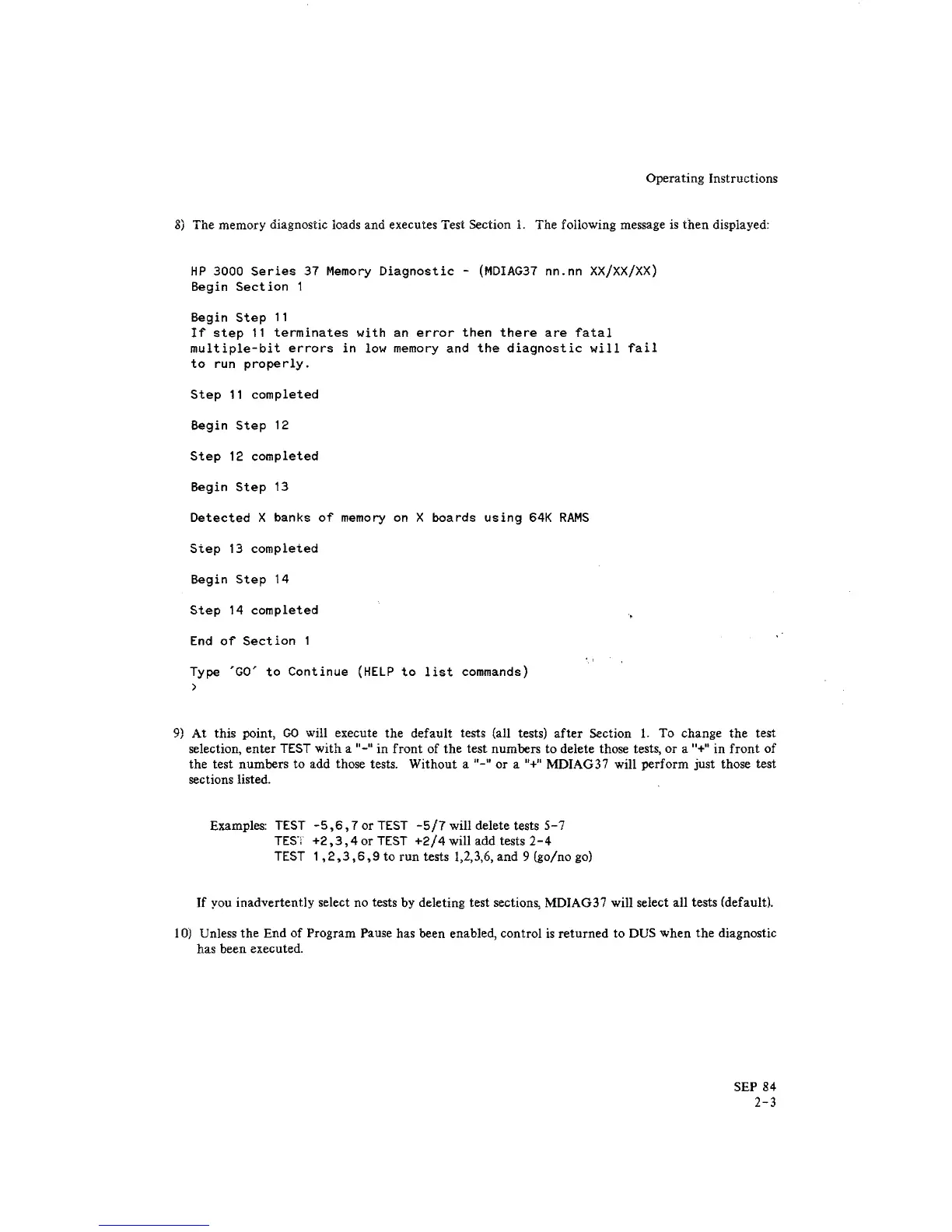Operating Instructions
8)
The memory diagnostic ioads and executes Test Section
1.
The ronowing message
is
then
dispiayed:
HP
3000
Series
37
Memory
Diagnostic
-
(MDIAG37
nn.nn
XX/XX/XX)
Begin
Section
1
Begin
Step
11
If
step
11
terminates
with
an
error
then
there
are
fatal
multiple-bit
errors
in
low
memory
and
the
diagnostic
will
fail
to
run
properly.
Step
11
completed
Begin
Step
12
Step
12
completed
Begin
Step
13
Detected
X banks
of
memory
on
X
boards
using
64K
RAMS
Step
13
completed
Begin
Step
14
Step
14
completed
End
of
Section
1
Type
'GO'
to
Continue
(HELP
to
list
commands)
9)
At
this point,
GO
will execute the default tests (all tests)
after
Section
1.
To change
the
test
selection,
enter
TEST
with
a "_" in
front
of
the
test numbers to delete those tests,
or
a
"+"
in
front
of
the test numbers to add those tests. Without a
"-"
or
a
"+"
MDIAG37 will perform just those test
sections listed.
Examples:
TEST
-5,6,7
or
TEST
-5/7
will delete tests
5-7
TES·j
+2,3,4
or
TEST
+2/4
will add tests
2-4
TEST
1,2,3,6,9
to
run
tests 1,2,3,6, and 9 (go/no
go)
If
you inadvertently select no tests by deleting test sections, MDIAG 3 7 will select all tests (default).
10)
Unless
the
End
of
Program Pause has been enabled, control
is
returned
to DUS when
the
diagnostic
has been executed.
SEP 84
2-3
