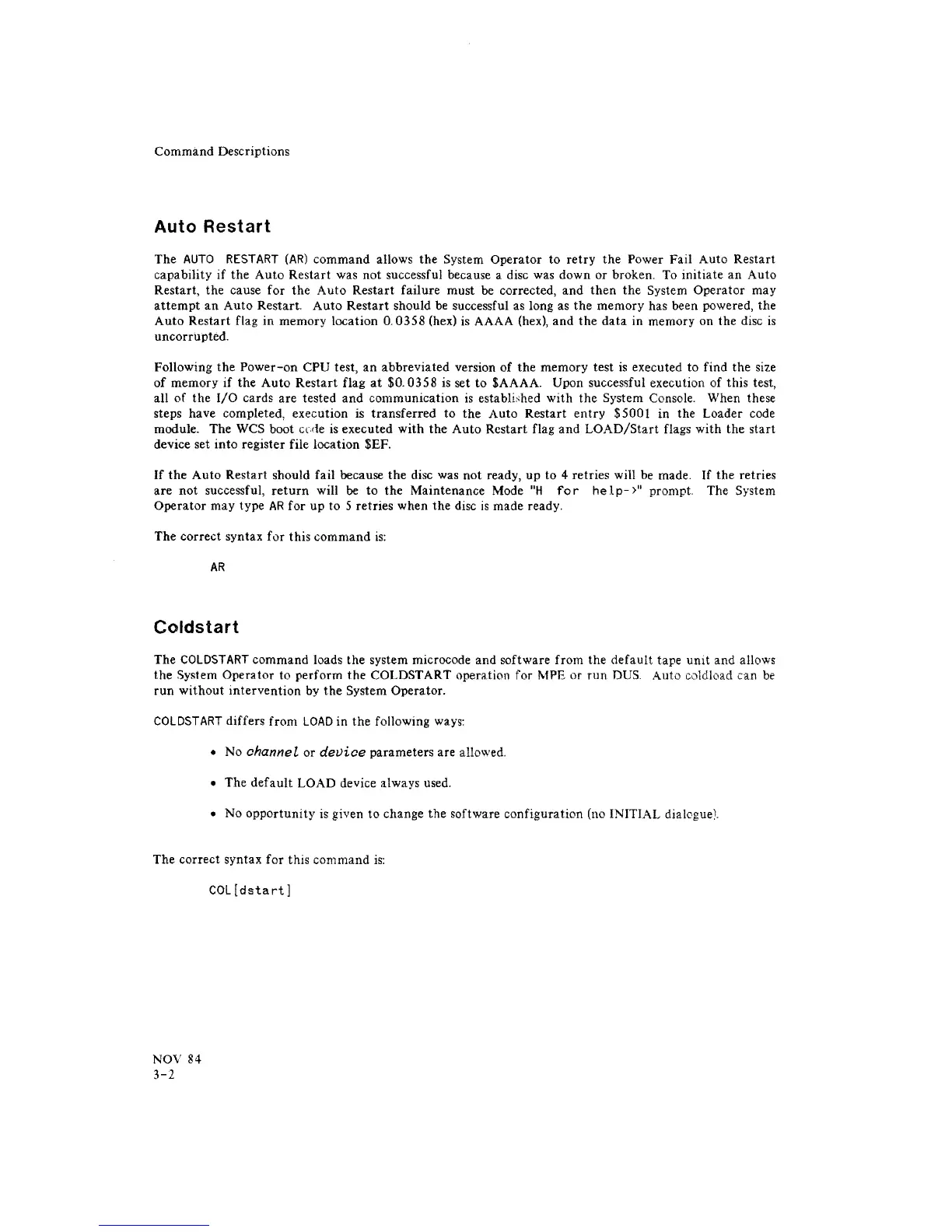Command Descriptions
Auto
Restart
The
AUTO
RESTART
(AR)
command allows the System Operator to
retry
the Power Fail Auto Restart
capability if the Auto Restart was not successful because a disc was down or broken. To initiate an Auto
Restart, the cause for the Auto Restart failure must
be
corrected, and
then
the System Operator may
attempt
an
Auto Restart.
Auto
Restart should
be
successful as long as
the
memory has been powered, the
Auto
Restart flag in memory location
0.0358
(hex)
is
AAAA (hex), and
the
data
in memory on the disc
is
uncorrupted.
Following the
Power-on
CPU test,
an
abbreviated version of
the
memory test
is
executed to find the size
of
memory
if
the Auto Restart flag
at
$0.0358
is
set to $AAAA. Upon successful execution of this test,
all of the
I/O
cards are tested and communication
is
established with the System Console. When these
steps have completed, execution
is
transferred
to
the Auto Restart
entry
$ 500 I in the Loader code
module. The
WCS
boot
cuie
is
executed with the Auto Restart flag and
LOAD/Start
flags with the
start
device set
into
register file location $EF.
If
the
Auto Restart should fail because
the
disc was not ready, up to 4 retries will
be
made. If the retries
are
not successful,
return
will be
to
the Maintenance Mode
"H
fo
r
he
1
p-
>"
prompt. The System
Operator may type
AR
for up to 5 retries when the disc
is
made ready.
The correct syntax for this command
is:
AR
Coldstart
The
COLDSTART
command loads the system microcode and software from the
default
tape unit and allows
the
System Operator to perform the COLDSTART operation for MPE or run
nus.
Auto cold/oad can
be
run
without intervention by the System Operator.
COLDSTART
differs from
LOAD
in the following
ways:
• No
channel
or
device
parameters are allowed.
• The
default
LOAD device always used.
• No
opportunity
is
given to change the software configuration (no INITIAL dialogue\'
The correct syntax for this command
is:
NOV 84
3-2
COL[dstart]
