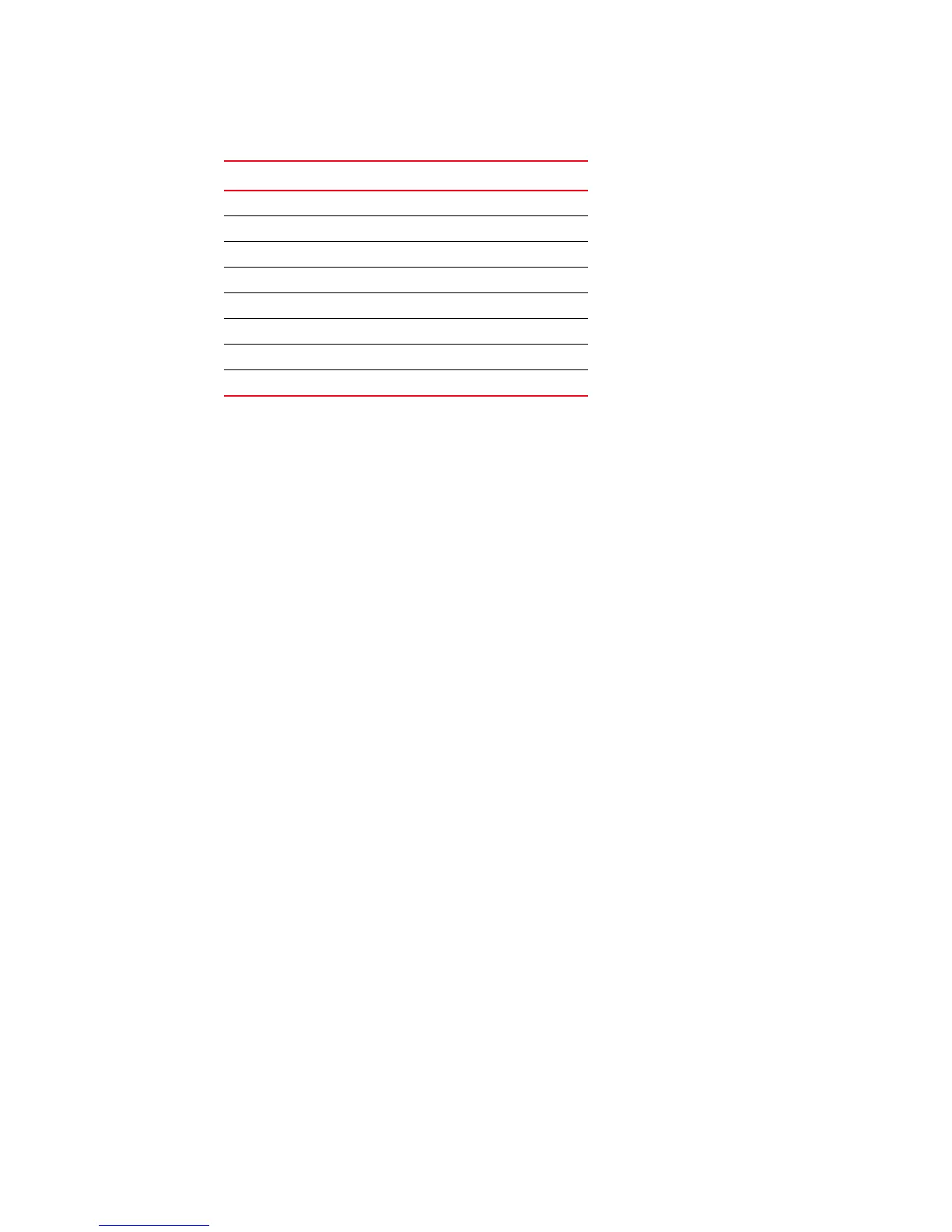84 Fabric OS Administrator’s Guide
53-1002446-01
User accounts overview
5
Managing user-defined roles
Fabric OS provides an extensive toolset for managing user defined roles:
• The roleConfig command is available for defining new roles, deleting created roles, or viewing
information about user-defined roles.
• The classConfig command is available for displaying RBAC information about each category or
class of commands, including an option to show all roles associated with a given RBAC
command category.
• The userConfig command can be used to assign a user-defined role to a user account.
Creating a user-defined role
You can define a role as long as it has a unique name that is not the same as any of the Fabric OS
default roles, any other user-defined role, or any existing user account name.
The following conditions also apply:
• A role name is case-insensitive and contains only letters.
• The role name should have a minimum of 4 letters and can be up to 16 letters long.
• The maximum number of user-defined roles that are allowed on a chassis is 256.
The roleConfig command can be used to define unique roles. You must have chassis level access
and permissions to execute this command. The following example creates a user-defined role
called mysecurityrole. The RBAC class Security is added to the role, and the Observe permission is
assigned:
> roleconfig --add mysecurityrole -class security -perm O
Role added successfully
The assigned permissions can be no higher than the Admin role permission assigned to the class.
The Admin role permission for the Security class is Observe/Modify. Therefore, the Observe
permission is valid.
The roleConfig
--show command is available to view the permissions assigned to a user-defined
role. You can also use the classConfig
--showroles command to see that the role was indeed
added with Observe permission for the security commands:
TABLE 13 Maximum number of simultaneous sessions
Role name Maximum sessions
Admin 2
BasicSwitchAdmin 4
FabricAdmin 4
Operator 4
SecurityAdmin 4
SwitchAdmin 4
User 4
ZoneAdmin 4
