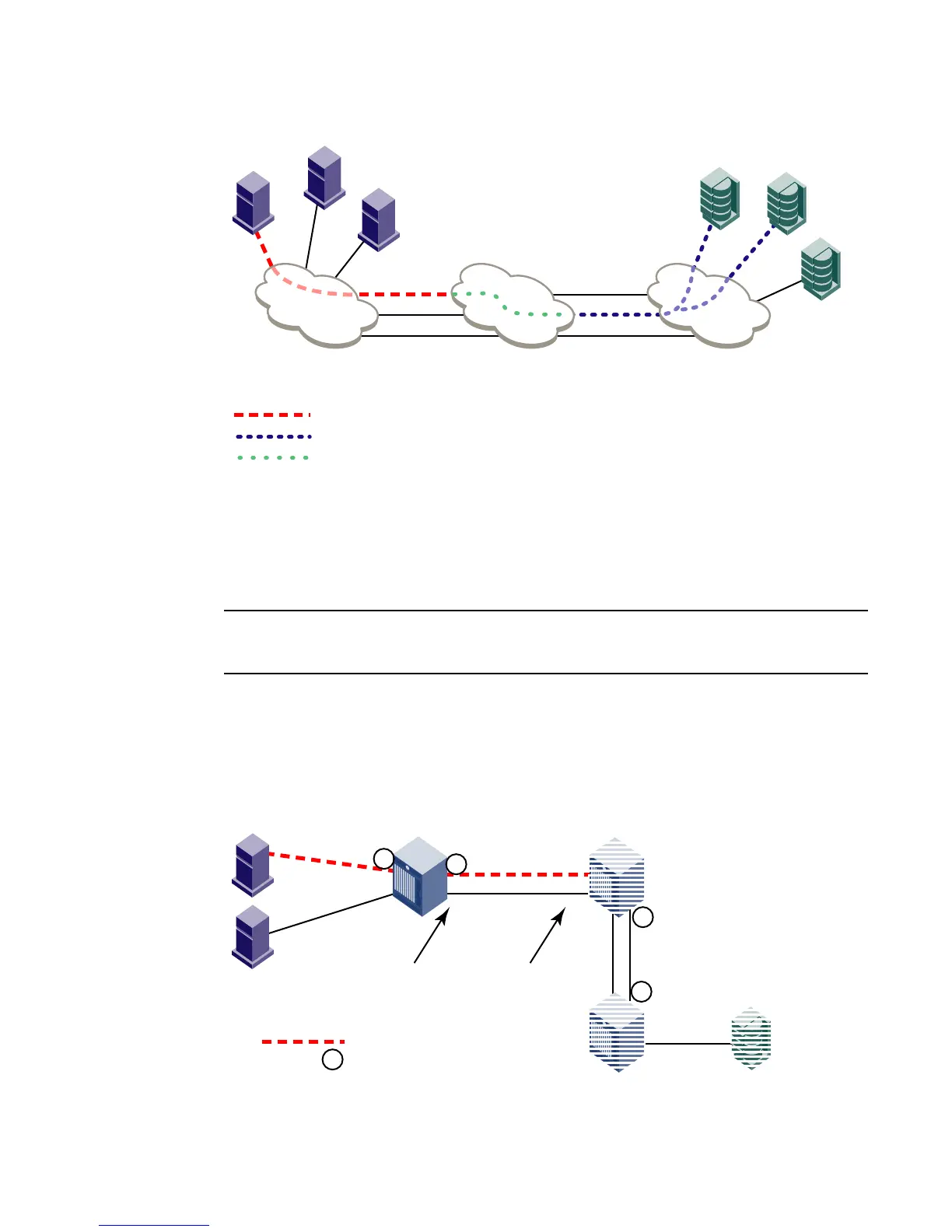Fabric OS Administrator’s Guide 277
53-1002446-01
Traffic Isolation Zoning over FC routers
12
FIGURE 38 Traffic Isolation Zoning over FCR
In addition to setting up TI zones, you must also ensure that the devices are in an LSAN zone so
that they can communicate with each other.
If failover is enabled and the TI path is not available, an alternate path is used. If failover is disabled
and the TI path is not available, then devices are not imported.
For TI over FCR, all switches in the backbone fabric and in the edge fabrics must be running
Fabric OS v6.1.0 or later.
TI within an edge fabric
A TI zone within an edge fabric is used to route traffic between a real device and a proxy device
through a particular EX_Port. For example, in Figure 39, you can set up a TI zone to ensure that
traffic between Host 1 and the proxy target is routed through EX_Port 9.
FIGURE 39 TI zone in an edge fabric
Edge fabric 1
Edge fabric 2
Backbone
fabric
= Dedicated path set up by TI zone in edge fabric 1
= Dedicated path set up by TI zone in edge fabric 2
= Dedicated path set up by TI zone in backbone fabric
= Dedicated Path
-1
-1
Domain 1 Front Domain 3
Xlate Domain 4
Proxy Target
Host 1
Host 2
8
19
9
2
10
EX_PortsE_Ports
= Ports in the TI zone
