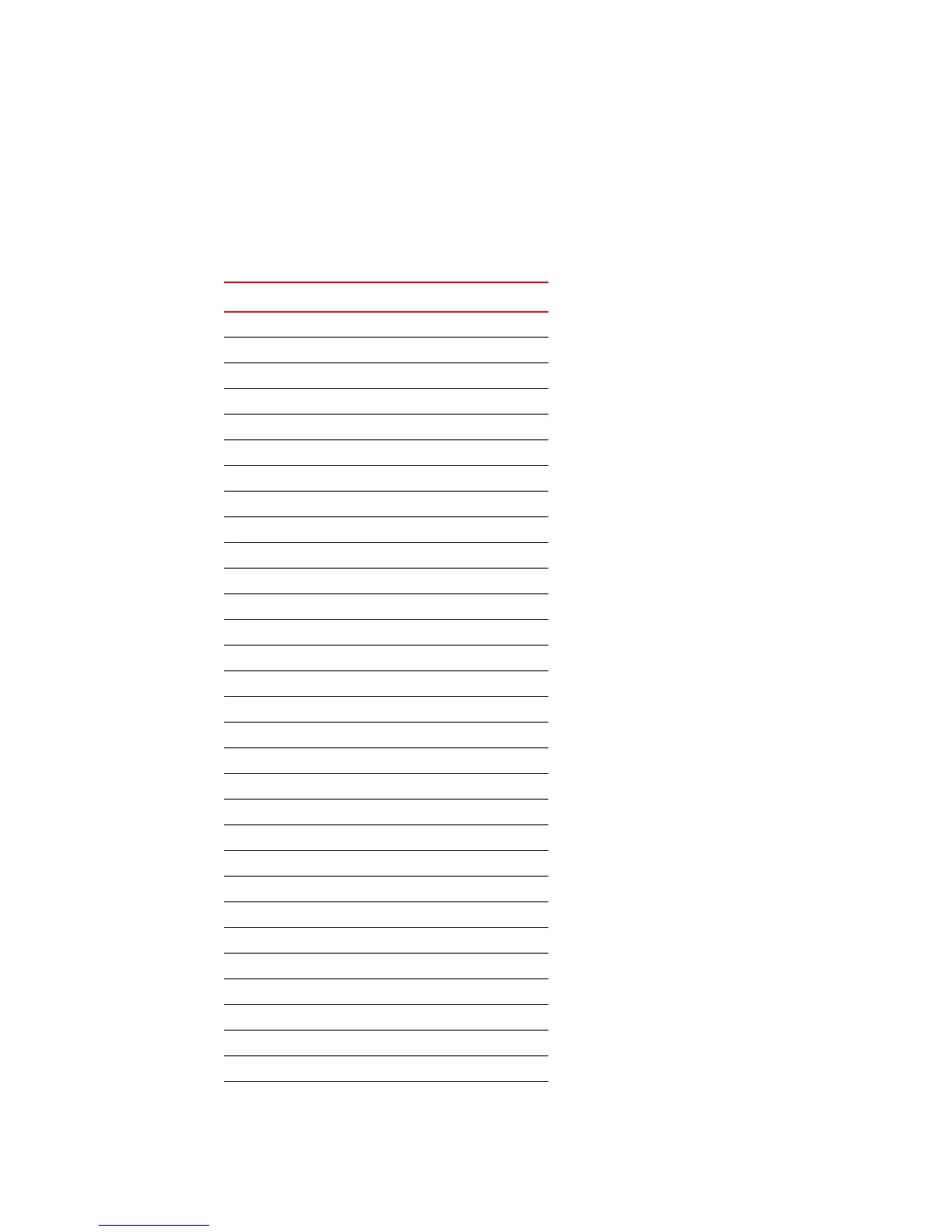156 Fabric OS Administrator’s Guide
53-1002446-01
IP Filter policy
7
For an IP Filter policy rule, you can only select port numbers in the well-known port number range,
between 0 and 1023, inclusive. This means that you have the ability to control how to expose the
management services hosted on a switch, but not the ability to affect the management traffic that
is initiated from a switch. A valid port number range is represented by a dash, for example 7-30.
Alternatively, service names can also be used instead of port number. Table 34 lists the supported
service names and their corresponding port numbers.
TABLE 34 Supported services
Service name Port number
echo 7
discard 9
systat 11
daytime 13
netstat 15
chargen 19
ftp data 20
ftp 21
fsp 21
ssh 22
telnet 23
smtp 25
time 27
name 42
whois 43
domain 53
bootps 67
bootpc 68
tftp 69
http 80
kerberos 88
hostnames 101
sunrpc 111
sftp 115
ntp 123
snmp 161
snmp trap 162
https 443
ssmtp 465
exec 512
login 513