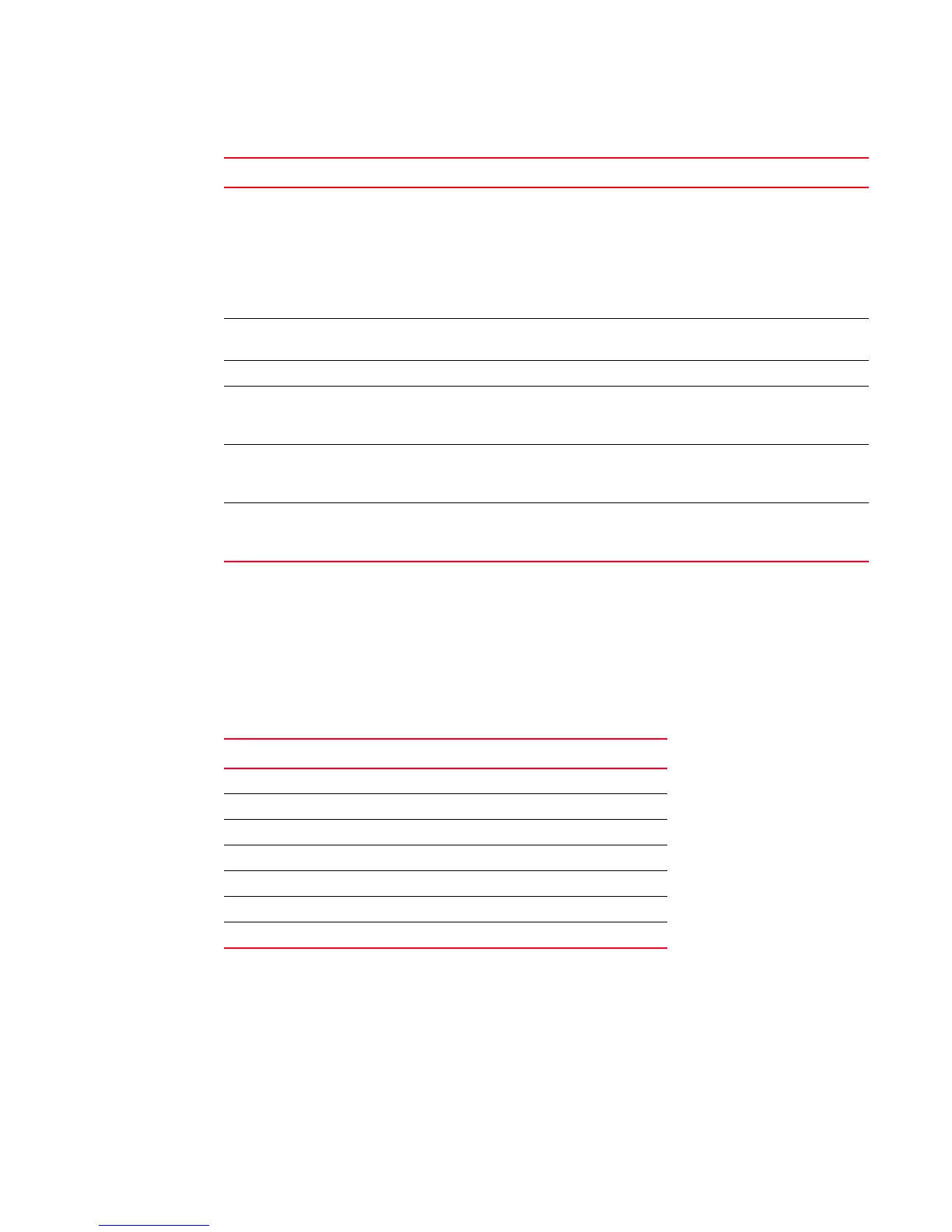224 Fabric OS Administrator’s Guide
53-1002446-01
Limitations and restrictions of Virtual Fabrics
10
Limitations and restrictions of Virtual Fabrics
The maximum number of logical switches per chassis varies depending on the switch model.
Table 49 lists the supported platforms and the maximum number of logical switches (including the
default logical switch) supported on each.
Refer to “Supported port configurations in the Brocade Backbones” on page 222 for restrictions on
the default logical switch.
FC-FC Routing Service All EX_Ports must reside in a base switch.
You cannot attach EX_Ports to a logical switch that has XISL use enabled. You must use
ISLs to connect the logical switches in an edge fabric.
NOTE: FC-FC Routing is not supported on a Brocade 6510 with more than 3 logical
switches.
Refer to Chapter 24, “Using FC-FC Routing to Connect Fabrics,” for more information
about Virtual Fabrics and FC-FC routing.
FICON Up to two logical switches per chassis can run FICON Management Server (CUP), but the
FICON logical switch must use ISLs and not XISLs.
Licensing Licenses are applicable for all logical switches in a chassis.
Performance
monitoring
Performance monitors are supported in a limited number of logical switches, depending
on the platform type. Refer to Chapter 20, “Monitoring Fabric Performance,” for more
information about performance monitoring when Virtual Fabrics is enabled.
QoS QoS VCs are maintained across the base fabric. Refer to Chapter 21, “Optimizing Fabric
Behavior,” for more information about using the Adaptive Networking features with
Virtual Fabrics.
Traffic Isolation Traffic Isolation zones with failover disabled are not supported in logical fabrics. Refer to
Chapter 21, “Optimizing Fabric Behavior,” for additional information about using TI Zones
with Virtual Fabrics.
TABLE 48 Virtual Fabrics interaction with Fabric OS features (Continued)
Fabric OS feature Virtual Fabrics interaction
TABLE 49 Maximum number of logical switches per chassis
Platform Maximum number of logical switches
Brocade DCX 8
Brocade DCX-4S 8
Brocade DCX 8510 family 8
Brocade 5300 4
Brocade 5100 3
Brocade 6510 4
1
1. The maximum is 3 logical switches if you are using FC-FC routing.
Brocade VA-40FC 3
