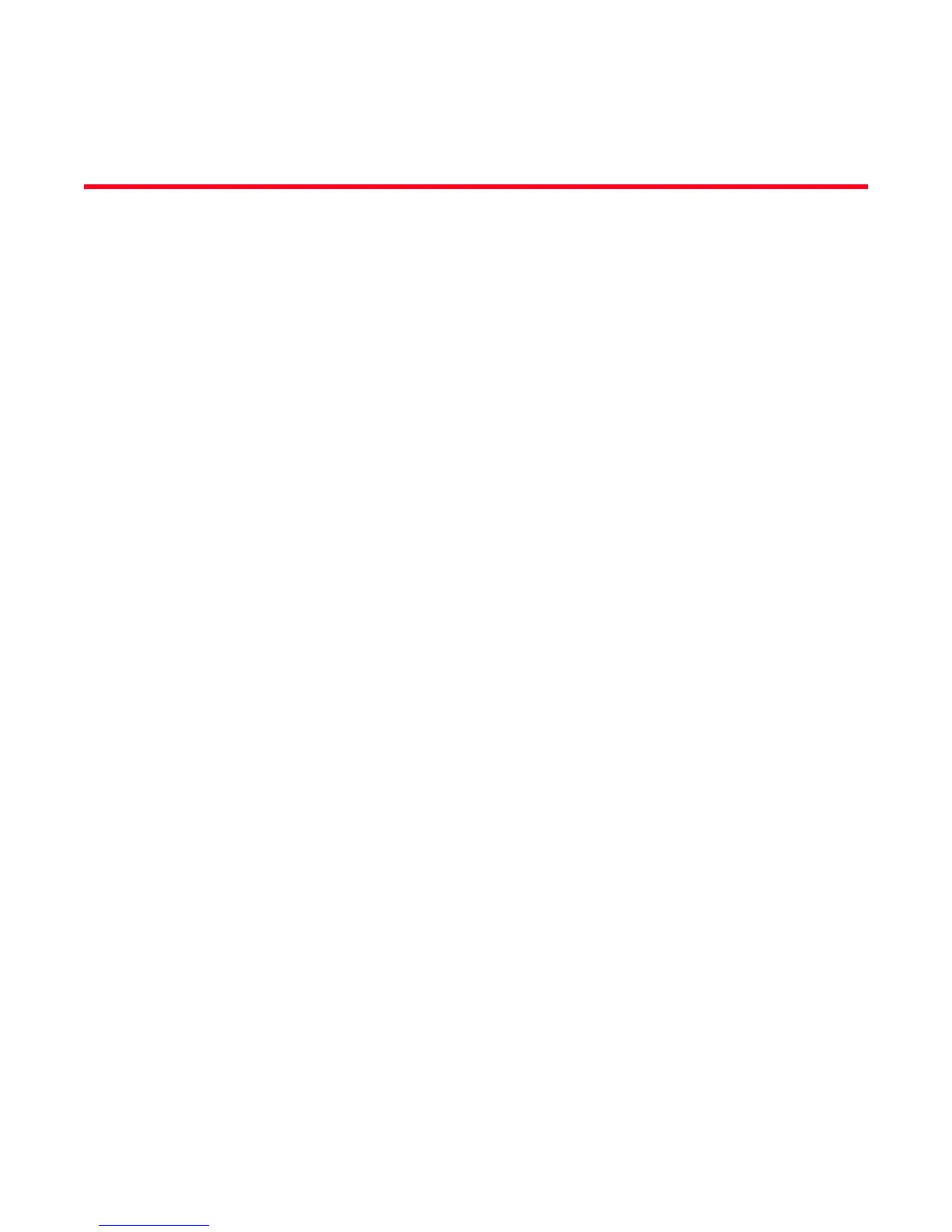Fabric OS Administrator’s Guide 433
53-1002446-01
Chapter
22
Managing Trunking Connections
In this chapter
•Trunking overview . . . . . . . . . . . . . . . . . . . . . . . . . . . . . . . . . . . . . . . . . . . . . 433
•Requirements for trunk groups. . . . . . . . . . . . . . . . . . . . . . . . . . . . . . . . . . . 435
•Supported configurations for trunking. . . . . . . . . . . . . . . . . . . . . . . . . . . . . 436
•Supported platforms for trunking . . . . . . . . . . . . . . . . . . . . . . . . . . . . . . . . . 436
•Recommendations for trunking groups . . . . . . . . . . . . . . . . . . . . . . . . . . . . 437
•Configuring trunk groups. . . . . . . . . . . . . . . . . . . . . . . . . . . . . . . . . . . . . . . . 437
•Enabling trunking on a port or switch . . . . . . . . . . . . . . . . . . . . . . . . . . . . . 438
•Disabling trunking on a port or switch . . . . . . . . . . . . . . . . . . . . . . . . . . . . . 438
•Displaying trunking information . . . . . . . . . . . . . . . . . . . . . . . . . . . . . . . . . . 439
•ISL trunking over long distance fabrics . . . . . . . . . . . . . . . . . . . . . . . . . . . . 440
•EX_Port trunking . . . . . . . . . . . . . . . . . . . . . . . . . . . . . . . . . . . . . . . . . . . . . . 440
•F_Port trunking . . . . . . . . . . . . . . . . . . . . . . . . . . . . . . . . . . . . . . . . . . . . . . . 442
•Configuring F_Port trunking for Access Gateway. . . . . . . . . . . . . . . . . . . . . 447
•Configuring F_Port trunking for Brocade adapters . . . . . . . . . . . . . . . . . . . 448
•Displaying F_Port trunking information . . . . . . . . . . . . . . . . . . . . . . . . . . . . 448
•Disabling F_Port trunking . . . . . . . . . . . . . . . . . . . . . . . . . . . . . . . . . . . . . . . 449
•Enabling the DCC policy on a trunk area . . . . . . . . . . . . . . . . . . . . . . . . . . . 449
Trunking overview
The trunking feature optimizes the use of bandwidth by allowing a group of links to merge into a
single logical link, called a trunk group. Traffic is distributed dynamically and in order over this trunk
group, achieving greater performance with fewer links. Within the trunk group, multiple physical
ports appear as a single port, thus simplifying management. Trunking also improves system
reliability by maintaining in-order delivery of data and avoiding I/O retries if one link within the trunk
group fails.
Trunking is frame-based instead of exchange-based. Since a frame is much smaller than an
exchange, this means that frame-based trunks are more granular and better balanced than
exchange-based trunks and provide maximum utilization of links.
The Trunking license is required for any type of trunking, and must be installed on each switch that
participates in trunking. For details on obtaining and installing licensed features, see Chapter 18,
“Administering Licensing”.
