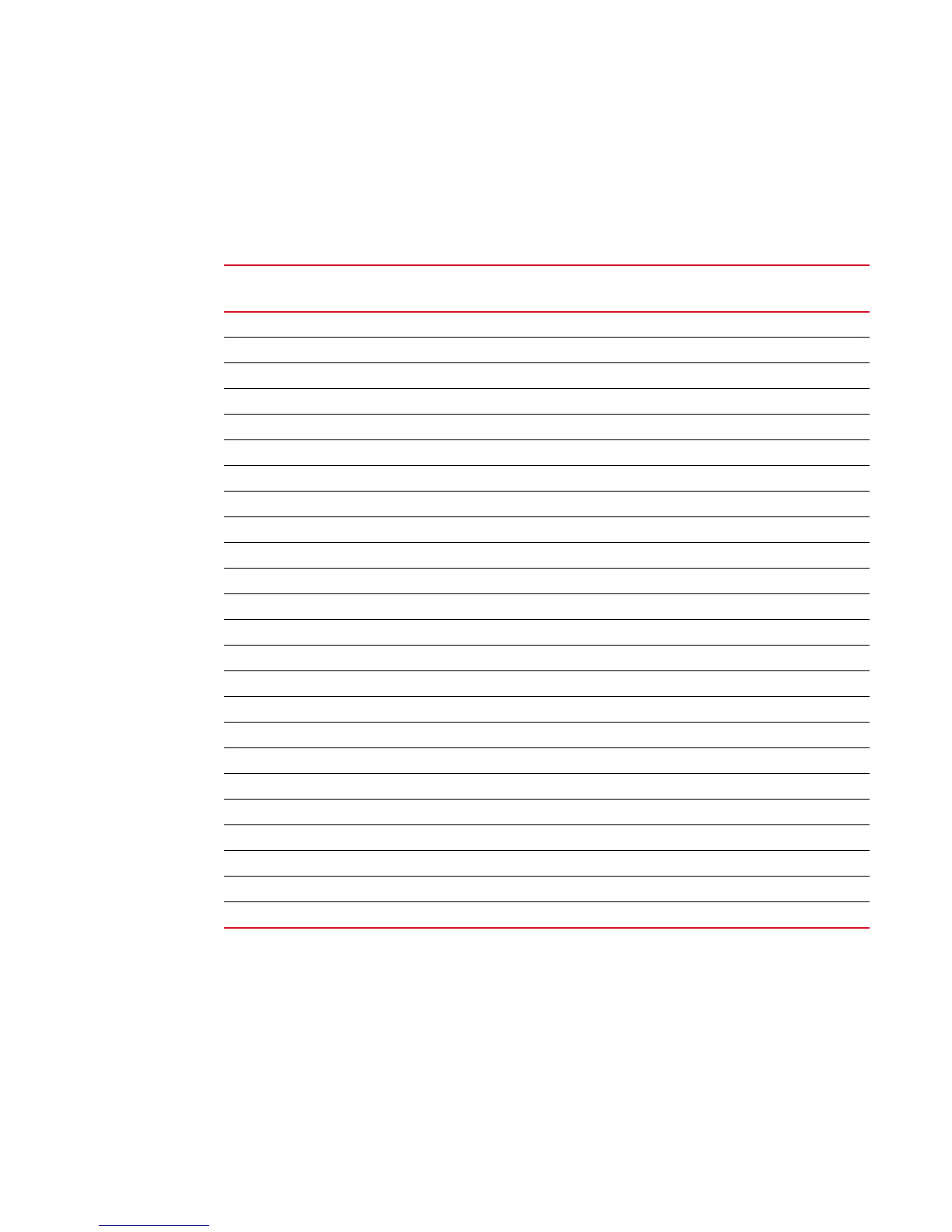Fabric OS Administrator’s Guide 461
53-1002446-01
Buffer credit management
23
Buffer credits for each switch model
Table 79 shows the total ports in a switch or blade, number of user ports in a port group, and the
unreserved buffer credits available per port group. The number in the Unreserved buffers column
is the number with QoS enabled. This number is higher if QoS is not enabled.
For the FC8-x port blades, the first number in the Unreserved buffers column designates the
number of unreserved buffers per port group without buffer optimized mode; the second number
designates the unreserved buffers with buffer optimized mode enabled on the slot. Use the
bufOpMode command to display or change the buffer optimized mode.
TABLE 79 Buffer credits
Switch/blade model Total FC ports (per switch/blade) User port group size Unreserved buffers (per port group)
with QoS enabled
300 24 24 484
5100 40 40 1692
5300 80 16 292
5410 12 12 580
5424 24 24 484
5450 26 26 468
5480 24 24 484
6505 24 24 7424
6510 48 48 6752
7800 16 16 408
8000 *** Extended Fabrics is not supported on this switch ***
VA-40FC 40 40 1692
Brocade Encryption Switch 32 16 1392
FC8-16 16 16 1292/ 508
FC8-32 32 16 1292/ 508
FC8-32E 32 16 5188
FC8-48 48 24 1228/ 716
FC8-48E 48 24 4484
FC8-64 *** Extended Fabrics is not supported on this blade ***
FC16-32 32 16 5188
FC16-48 48 24 4484
FR4-18i 16 8 377
FS8-18 16 8 1604
FX8-24 12 12 1060