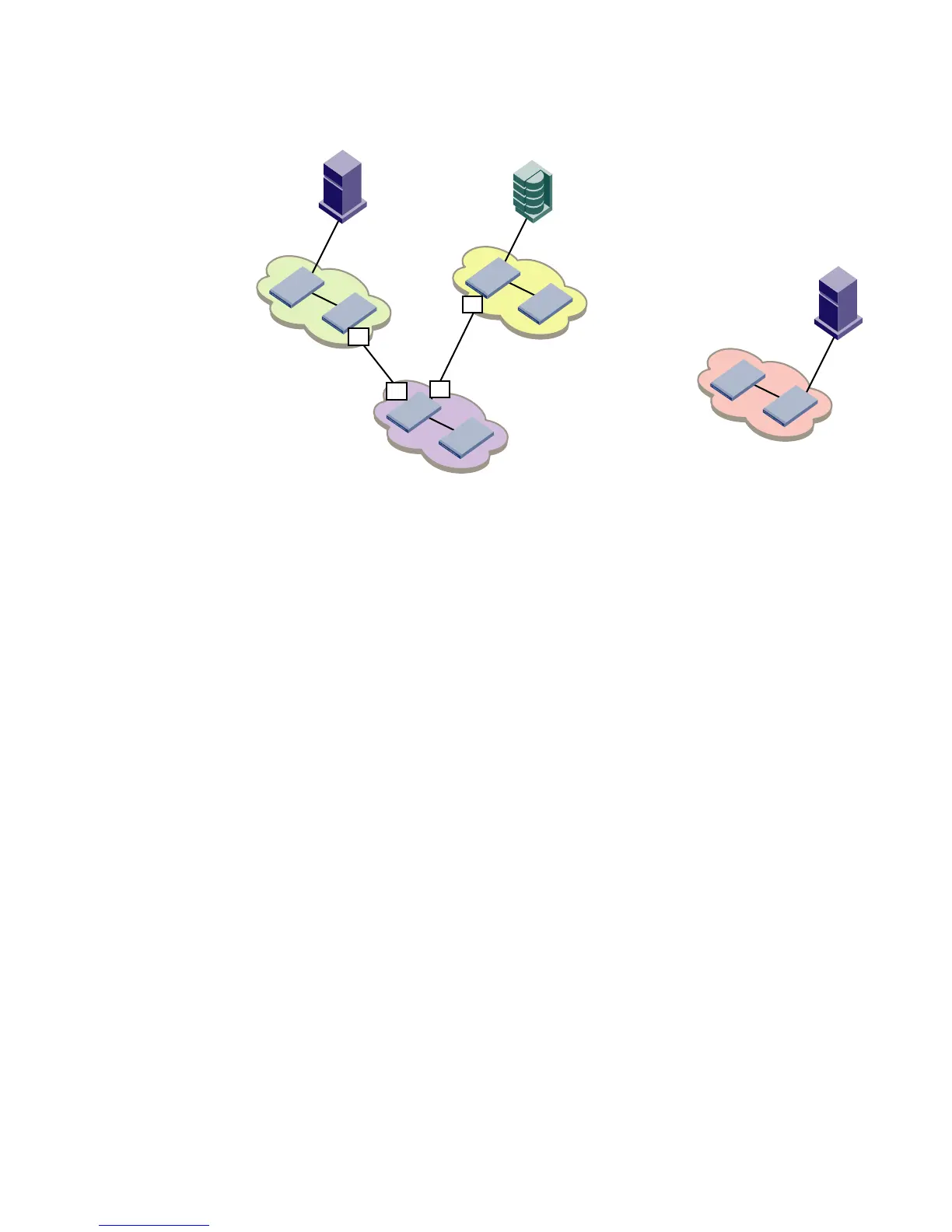Fabric OS Administrator’s Guide 503
53-1002446-01
FC-FC routing and Virtual Fabrics
24
FIGURE 81 Logical representation of EX_Ports in a base switch
Backbone-to-edge routing with Virtual Fabrics
Backbone-to-edge routing is not supported in the base switch, unless you use a legacy FC router. A
legacy FC router is an FC router configured on a Brocade 7500 switch or an FR4-18i blade.
Base switches can participate in a backbone fabric with legacy FC routers. You cannot connect
devices to the base switch because the base switch does not allow F_Ports. You can, however,
connect devices to the legacy FC router, thus enabling backbone-to-edge routing.
If you connect a legacy FC router to a base switch, you must set the backbone FID of the FC router
to be the same as that of the base switch.
In Figure 80, no devices can be connected to the backbone fabric (Fabric 8) because base
switches cannot have F_Ports. Figure 82 shows an FC router in legacy mode connected to a base
switch. This FC router can have devices connected to it, and so you can have backbone-to-edge
routing through this FC router. In this figure, Host A in the backbone fabric can communicate with
device B in the edge fabric with FID 20; Host A cannot communicate with device C, however,
because the base switches do not support backbone-to-edge routing.
Backbone fabric
Fabric 8
Edge fabric
Fabric 15
SW7
Edge fabric
Fabric 128
SW5
Fabric 1
SW6
SW2
SW8
SW1
SW4
SW3
E
EX
EX
E
