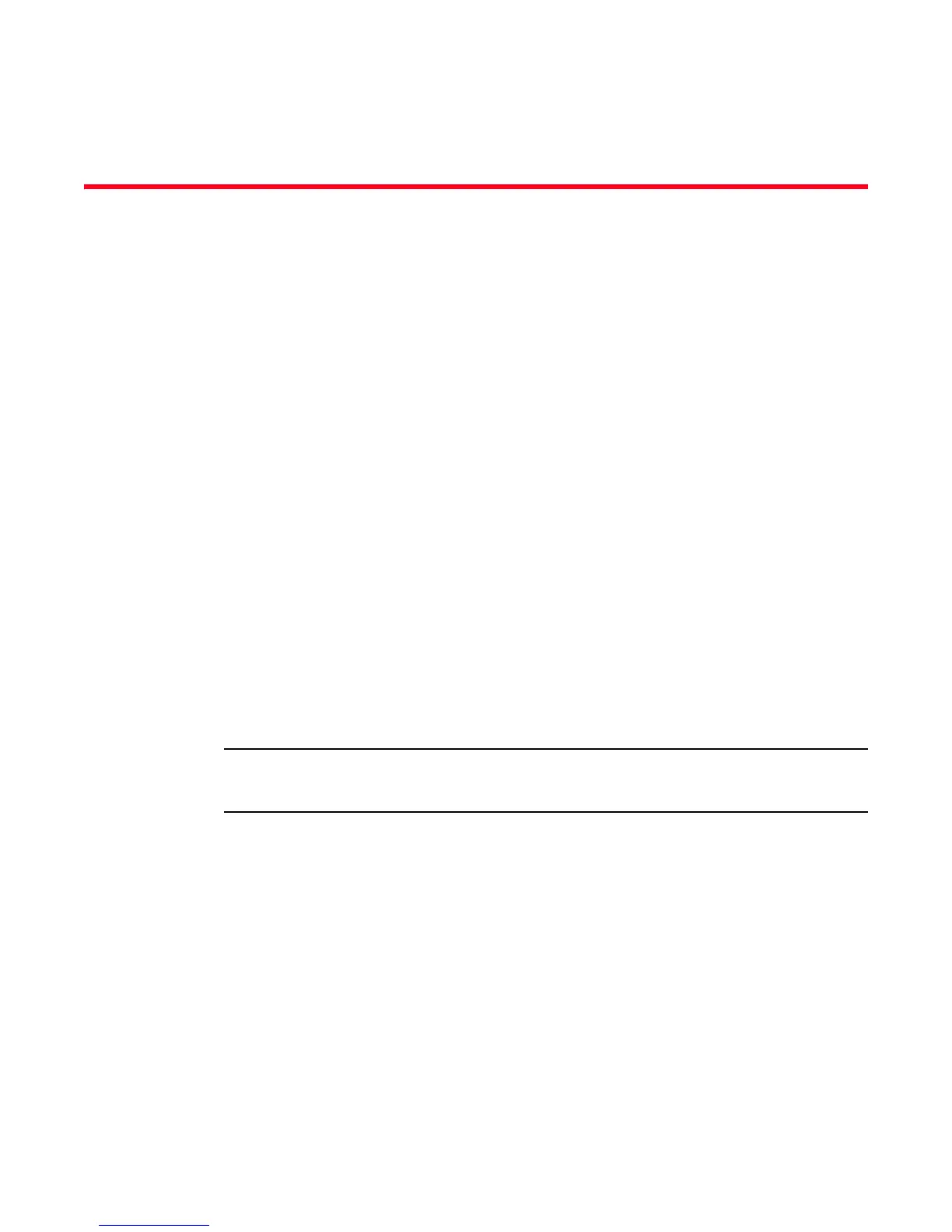Fabric OS Administrator’s Guide 399
53-1002446-01
Chapter
20
Monitoring Fabric Performance
In this chapter
•Advanced Performance Monitoring overview . . . . . . . . . . . . . . . . . . . . . . . 399
•End-to-end performance monitoring . . . . . . . . . . . . . . . . . . . . . . . . . . . . . . 401
•Frame monitoring . . . . . . . . . . . . . . . . . . . . . . . . . . . . . . . . . . . . . . . . . . . . . 406
•Top Talker monitors . . . . . . . . . . . . . . . . . . . . . . . . . . . . . . . . . . . . . . . . . . . . 410
•Trunk monitoring . . . . . . . . . . . . . . . . . . . . . . . . . . . . . . . . . . . . . . . . . . . . . . 415
•Saving and restoring monitor configurations. . . . . . . . . . . . . . . . . . . . . . . . 415
•Performance data collection. . . . . . . . . . . . . . . . . . . . . . . . . . . . . . . . . . . . . 416
Advanced Performance Monitoring overview
Advanced Performance Monitoring is a licensed feature that provides a comprehensive tool for
monitoring the performance of networked storage resources. Additional performance monitoring
features, such as CRC error reports, are provided through Web Tools and Brocade Network Advisor.
See the Web Tools Administrator’s Guide and Brocade Network Advisor User Manual for
information about monitoring performance using a graphical interface.
Advanced Performance Monitor commands are available only to users with admin permissions.
Use the perfhelp command to display a list of commands associated with Advanced Performance
Monitoring.
The command examples in this chapter use the slot/port syntax required by Backbones. For
fixed-port switches, use only the port number where needed in the commands.
Types of monitors
Advanced Performance Monitoring provides the following monitors:
• End-to-End monitors (EE monitors) measure the traffic between a host/target pair.
• Frame monitors measure the traffic transmitted through a port with specific values in the first
64 bytes of the frame.
• Top Talker monitors measure the flows that are major consumers of bandwidth on a switch or
port.
