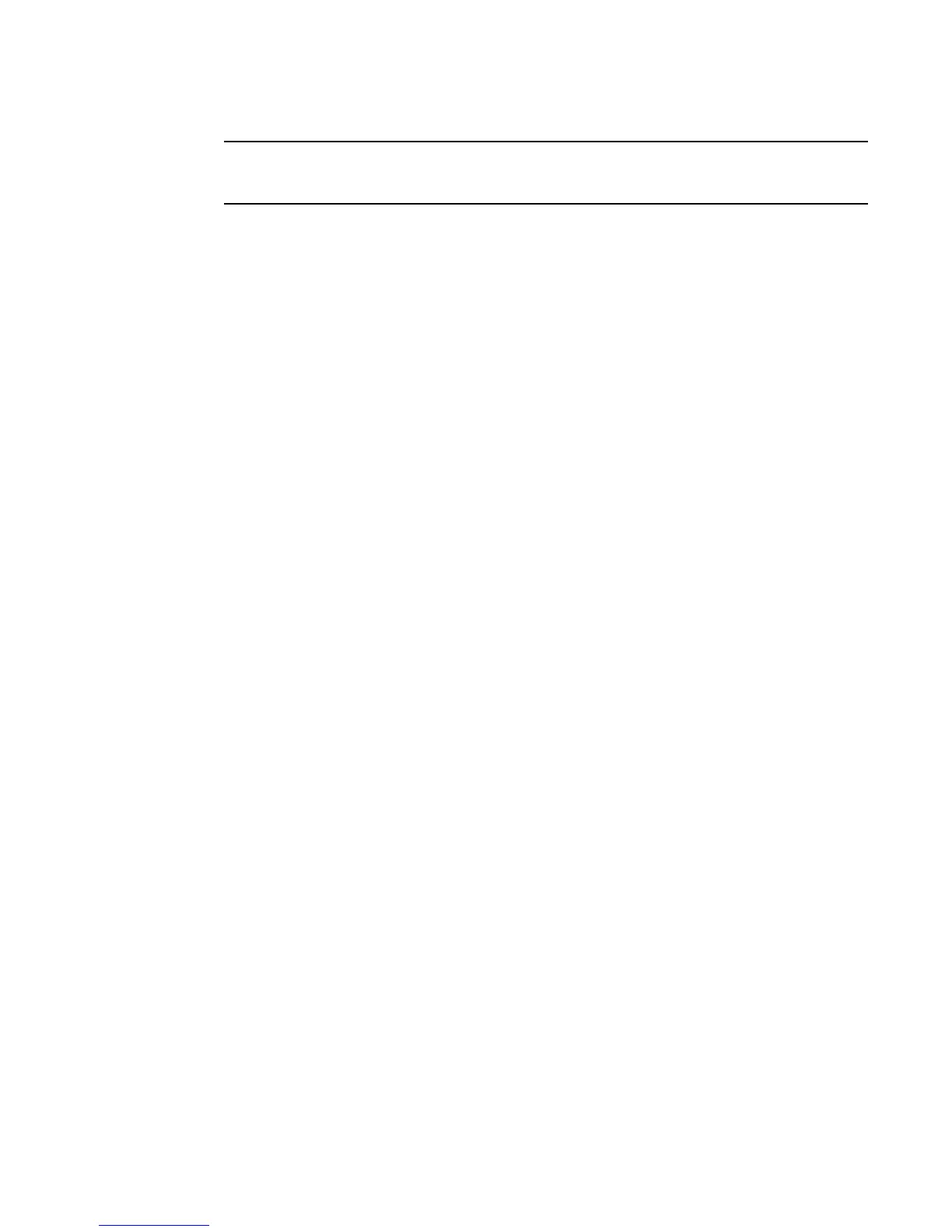Fabric OS Administrator’s Guide 395
53-1002446-01
ICLs for the Brocade DCX Backbone family
19
QSFP ICLs and ISLs in the same switch and connected to the same neighboring switch are not
supported. This is a topology restriction with 16 Gbps ICLs and any ISLs that are E_Ports or VE_Ports.
ICL trunking on the Brocade DCX 8510-8 and DCX 8510-4
ICL trunks automatically form on the ICLs if the ISL Trunking license is installed on each platform.
Each QSFP has four ports, each terminating on a different ASIC. These ports cannot form a trunk
with each other, but can form trunks only with corresponding ports on another QSFP.
To establish ICL trunking between platforms in the Brocade DCX 8510 Backbone family, follow
these configuration rules:
• The ISL Trunking license must be installed on each platform.
• The QSFP cables must be in the same trunk group, as shown in Figure 58.
• Because QSFP ICLs are installed in pairs, you can have either two or four ports in an ICL trunk.
For example, in Figure 58, each pair of QSFP cables (solid red lines) form four ICL trunks with
two ports in each trunk. If you added two more QSFP cables connecting the same two trunk
groups, you would still have four ICL trunks, but they would now have four ports in each trunk.
Refer to the hardware reference manuals for information about port numbering and connecting the
ICL cables.
ICLs for the Brocade DCX Backbone family
The Brocade DCX has two ICL connectors at ports ICL0 and ICL1 on each core blade, each
aggregating a set of 16 ports. Thus, each core blade provides 32 ICL ports and there are 64 ICL
ports available for the entire Brocade DCX chassis. All the ICL connector ports must be connected
to the same two Brocade DCX or DCX-4S chassis.
The Brocade DCX-4S has two ICL connector ports at ICL0 and ICL1, each aggregating a set of 8
ports. Thus, each core blade provides 16 ICL ports and there are 32 ICL ports available for the
entire Brocade DCX-4S chassis. All the ICL connector ports must be connected to the same two
Brocade DCX or DCX-4S chassis.
Only the following cross-ICL group connections are allowed, as illustrated in Figure 59:
• ICL0 ports on the first chassis connect to ICL1 ports on the second chassis.
• ICL1 ports on the first chassis connect to ICL0 ports on the second chassis.
