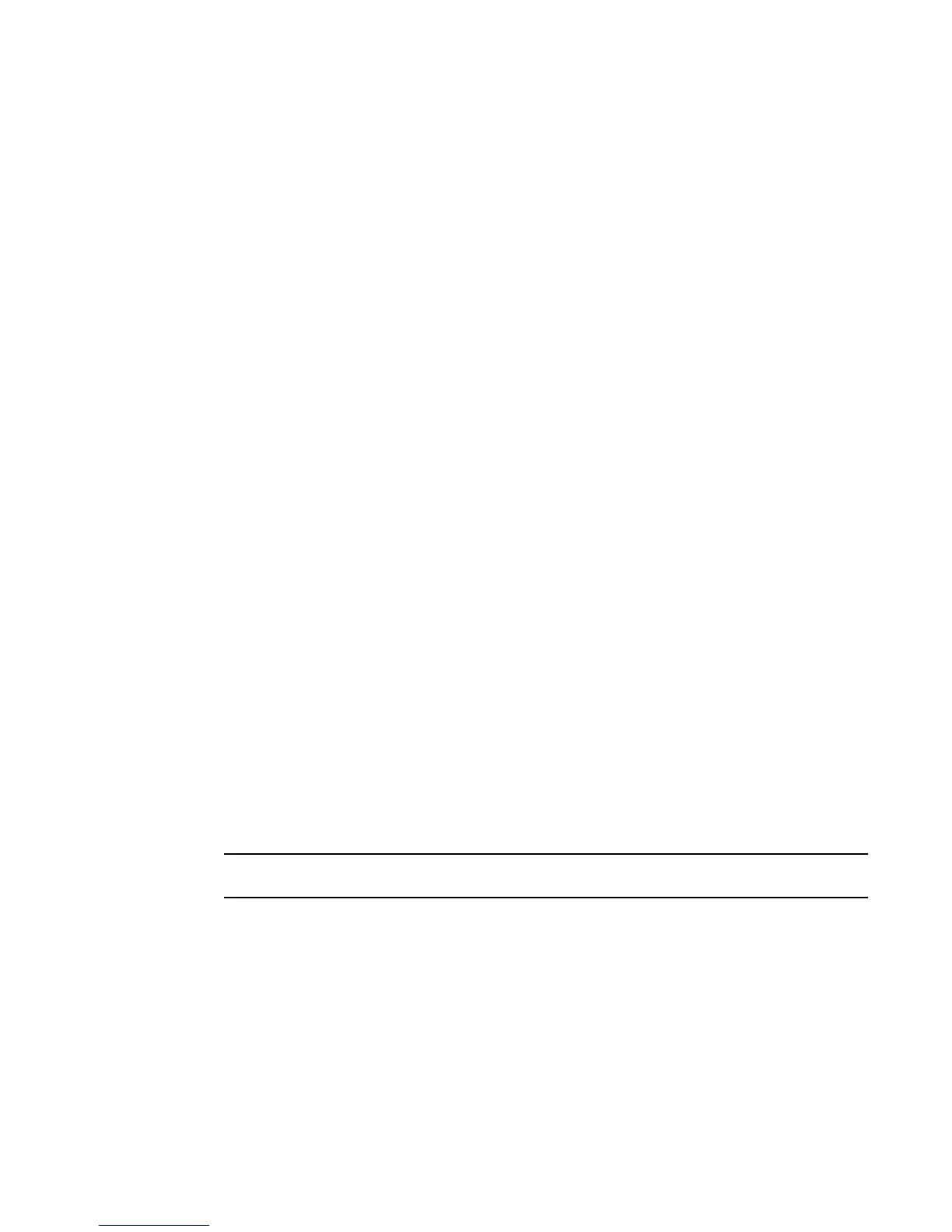Fabric OS Administrator’s Guide 43
53-1002446-01
Ports
3
Port decommissioning
Fabric OS 7.0.0 and later provides an automated mechanism to remove an E_Port or E_Port trunk
port from use. This feature identifies the target port and communicates the intention to
decommission the port to those systems within the fabric affected by the action. Each affected
system can agree or disagree with the action, and these responses are automatically collected
before a port is decommissioned.
Note that all members of a trunk group must have an equal link cost value in order for any of the
members to be decommissioned. If any member of a trunk group does not have an equal cost,
requests to decommission a trunk member will fail and an error reminding the caller of this
requirement is produced.
Note the following restrictions of port decommissioning:
• The local switch and the remote switch on the other end of the E_Port must both be running
Fabric OS 7.0.0 or later.
• Port decommissioning is not supported on links configured for encryption or compression.
• Port decommissioning is not supported on ports with DWDM, CWDM, or TDM.
• Port decommissioning requires that the lossless feature is enabled on both the local switch
and the remote switch.
Use the portDecom [slot/]port command to begin the decommission process.
Setting port speeds
1. Connect to the switch and log in using an account with admin permissions.
2. Enter the portCfgSpeed command.
Example of setting the port speed
The following example sets the speed for port 3 on slot 2 to 4 Gbps:
ecp:admin> portcfgspeed 2/3 4
done.
The following example sets the speed for port 3 on slot 2 to autonegotiate:
ecp:admin> portcfgspeed 2/3 0
done.
For the FR4-18i blade, the maximum speed supported is 4 Gbps.
Setting the same speed for all ports on the switch
1. Connect to the switch and log in using an account with admin permissions.
2. Enter the switchCfgSpeed command.
Example of setting the switch speed
The following example sets the speed for all ports on the switch to 8 Gbps:
switch:admin> switchcfgspeed 8
Committing configuration...done.
