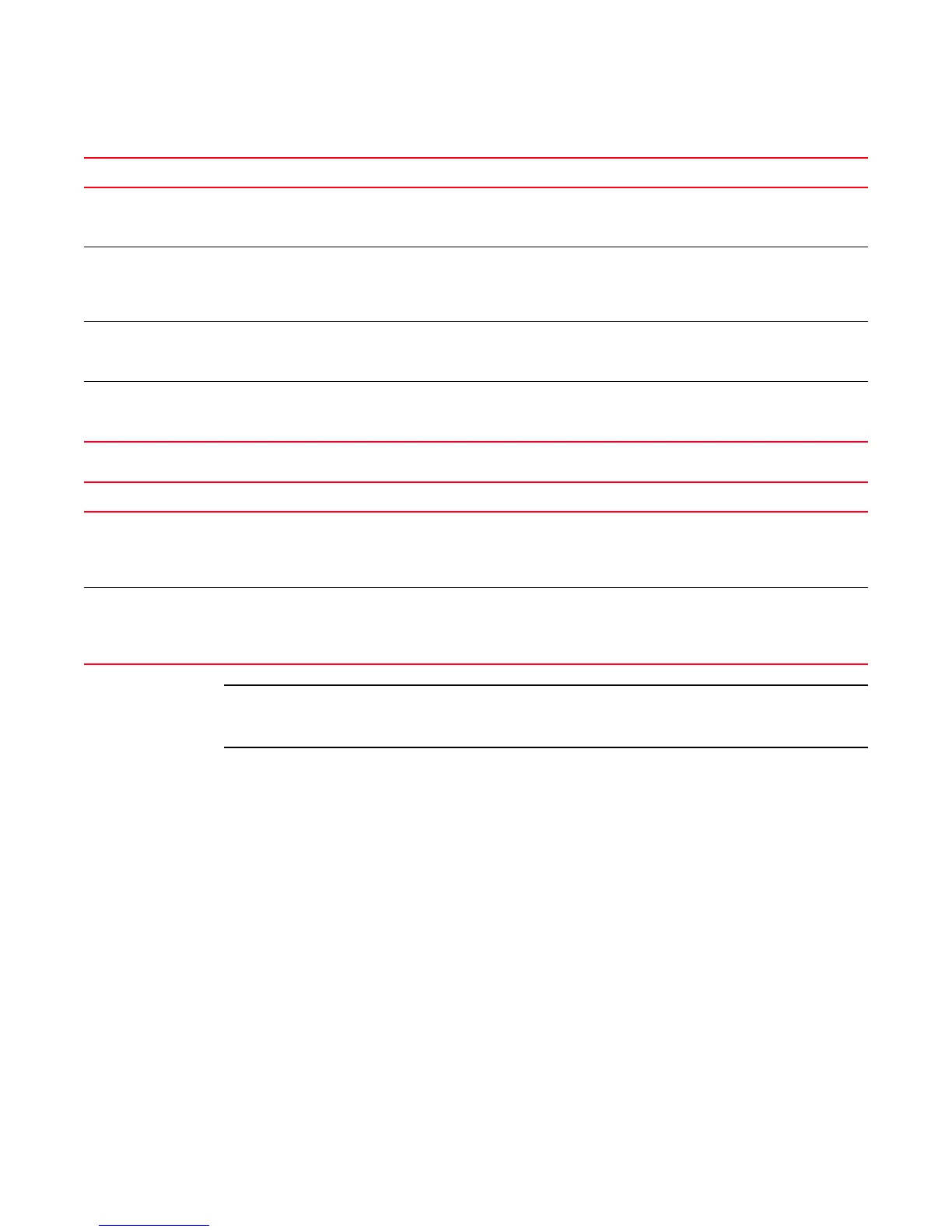268 Fabric OS Administrator’s Guide
53-1002446-01
Zone merging
11
When merging mixed versions of Fabric OS where both sides have default zone mode No Access set,
the merge results vary depending on which switch initiates the merge.
Effective zone configuration. No effective
configuration.
defzone = allaccess
effective: cfg2
defzone: allaccess or
noaccess
Clean merge — effective zone configuration
and defzone mode from Switch B propagates
to fabric.
Effective zone configuration. No effective
configuration.
defzone = noaccess
effective: cfg2
defzone: allaccess
Fabric segments because Switch A has a
hidden zone configuration (no access)
activated and Switch B has an explicit zone
configuration activated.
Effective zone configuration effective: cfg1
defzone: noaccess
No effective
configuration.
defzone: noaccess
Clean merge — effective zone configuration
from Switch A propagates to fabric.
Effective zone configuration effective: cfg1
defzone: allaccess
No effective
configuration.
defzone: noaccess
Fabric segments. You can resolve the zone
conflict by changing defzone to noaccess on
Switch 1.
TABLE 56 Zone merging scenarios: Default access mode (Continued)
Description Switch A Switch B Expected results
TABLE 57 Zone merging scenarios: Mixed Fabric OS versions
Description Switch A Switch B Expected results
Switch A is running Fabric OS 7.0.0 or
later.
Switch B is running a Fabric OS version
earlier than 7.0.0.
effective: cfg1
defzone = allaccess
No effective
configuration.
defzone - noaccess
Fabric segments due to zone conflict.
Switch A is running Fabric OS 7.0.0 or
later.
Switch B is running a Fabric OS version
earlier than 7.0.0.
No effective
configuration.
defzone = noaccess
effective: cfg2
defzone - allaccess
Fabric segments due to zone conflict.