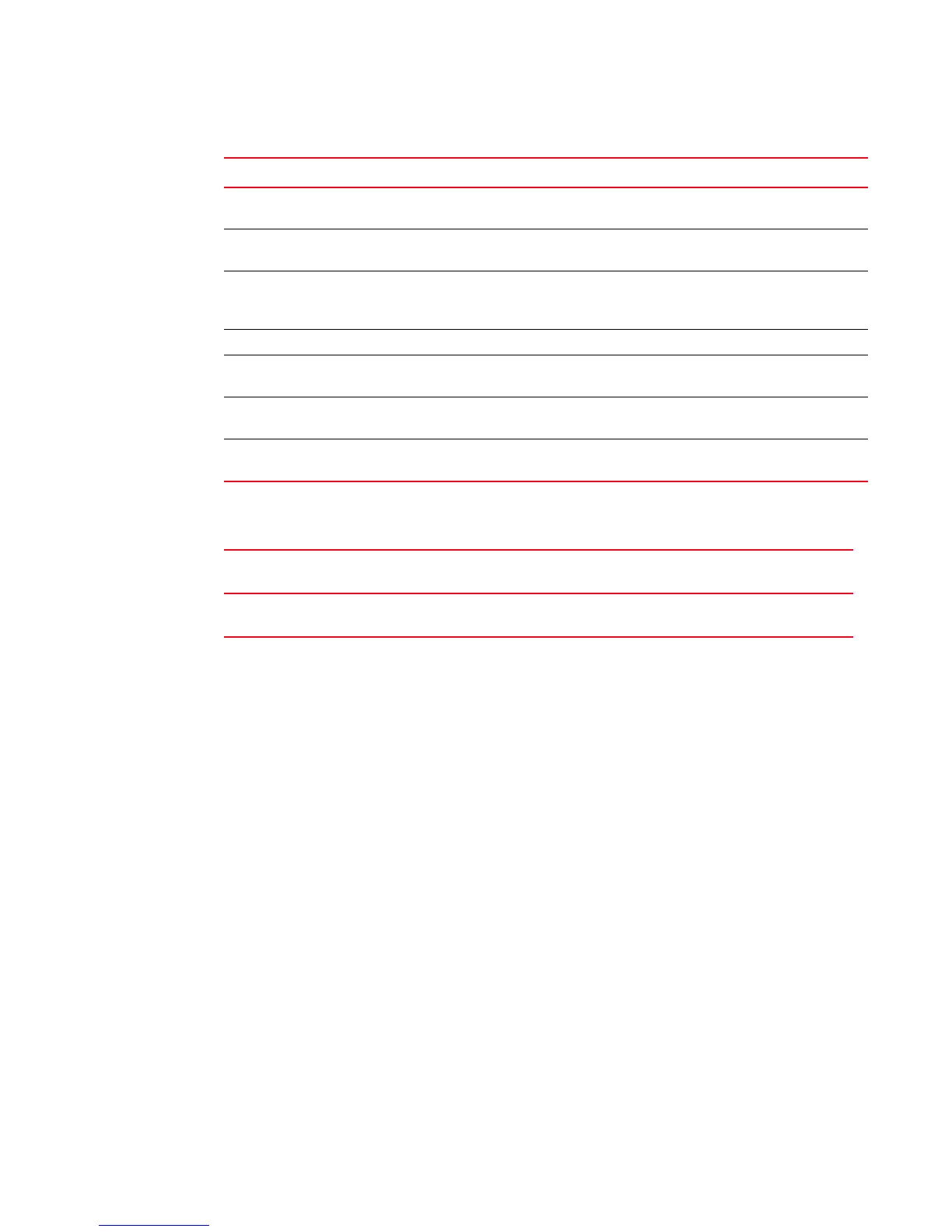446 Fabric OS Administrator’s Guide
53-1002446-01
F_Port trunking
22
Table 77 describes the PWWN format for F_Port and N_Port trunk ports.
Trunk Area and Admin Domains
Ports from different ADs are not allowed to join the same Trunk Area group. The portTrunkArea
command prevents the different ADs from joining the TA group.
When you assign a TA, the ports within the TA group have the same Index. The Index that was
assigned to the ports is no longer part of the switch. Any Domain,Index (D,I) AD that was assumed
to be part of the domain may no longer exist for that domain because it was removed from the
switch.
Example of how Trunk Area assignment affects the port Domain,Index
If you have AD1: 3,8; 3,9; 4,13; 4,14 and AD2: 3,10; 3,11, and then create a TA with Index 8
with ports that have index 8, 9, 10, and 11, then index 9, 10, and 11 are no longer with domain
3. This means that AD2 does not have access to any ports because index 10 and 11 no longer
exist on domain 3. This also means that AD1 no longer has 3,9 in effect because Index 9 no
longer exists for domain 3. Port 3,8, which is the TA group, can still be seen by AD1 along with
4,13 and 4,14.
If a port within a TA is removed, the Index is added back to the switch. For example, the same
AD1 and AD2 with TA 8 holds true. If you remove port 9 from the TA, it adds Index 9 back to the
switch. That means port 3,9 can be seen by AD1 along with 3,8; 4,13 and 4,14.
Port Swap When you assign a Trunk Area to a trunk group, the Trunk Area cannot be port swapped; if a
port is swapped, then you cannot assign a Trunk Area to that port.
Port Types Only F_Port trunk ports are allowed on a Trunk Area port. All other port types are
persistently disabled.
PWWN The entire Trunk Area trunk group shares the same Port WWN within the trunk group. The
PWWN is the same across the F_Port trunk that has 0x2f or 0x25 as the first byte of the
PWWN. The TA is part of the PWWN in the format listed in Table 77 on page 446.
QoS Supported.
Routing Routing will route against the F_Port trunk master. Bandwidth information will be modified
accordingly as the F_Port trunk forms.
Trunk Master No more than one trunk master in a trunk group. The second trunk master will be
persistently disabled with reason "Area has been acquired”.
Upgrade There are no limitations on upgrading to Fabric OS v7.0.0 if the F_Port is present on the
switch. Upgrading is not disruptive.
TABLE 77 PWWN format for F_Port and N_Port trunk ports
NAA = 2 2f:xx:nn:nn:nn:nn:nn:nn
(1)
Port WWNs for:
switch’s Fx_Ports.
The valid range of xx is [0 - FF],
for maximum of 256.
NAA = 2 25:xx:nn:nn:nn:nn:nn:nn
(1)
Port WWNs for:
switch's FX_Ports
The valid range of xx is [0 - FF],
for maximum of 256.
TABLE 76 F_Port masterless considerations (Continued)
Category Description
