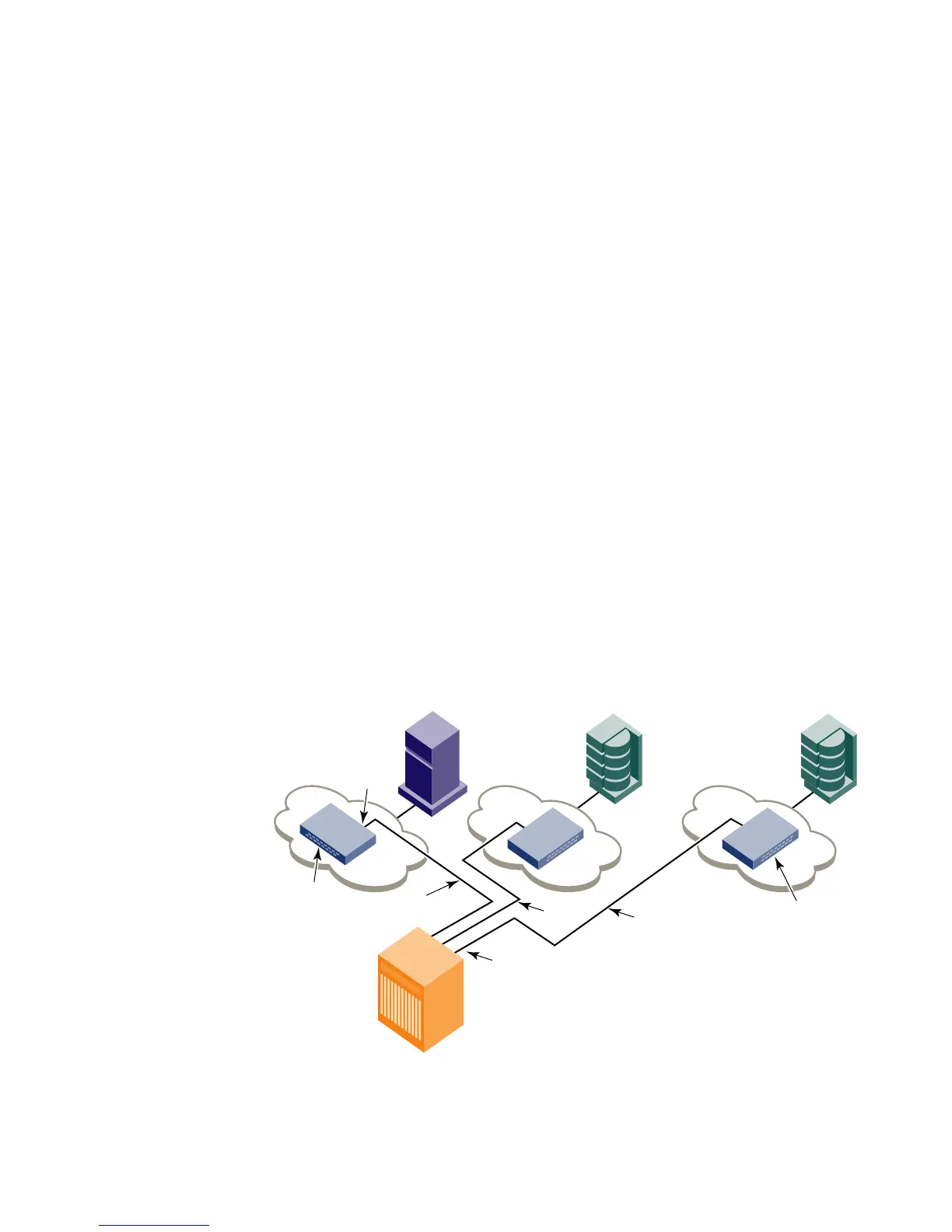468 Fabric OS Administrator’s Guide
53-1002446-01
Fibre Channel routing concepts
24
Fibre Channel routing concepts
Fibre Channel routing introduces the following concepts:
• Fibre Channel router (FC router)
A switch running the FC-FC routing service. Refer to “Supported platforms for FC-FC routing” on
page 466 for a list of platforms that can be FC routers.
• EX_Port and VEX_Port
An EX_Port and VEX_Port function similarly to an E_Port and VE_Port respectively, but
terminate at the switch and do not propagate fabric services or routing topology information
from one edge fabric to another. Refer to the Fibre Channel over IP Administrator’s Guide for
details about VE_Ports.
• Edge fabric
An edge fabric is a Fibre Channel fabric with targets and initiators connected through the
supported platforms by using an EX_Port or VEX_Port.
• Backbone fabric
A backbone fabric is an intermediate network that connects one or more edge fabrics. In a
SAN, the backbone fabric consists of at least one FC router and possibly a number of
Fabric OS-based Fibre Channel switches (refer to Figure 74 on page 471).
• Inter-fabric link (IFL)
The link between an E_Port and EX_Port, or VE_Port and VEX_Port, is called an inter-fabric link
(IFL). You can configure multiple IFLs from an FC router to an edge fabric.
Figure 72 shows a metaSAN consisting of three edge fabrics connected through a Brocade
DCX with inter-fabric links.
FIGURE 72 A metaSAN with inter-fabric links
Edge
fabric 2
Host Target
Target
Edge
fabric 1
Edge
fabric 3
Fibre
Channel
switch
E_Port
E_Port
E_Port
EX_Ports
IFL
IFL
FC router
Long distance IFL
Fibre
Channel
switch
Edge
fabric 2
Host Target
Target
Edge
fabric 1
Edge
fabric 3
Fibre
Channel
switch
E_Port
E_Port
E_Port
EX_Ports
IFL
IFL
FC router
Long distance IFL
Fibre
Channel
switch
