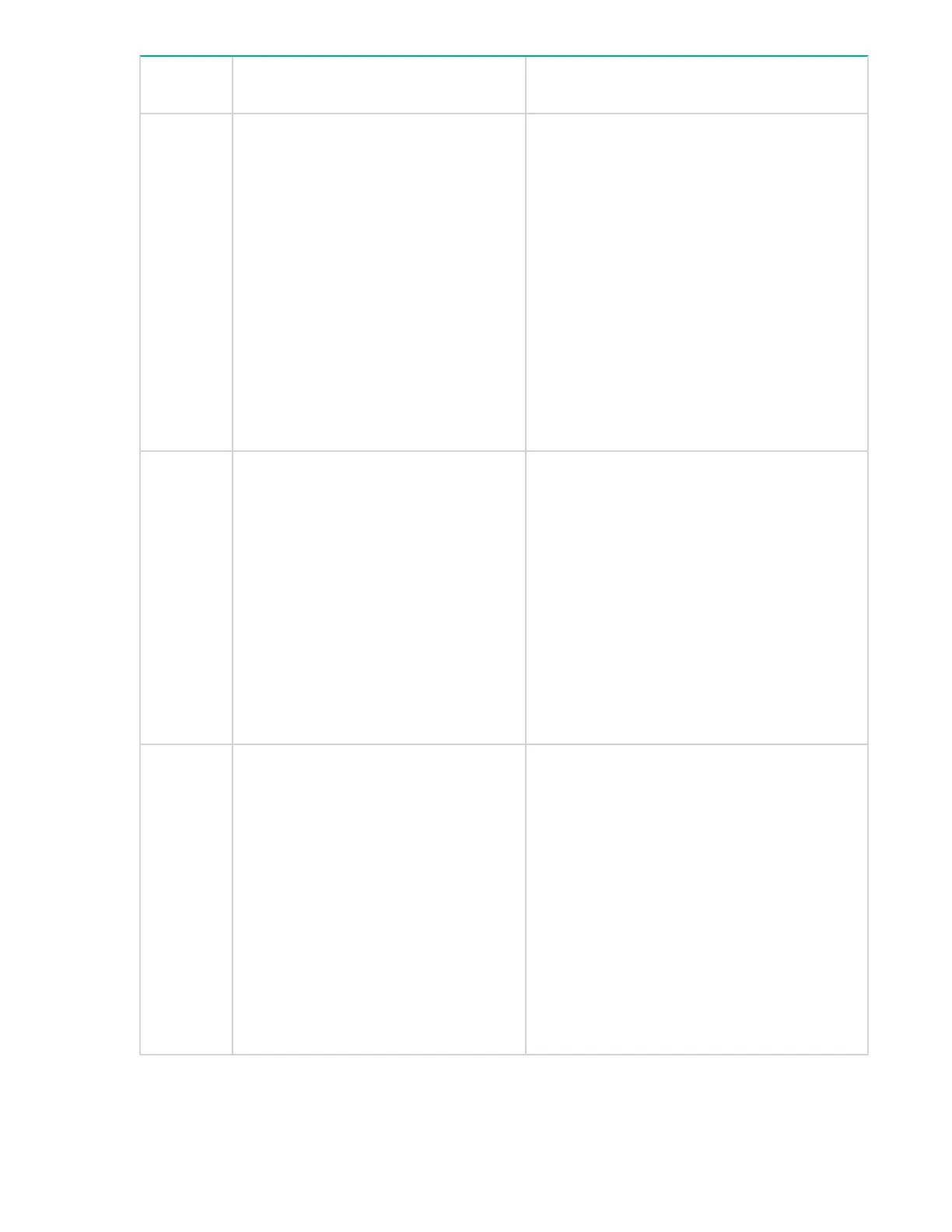Event
code
Message text and description Details and solution
2080 Cartridge lost while inserting it into slot
or drive.
A data or cleaning cartridge came loose from
the robotic assembly while the cartridge was
being inserted into a magazine slot or tape
drive.
1. Retrieve the cartridge from inside the library.
It is likely on top of the robotic assembly or
on the bottom of the library.
2. Inspect the source and destination elements
and ensure that there are no obstructions in
the pathway of the robotic assembly,
including at the bottom of the library.
3. Inspect the cartridge for signs of physical
damage, and if so, discard it from the media
pool.
2081 I2C port expander read write error While this error persists, the base module is not
able to communicate with any of the attached
expansion modules.
1. Verify that all the modules are powered on
and that the module interconnect cables are
properly connected.
2. Reboot the library to see if the error persists.
3. If the error persists, power off the library and
then reseat the base module controller.
4. If the error continues to persist, replace the
base module controller.
2082 Drive with Secure Mode enabled has
been hot removed while in active status
as LUN master.
An LTO-6 tape drive with FIPS Secure Mode
enabled must be powered off before removing it
from the library. The library disables Secure
Mode in the tape drive during the power off
process so the drive can be moved to a
different library.
1. Reinsert the tape drive into the same
position in the same library from which it was
removed.
2. Power off the drive from the Configuration
> Drive screen.
The drive can now be safely removed.
Table Continued
Event codes 213
