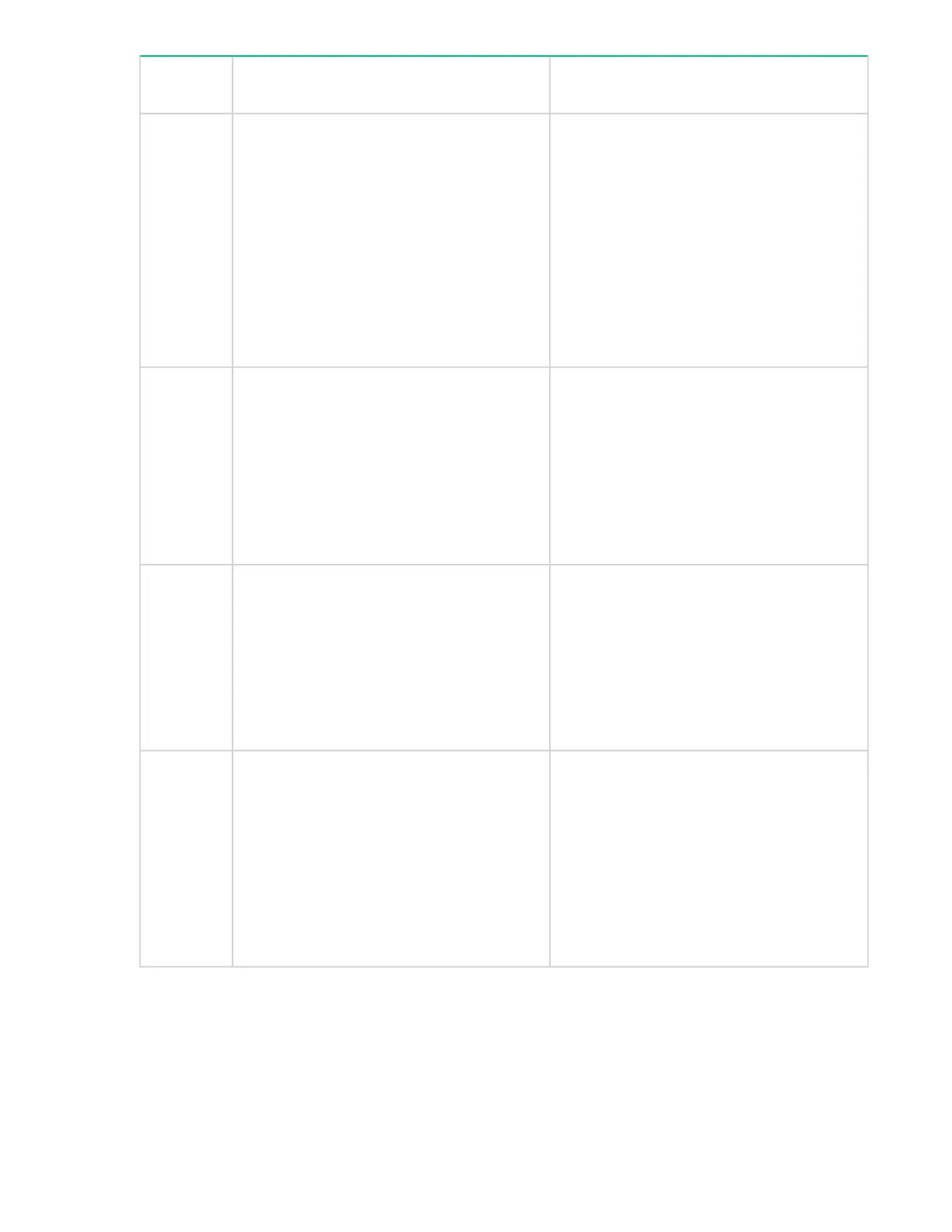Event
code
Message and description Details and solution
4003 The drive configuration failed.
1. Remove the drive from the library,
reinsert it and then retry the operation.
2. If the drive installed is a different LTO
generation than the drive previously
installed, reset the library defaults and
then reconfigure the drive.
3. Use the RMI to pull a drive support ticket
and check the device analysis section for
more information. Use L&TT to view the
support ticket.
4004 The drive status request failed.
1. Remove the drive from the library,
reinsert it and then retry the operation.
2. If the problem persists, reset the drive.
3. Use the RMI to pull a drive support ticket
and check the device analysis section for
more information. Use L&TT to view the
support ticket.
4005 Drive is reporting a critical TapeAlert.
1. Power cycle the drive and then verify
whether the drive reports the same
TapeAlert.
2. Use the RMI to pull a drive support ticket
and check the device analysis section for
more information. Use L&TT to view the
support ticket.
4006 A drive temperature reported is above the
threshold.
1. Verify that the drive fan is spinning and
not obstructed.
2. Verify that the ambient temperature is
within specification.
3. Verify that the drive cover plates are
installed in all open drive bays. The drive
cover plates are required for proper
airflow within the library.
Table Continued
216 Event codes
