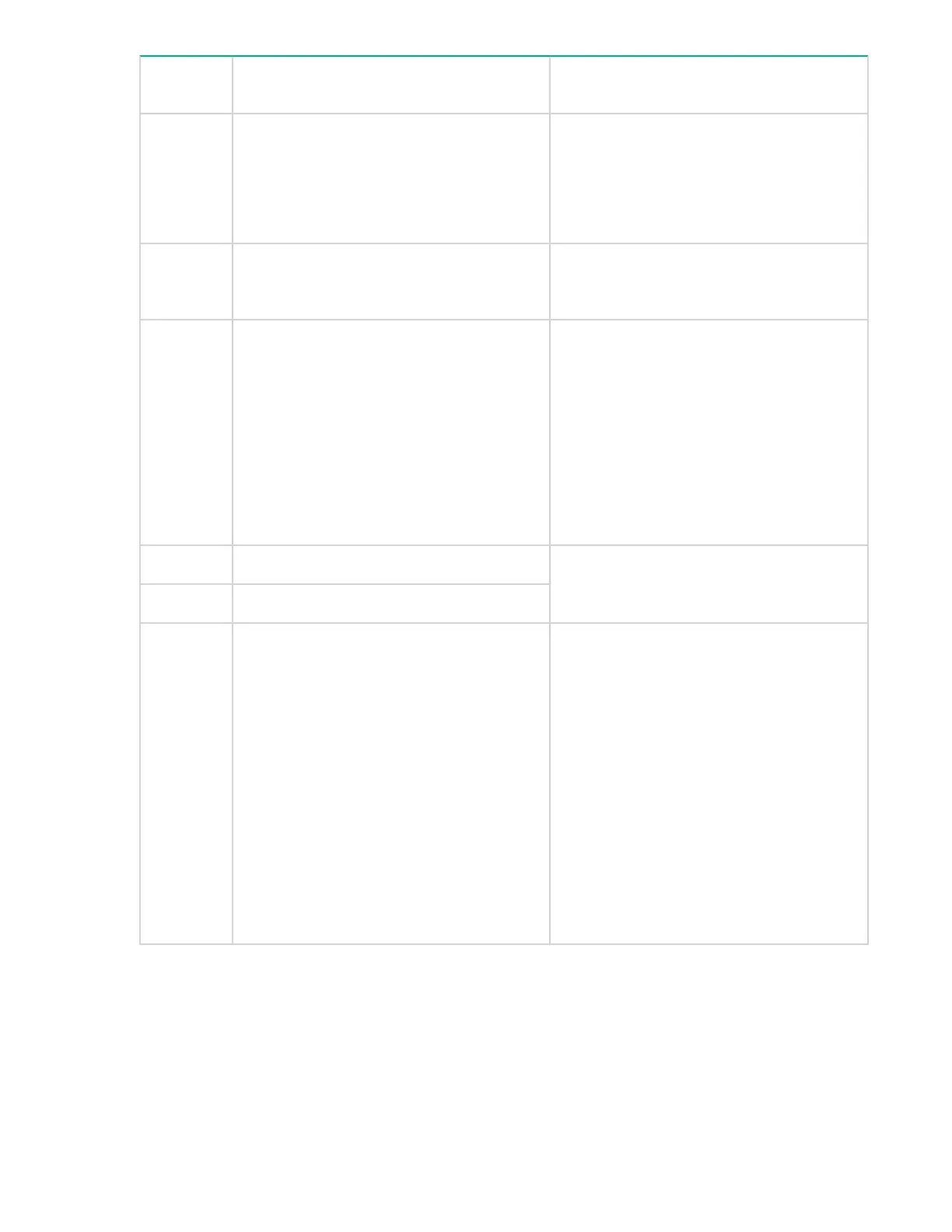Event
code
Message and description Details and solution
4007 Cartridge error.
1. Remove the cartridge and inspect it for
damage.
2. Retry the operation with another
cartridge.
4008 Cleaning cartridge expired. Discard the cleaning cartridge and retry the
cleaning operation with a new cleaning
cartridge.
4009 Firmware upgrade of one or multiple
expansion modules failed.
The base module must be able to
communicate with a powered on and
connected expansion module to perform the
upgrade.
1. Reseat the expansion module controller.
2. Check the module interconnect cable
and power connections.
3. Retry the firmware upgrade.
4010 Drive is not compatible with this library. Remove the incompatible drive. Only install
drives that are supported by the library.
4011 Drive is not supported in this library.
4012 Move cartridge operation filed due to drive
or media issue.
1. Check events occurring at the same time
for drive or media problems.
2. Retry the operation with the same source
and destination. If the problem persists,
retry the operation with a different
cartridge in the same drive
3. If the problem follows the media, remove
the cartridge from use.
4. If the problem follows the drive, use the
RMI to pull a drive support ticket and
check the device analysis section for
more information. Use L&TT to view the
support ticket.
Table Continued
Event codes 217
