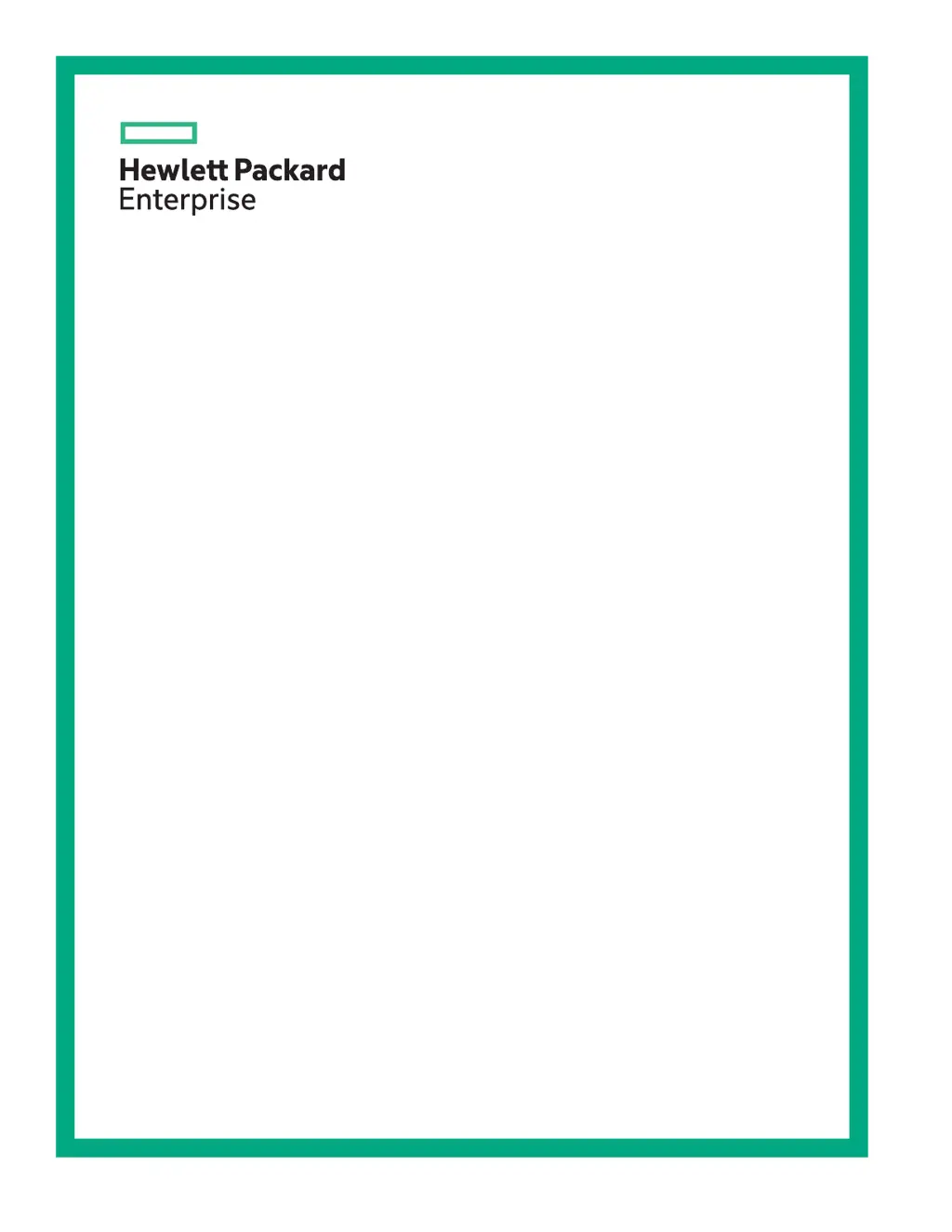J
Jason OrtizSep 10, 2025
What to do if the HP StoreEver MSL3040 Storage library does not power on?
- KKelly MooreSep 12, 2025
If the HP Storage library doesn't power on, check the following: * Ensure all power cord connections are secure. * Check the LEDs on the power supplies. * Verify the power button on the front panel has been pressed and the green Ready LED is illuminated. * Ensure the outlet has power; try another working outlet. * Replace the power cord.