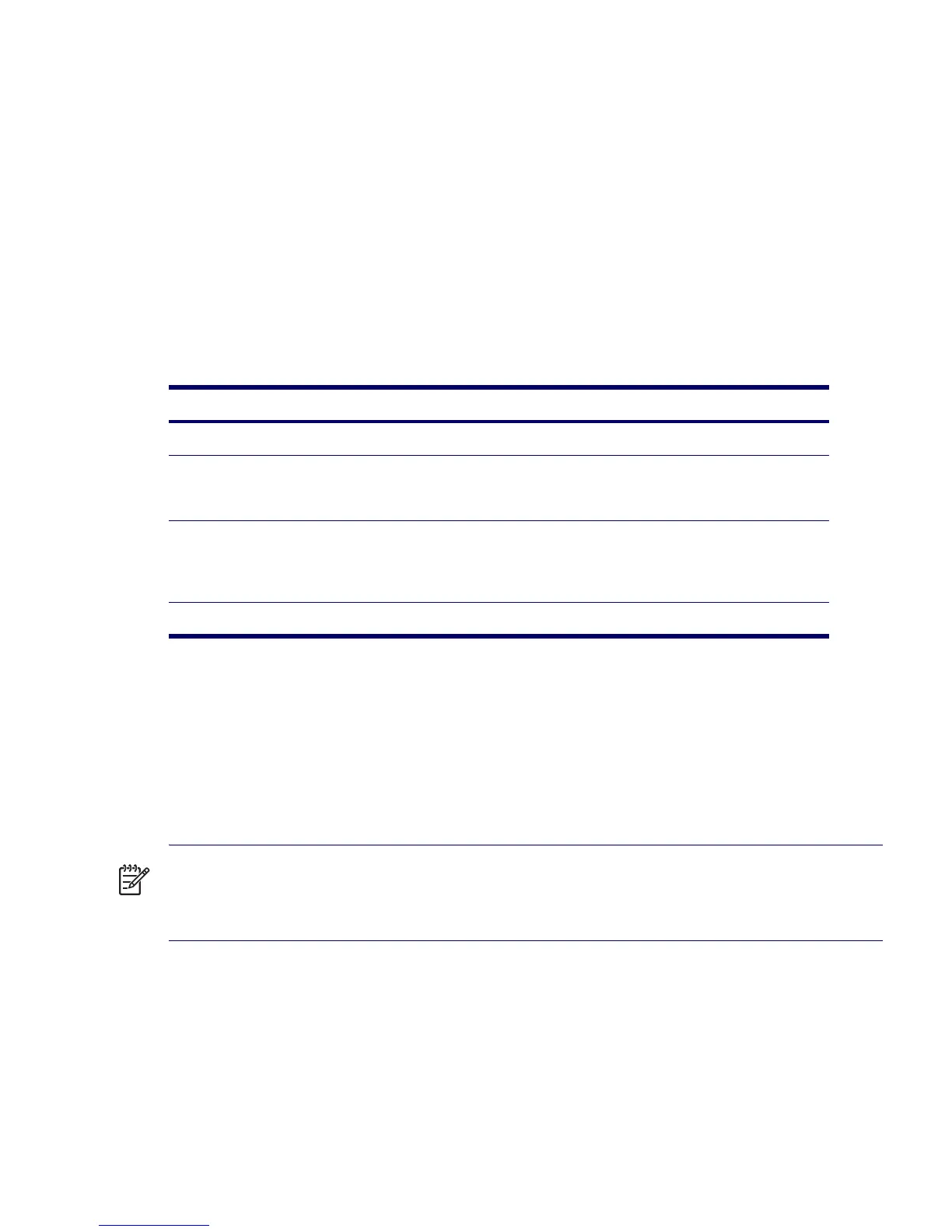56 SYSTEM MANAGEMENT
locked out of a hard drive and unable to perform routine checks for unauthorized software, other asset
control functions and support.
For users with less stringent security requirements, HP does not recommend enabling DriveLock. Users
in this category include personal users or users who do not maintain sensitive data on their hard drives
as a common practice. For these users, the potential loss of a hard drive resulting from forgetting both
passwords is much greater than the value of the data DriveLock has been designed to protect. Access to
Computer Setup and DriveLock can be restricted through the Setup password. By specifying a Setup
password and not giving it to end users, system administrators are able to restrict users from enabling
DriveLock.
Hood Sensor (Smart Cover Sensor)
The hood sensor is a combination of hardware and software technology that can alert you when the
workstation side access panel has been removed. There are three levels of protection, as described in
the following table.
SETTING THE HOOD SENSOR PROTECTION LEVEL
To set the hood sensor protection level:
1 Turn on or restart the workstation. If you are in Windows, click Start>Shut Down>Restart.
2 As soon as the workstation is turned on, press and hold the F10 key until you enter Computer Setup.
Press Enter to bypass the title screen, if necessary.
NOTE If you do not press the F10 key at the appropriate time, you must restart the computer and press
and hold the F10 key again to access the utility.
If you are using a PS/2 keyboard, you may see a Keyboard Error message—disregard it.
3 Select Security>Smart Cover>Cover Removal Sensor, then side access panel, and follow the on-
screen instructions.
4 Before exiting, click File>Save Changes and Exit.
Table 3-5 Hood Sensor Protection Levels
Level Setting Description
Level 0 Disabled Hood sensor is disabled (default).
Level 1 Notify User When the workstation is restarted, the screen displays
a message indicating that the workstation side access
panel has been removed.
Level 2 Setup Password When the workstation is restarted, the screen displays
a message indicating that the workstation side access
panel has been removed. You must enter the setup
password to continue.
NOTE: These settings can be changed using Computer Setup.
