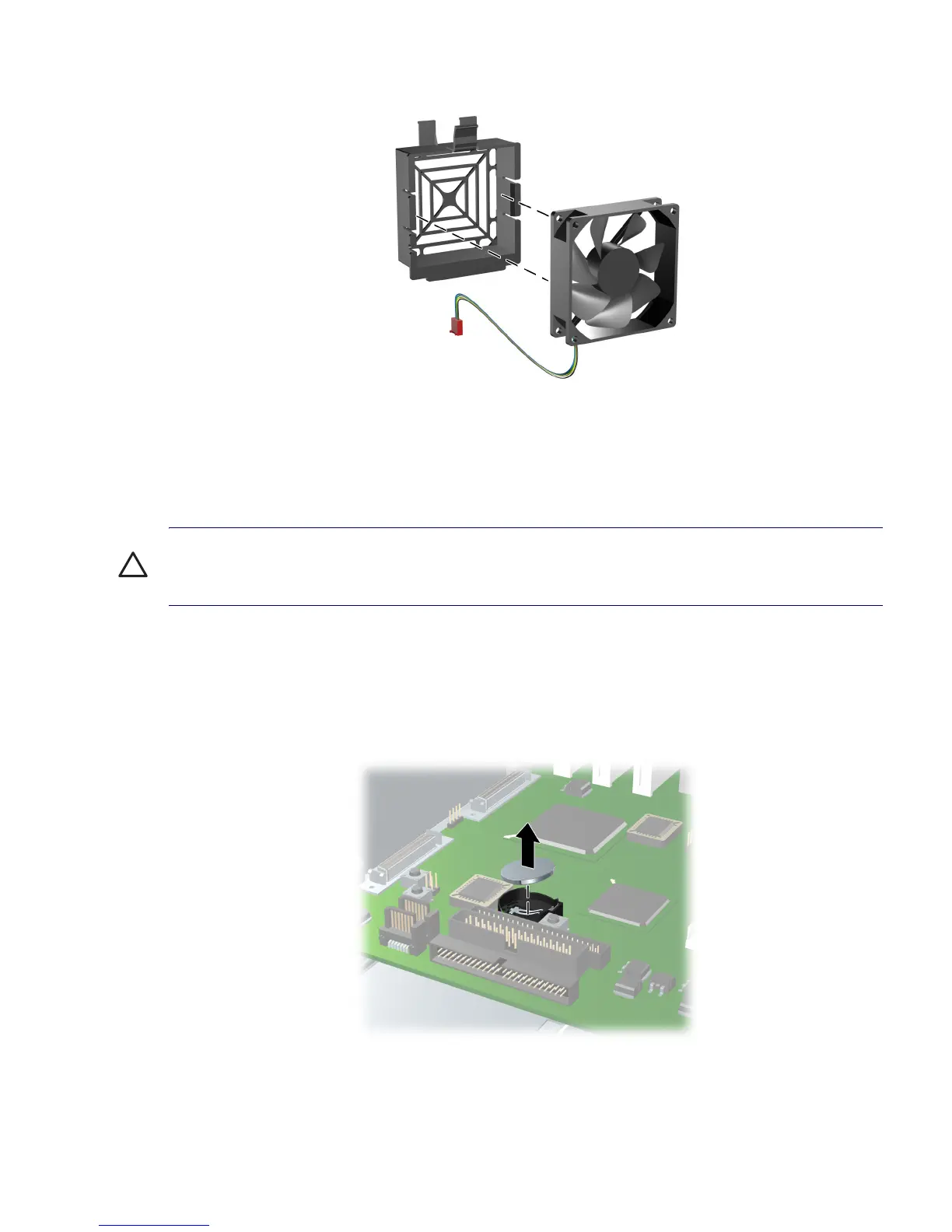86 REMOVAL AND REPLACEMENT PROCEDURES
4 Remove the fan from the fan housing by applying outward pressure on the fan housing while lifting
the fan away.
To install the front fan, reverse the previous steps. When installing the fan, it must blow toward the rear of
the chassis, so be sure that the airflow direction arrow on the side of the fan housing faces the rear of the
chassis.
Battery
CAUTION Before removing the battery, be sure your CMOS settings are backed up as all CMOS
settings are lost when the battery is removed. To back up the CMOS settings, use Computer Setup and
run the Save to Diskette option from the File menu.
1 Disconnect power from the system (page 66), remove the access panel (page 71), and lay the
workstation on its side with the system board facing up.
2 On the system board, press on the release tab of the battery holder.
3 Rotate the battery enough to get beyond the latch and lift it straight up.
To install the battery slide the battery back in until it snaps back into place.
