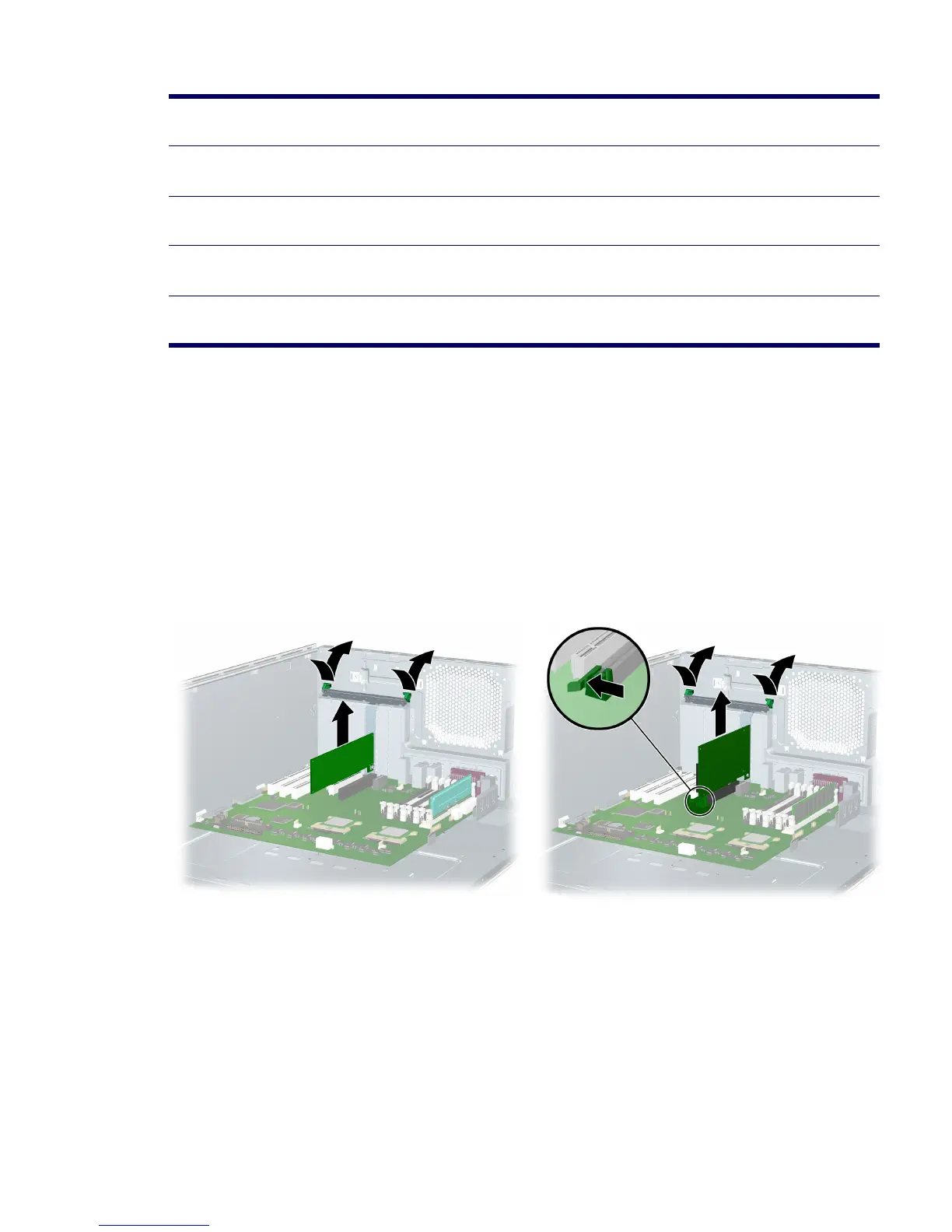84 REMOVAL AND REPLACEMENT PROCEDURES
PCI or PCI Express Removal
1 Disconnect power from the system (page 66), remove the access panel (page 71), lay the
workstation on its side with the system board facing up, remove the PCI retainer (page 83), and
remove PCI card support (page 81), if necessary.
2 Lift the PCI levers by first pressing down on them and then out.
3 Lift the PCI card out of the chassis. If removing a PCI Express card, remove the power supply cable
(not illustrated), if required, and move the “hockey stick” lever to release the card and lift it out of the
chassis. Store the card in an anti-static bag.
4 Close the PCI levers.
PCI or PCI Express Installation
1 Disconnect power from the system (page 66), remove the access panel (page 71), lay the
workstation on its side with the system board facing up, and remove the PCI retainer (page 83).
2 Lift the PCI levers 1 by first pressing down on them and then out.
3 Remove the PCI slot cover 2.
Table 4-6 PCI Express Compatibility Matrix for xw8200
PCI Express x1 Slot
(not available)
PCI Express x4 Slot
(not available)
PCI Express x8 Slot PCI Express x16 Slot
PCI Express x1
Card
YYYY
PCI Express x4
Card
NYYN
PCI Express x8
Card
NNYN
PCI Express
x16 Card
NNNY
Figure 4-1 PCI Removal
Figure 4-1 PCI Express Removal
