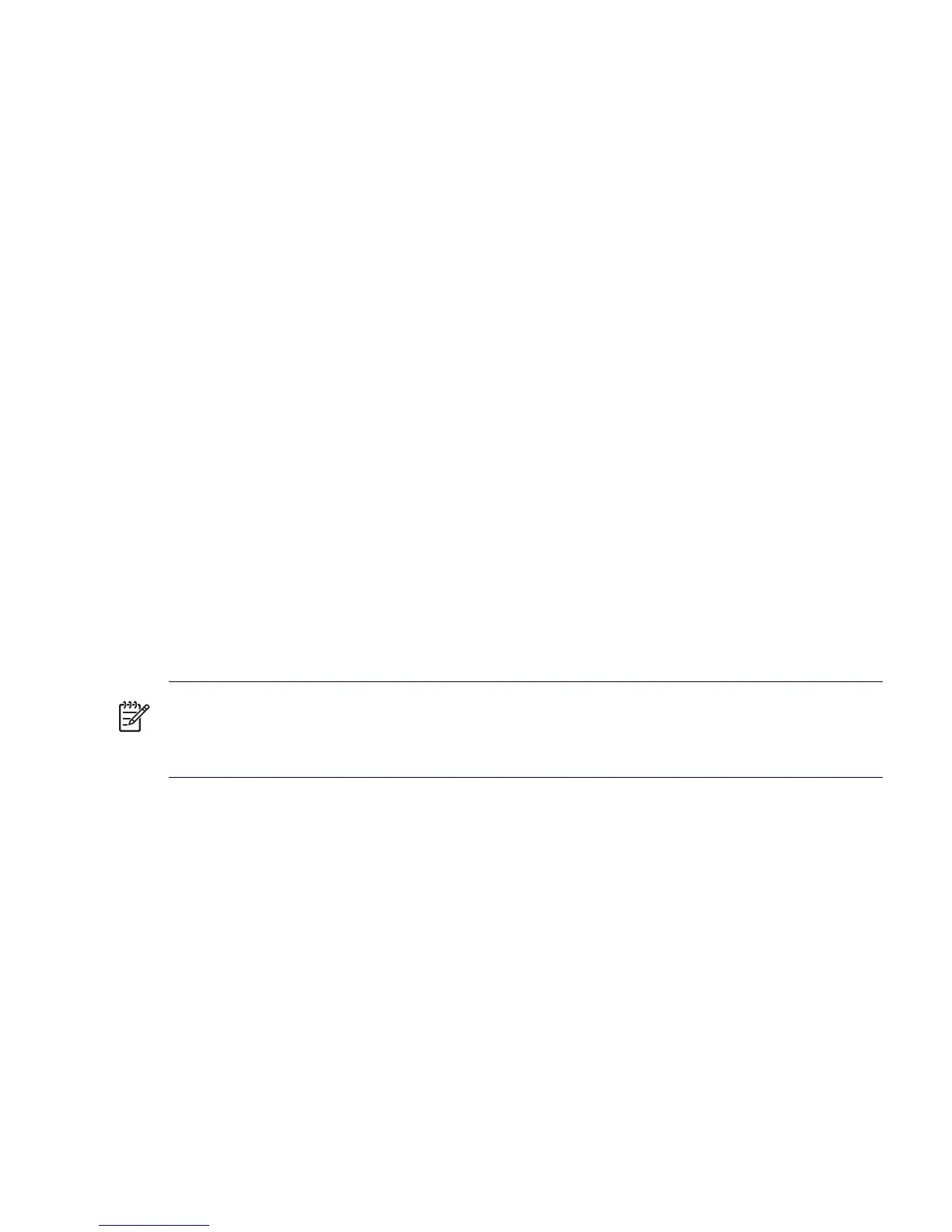58 SYSTEM MANAGEMENT
Save the MBR of the current bootable disk
Disable the MBR Security feature
You must know the setup password, if one exists.
In the unlikely event that the previously saved MBR has been corrupted, the following message is
displayed:
1998 - Master Boot Record has been lost.
Press any key to enter Setup to configure MBR Security.
Upon entering Computer Setup, you must perform one of the following tasks:
Save the MBR of the current bootable disk
Disable the MBR Security feature
You must know the setup password, if one exists.
Before You Partition or Format the Current Bootable Disk
Before you partition or format the current bootable disk, ensure that MBR Security is disabled before you
change partitioning or formatting of the current bootable disk. Some disk utilities, such as FDISK and
FORMAT, attempt to update the MBR. If MBR Security is enabled when you change partitioning or
formatting of the disk, you might receive error messages from the disk utility or a warning from MBR
Security the next time the workstation is turned on or restarted.
To disable MBR Security:
1 Turn on or restart the workstation. If you are in Windows, click Start>Shut Down>Restart the
Computer.
2 As soon as the workstation is turned on, press and hold the F10 key until you enter Computer Setup.
Press Enter to bypass the title screen, if necessary.
NOTE If you do not press F10 key at the appropriate time, you must restart the workstation and press
and hold the F10 key again to access the utility.
If you are using a PS/2 keyboard, you may see a Keyboard Error message—disregard it.
3 Select Security>Master Boot Record Security>Disabled.
4 Before exiting, click File>Save Changes and Exit.
Cable Lock Provision (Optional)
The rear panel of the chassis can accommodate a cable lock accessory that allows the workstation to be
physically secured to a work area.
Security Lock (Optional)
Prevents entire system theft and discourages access panel removal.
Universal Chassis Clamp Lock (Optional)
The version without a cable discourages access panel removal and prevents theft of IO devices. The
version with a cable also prevents entire system theft and allows multiple systems to be secured with a
single cable.
