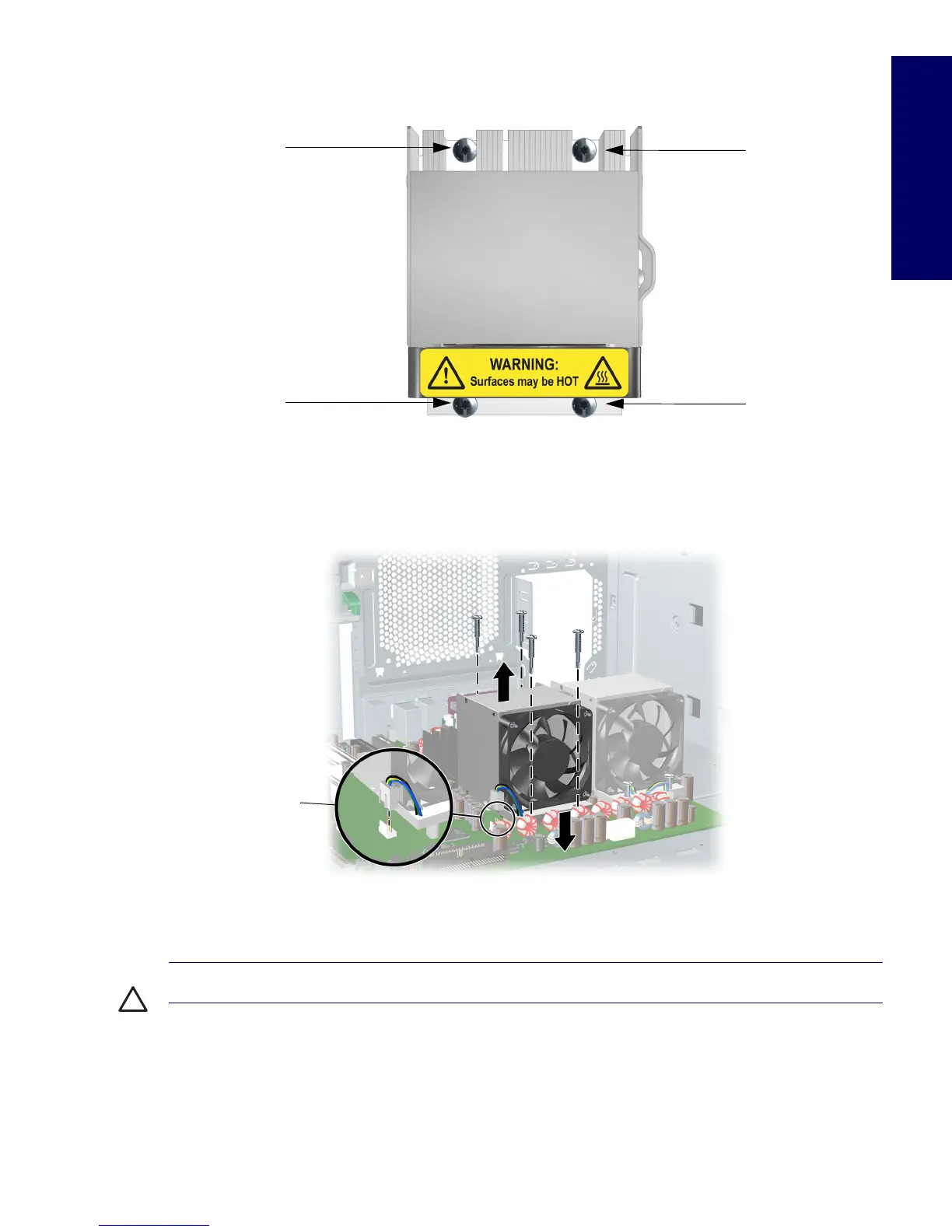REMOVAL AND REPLACEMENT OF COMPONENTS 97
Chapter 4
loosen the remaining pair 2. Do not fully loosen one screw, then move on to the next. Loosen all of
the screws a little at a time, making sure the processor remains level.
4 Disconnect the CPU heatsink fan connector 3 from the system board.
5 Before lifting the heatsink, carefully break the adhesive compound between the CPU heatsink and
processor by rotating the heatsink back and forth.
6 Use alcohol and a soft cloth to clean all of the thermal interface material residue from the CPU
heatsink and processor.
CAUTION Allow the alcohol on the processor and CPU heatsink to dry completely.
1
1
2
2
3
