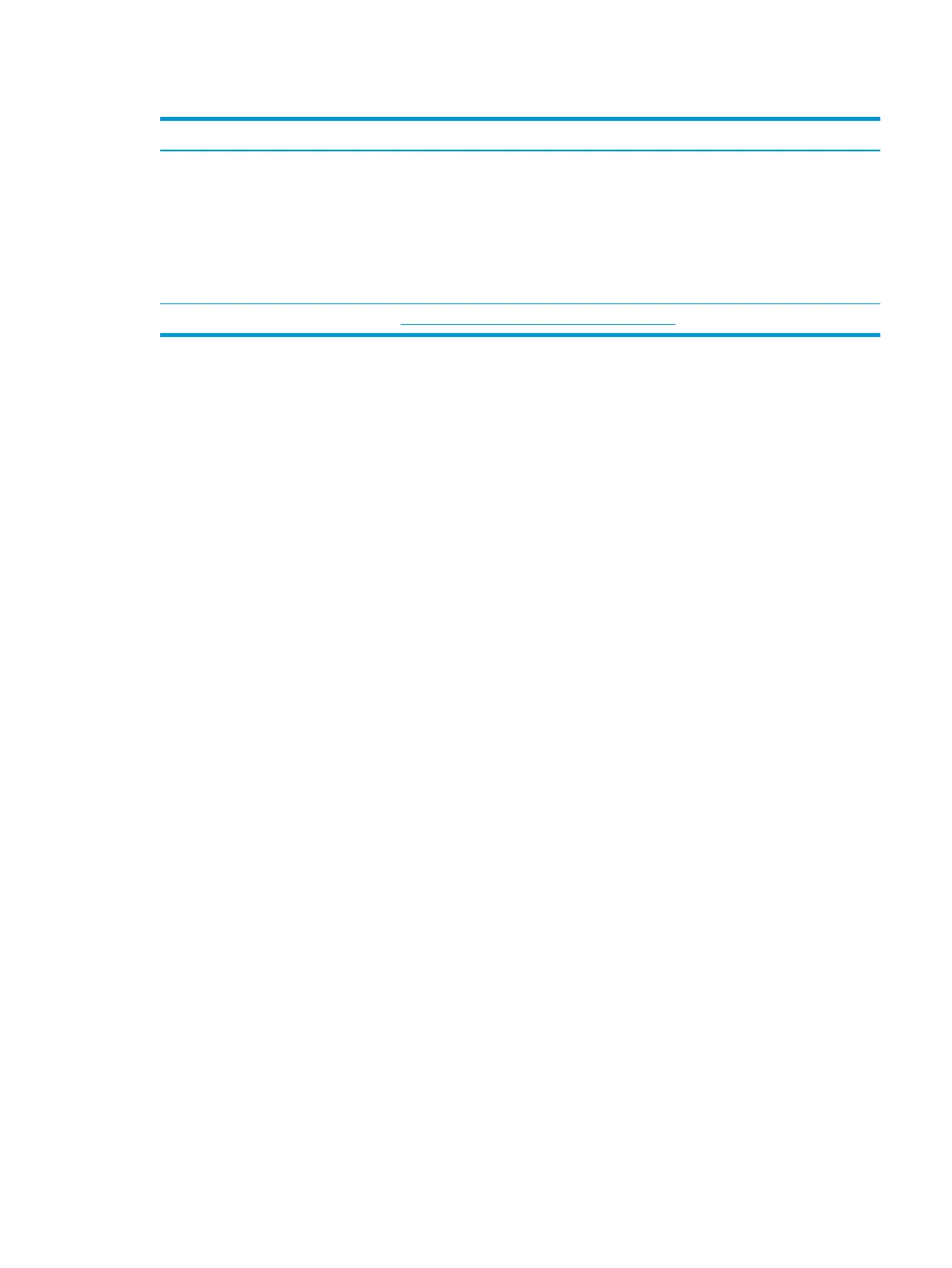Table 7-52 Issues, possible causes, and xes (continued)
Items Procedures
e. Test with a veried working fan.
f. Remove old thermal compound and pads, and replace properly with new pads.
2. Verify thermal solution:
○ Use Thermal Monitor tool (available only to authorized service providers and
technicians) to run stress test (processor and GPU), and verify that thermal sensors
are within limits after thermal condition is serviced.
Note See https://support.hp.com/us-en/document/c01657439.
ENWW Common issues and possible solutions 167
