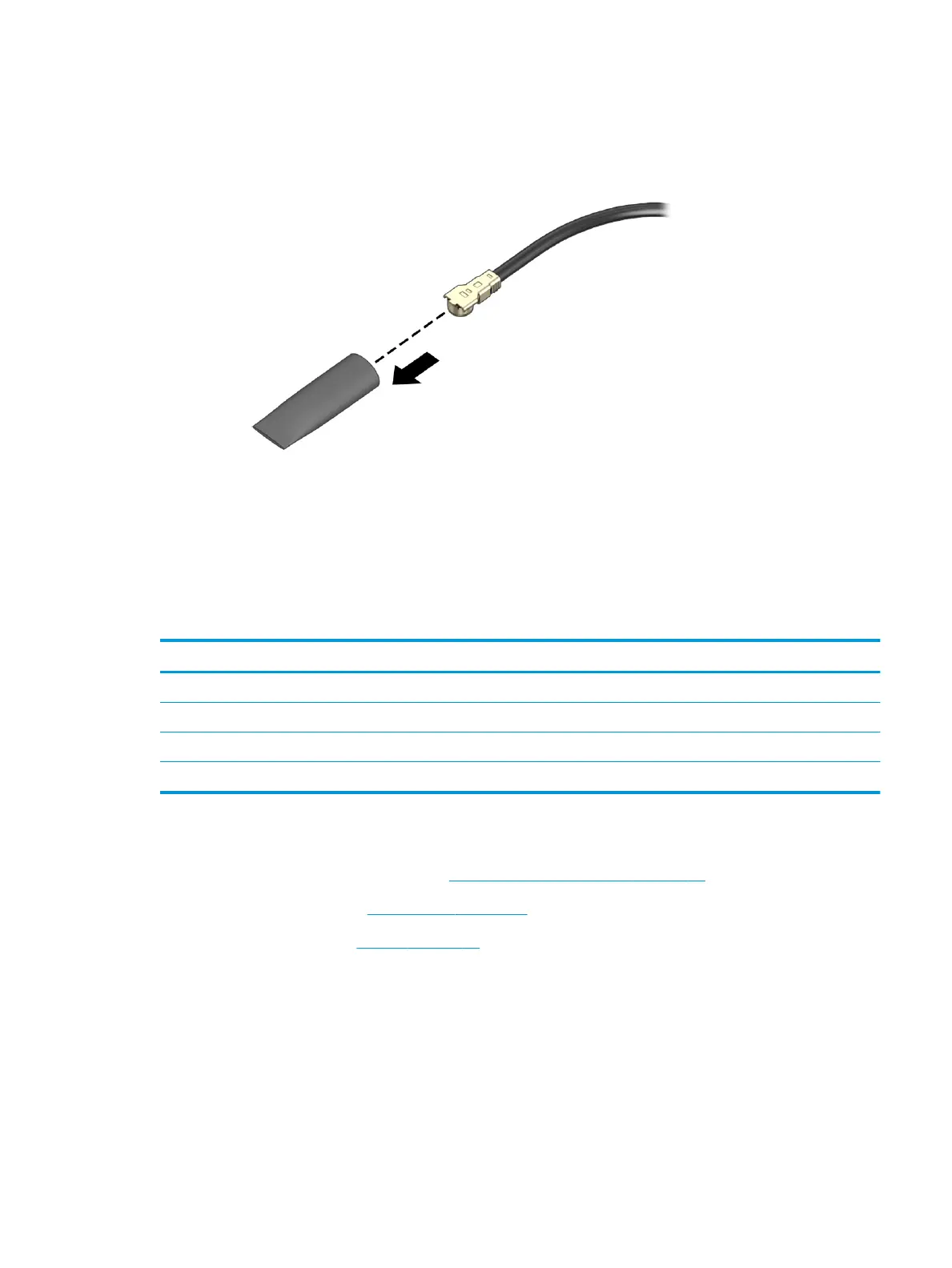4. If the WWAN antenna is not connected to the terminal on the WWAN module, a protective sleeve must be
installed on the antenna connector, as shown in the following illustration.
Reverse this procedure to install the WWAN module.
Solid-state drive 2
To remove solid-state drive 2, use this procedure and illustration.
Table
5-7 Solid-state drive description and part number
Description Spare part number
Only NVMe solid-state drives can be used in solid-state drive compartment 2.
1 TB, M.2 2280, PCIe, NVMe-3×4, SS with TLC L85348-001
512 GB, M.2 2280, PCIe, NVMe, SED with TLC L85368-002
256 GB, M.2 2280, PCIe, NVMe, SED with TLC M07245-001
Before removing solid-state drive 2, follow these steps:
1. Prepare the computer for disassembly (Preparation for disassembly on page 66).
2. Remove the service cover (Service cover on page 40).
3. Remove the battery (see Battery on page 41).
Remove solid-state drive 2:
1. Remove the Phillips M2.0 × 2.9 screw (1) that secures the solid-state drive cover to the computer.
2. Lift the right side of the cover (2) until it rests at an angle.
ENWW Component replacement procedures 49
