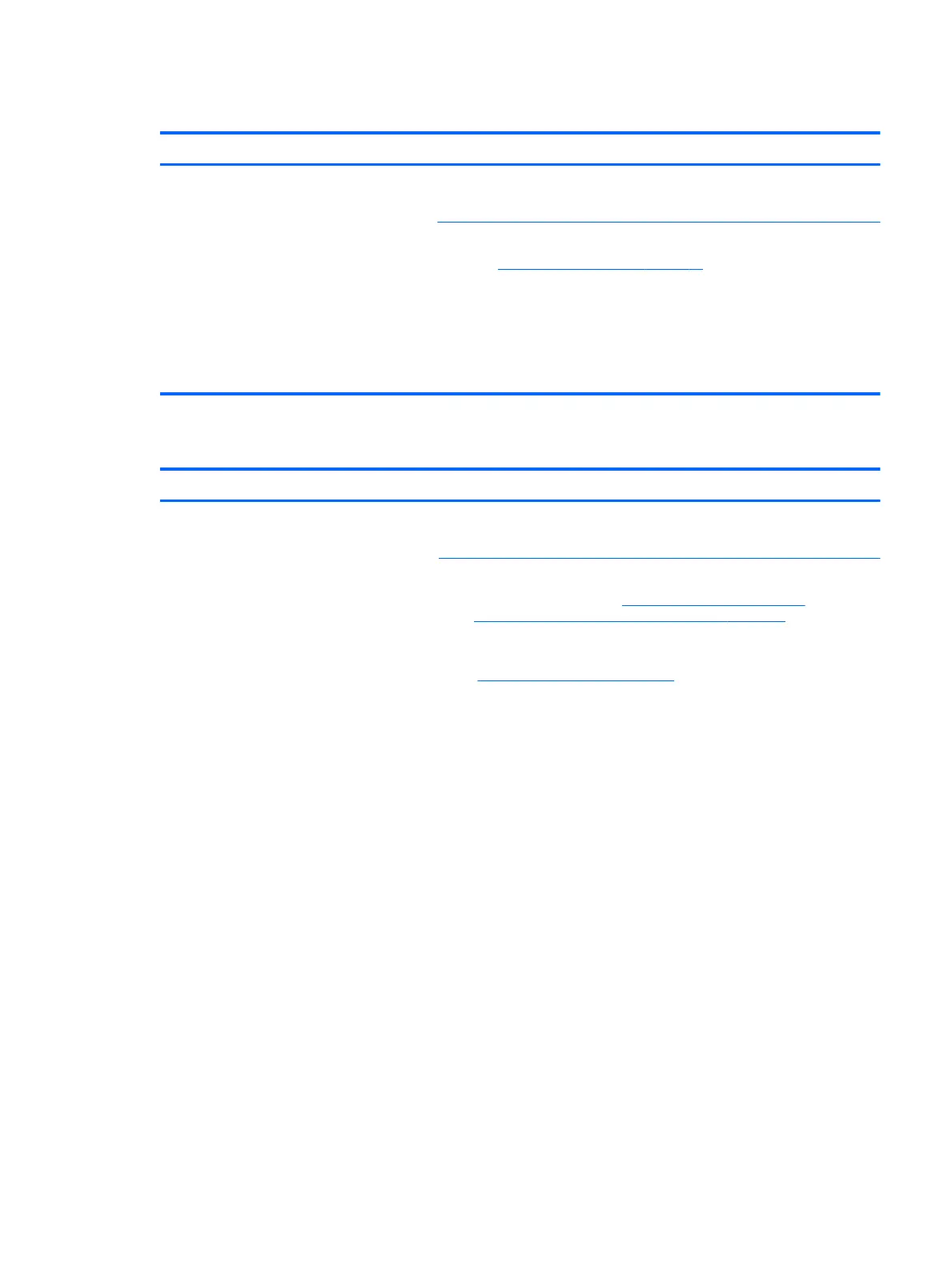Electromagnetic Interference (EMI)
Items Procedures
Symptoms
System locks up, freezes in certain physical area or
location
Possible causes
Electromagnetic interference (EMI).
Troubleshooting steps
1. See (2. Examine the environment on page 62). Pay attention to external
power source, high-frequency signals such as cell phones, microwave ovens.
2. Move the computer to dierent locations nearby to determine where it fails
and where it does not fail.
3. Test with a veried working computer in original factory conguration.
4. Consult with support.
No wake up
Items Procedures
Symptoms
When resuming from a power management state
the computer may display:
● Blank screen
● Some light activity
Possible causes
Power-saving mode; multiple-display setting.
Troubleshooting steps
1. Verify that front power light (7. Status lights, blinking light codes,
troubleshooting lights, and POST error messages on page 68) is blinking
(indicating Sleep state). Press power button to exit Sleep.
2. Reset BIOS to default (associated with OS Power Management in Power Menu)
(4. Update BIOS and drivers on page 63)
3. Verify power management settings in Windows Power Options. Disable Sleep
options if the issue is resolved.
Common issues and possible solutions 93
