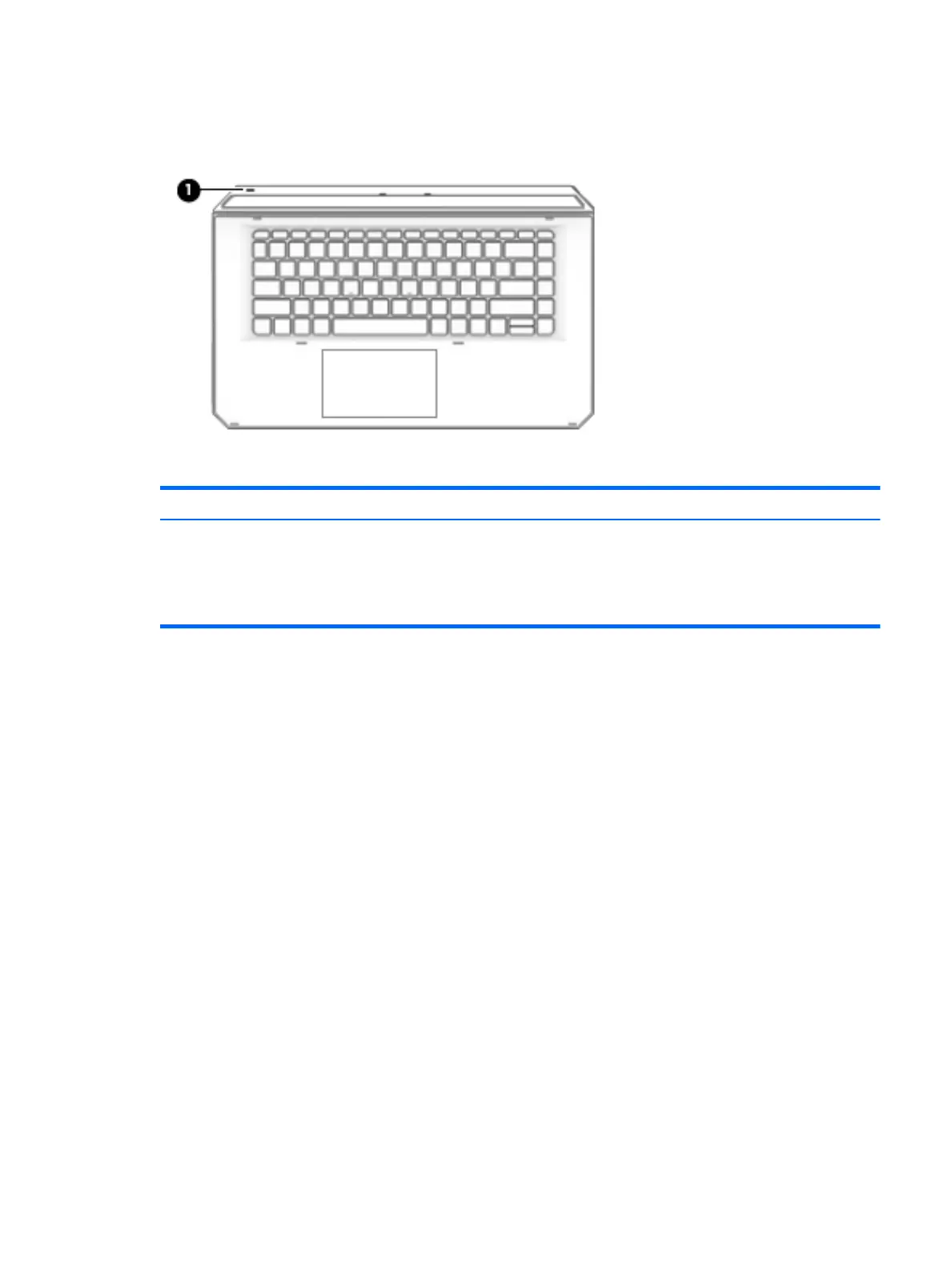USB port
Item Component Description
(1) Micro USB port Connects a micro USB cable (purchased separately), that can be
used to supply power to the keyboard and, if needed, charge the
keyboard battery.
NOTE: The keyboard battery charges automatically when the
keyboard is connected to the tablet using the docking connector.
Keyboard base components 15
